Backing up and restoring configuration – HP StorageWorks 2.140 Director Switch User Manual
Page 172
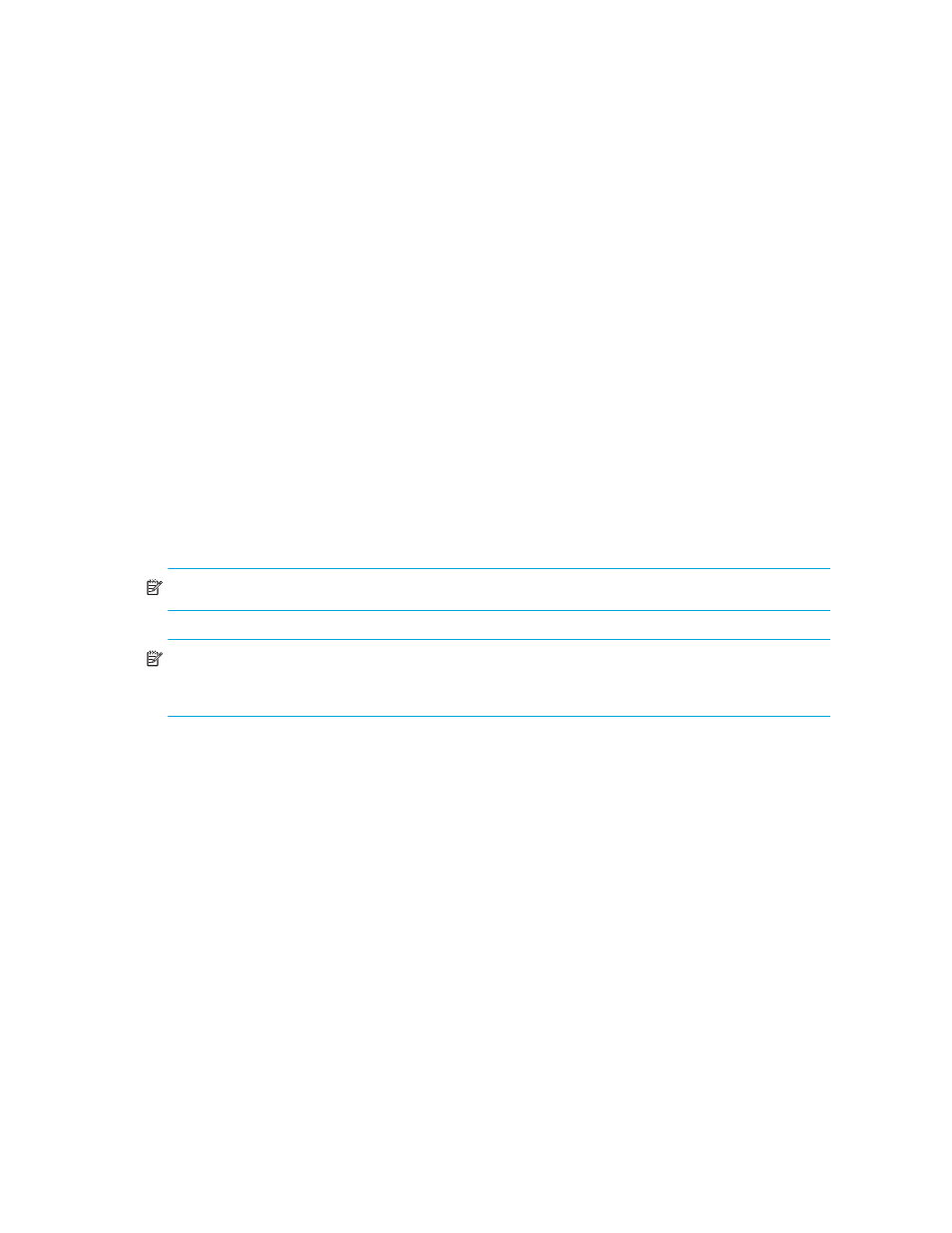
Using maintenance features
172
•
You must enable call-home event notification through the HP StorageWorks HAFM application
Maintenance menu before enabling this function through the Element Manager for individual
directors. A choice of two call-home features is provided when HAFM is installed.
•
In legacy HP environments, call-home notification for directors and switches requires installation
of Proactive Service software. This service is offered at no additional charge for subsystems
covered under an on-site warranty or on-site storage hardware support contract. To register or
order Proactive Services software, contact your HP customer service representative.
•
In classic HP environments, configure telephone numbers and other information for the call-home
feature through the Windows dial-up networking application. To enable call-home notification
for a director, see the HP StorageWorks HA-Fabric Manager Application installation guide.
Backing up and restoring configuration
Use Backup & Restore Configuration to save the product configuration stored on the switch to
the HAFM appliance hard disk or to restore the product configuration from the HAFM appliance,
since only a single copy of the configuration is kept on the HAFM appliance.
Backup is primarily for single-CTP systems, such as the Edge Switch 2/24, where a backup is
needed to restore to a replacement CTP card. You can also use this feature for a special purpose
configuration or for temporary testing of a configuration. You cannot modify the location and file
name of the saved configuration.
NOTE:
You can only restore the configuration to a director with the same IP address.
NOTE:
For the optional SANtegrity Binding feature, Backup and Restore Configuration will backup
and restore Switch Binding information, but will not back up and restore Fabric Binding and
Enterprise Fabric Mode information.
The following configurations are backed up to the HAFM appliance:
•
Identification data (switch name, description, and location).
•
Port configuration data (port names, blocked states, and extended distance settings).
•
Operating parameters for fabric (E_D_TOV, R_A_TOV, switch priority, interop mode) and for
switch (preferred domain ID, rerouting delay, and domain RSCNs).
•
SNMP configuration (trap recipients, community names, and write authorizations).
•
Zoning configuration (active zone set and default zone state).
•
Alternate Control Prohibited Settings.
