Backing-up configuration, Restoring configuration, 82 backup and restore configuration dialog box – HP StorageWorks 2.140 Director Switch User Manual
Page 173
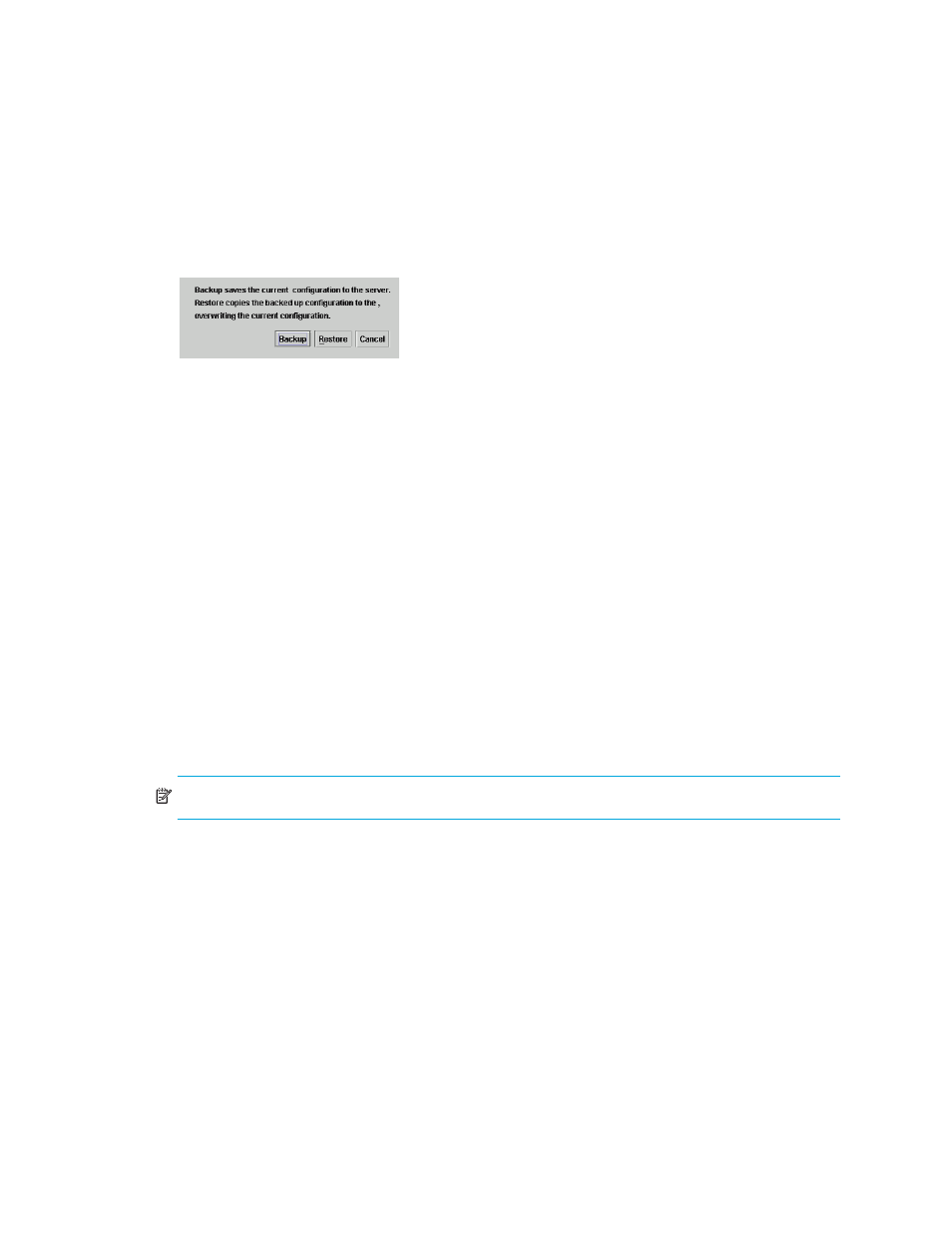
Director Element Manager user guide 173
Backing-up configuration
To backup your product configuration:
1.
Select Maintenance > Backup and Restore Configuration.
The Backup and Restore Configuration dialog box is displayed, as shown in
.
Figure 82
Backup and Restore Configuration dialog box
The Backup and Restore Configuration dialog box displays a short description of the features
performed when you select Backup or Restore.
2.
Click Backup to save the current director configuration to the HAFM appliance.
A backup is immediately attempted when you click Backup on this dialog box. A dialog box is
displayed, to confirm that the backup to the HAFM appliance is complete. If the backup fails, a
dialog box informs you that the backup to the HAFM appliance failed.
Restoring configuration
To restore your product configuration:
1.
Set the director to off line before performing the restore function.
If you click Restore and the director is on line, a message dialog is displayed requesting that you
turn the director off line. No action takes place when you close the dialog box. For instructions
on setting the director off line or on line, see ”
2.
Click Restore on the Backup and Restore Configuration dialog box to copy the backed-up
configuration to the NV-RAM on the director.
If the director is already off line and you click Restore, a confirmation dialog box is displayed
indicating that the restore will overwrite any existing configurations already on the director and
it displays the date of the restored backup.
NOTE:
The restore operation initiates an IPL.
The Export Configuration Report function accessed through the Configure menu on the menu bar
is an ASCII file of the backup performed in this section.
