HP StorageWorks 2.140 Director Switch User Manual
Page 231
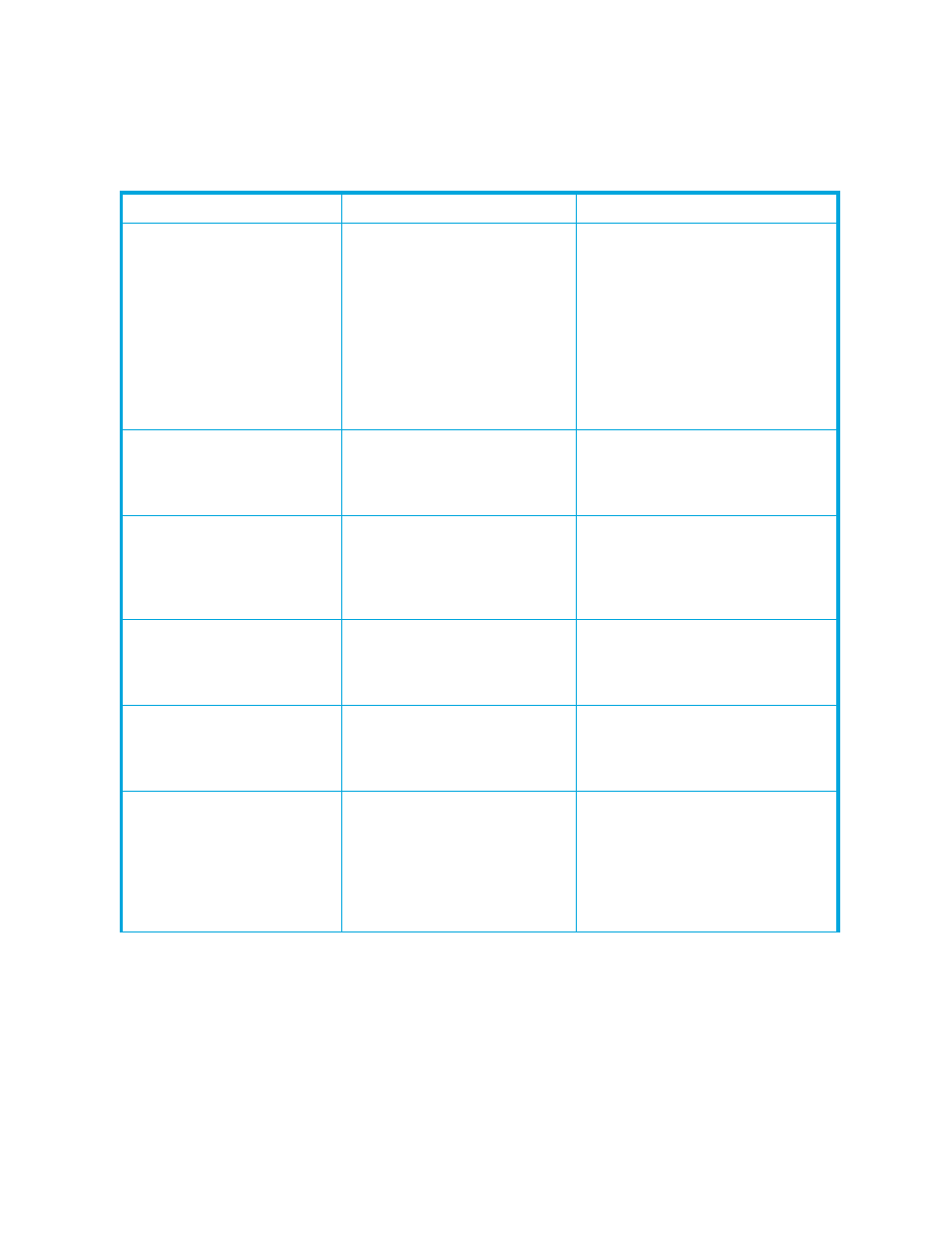
Director Element Manager user guide 231
Nonredundant director
or switch must be
offline to install
firmware.
For director: if the director has
only one CTP card, the director
must be set off line to install a
firmware version.
For switches: since the switch has
only a single CTP card, it must be
off line to initiate a firmware
installation. Note that the CTP
card is an internal component and
not a FRU.
Set the director or switch off line and
install the firmware.
Not all of the optical
transceivers are
installed for this
range of ports.
Some ports in the specified range
do not have optical transceivers
installed.
Use a port range that is valid for the
ports installed.
Open Trunking is not
installed for this
product. Please
contact your sales
representative.
The Open Trunking feature key
has not been enabled. This
message is displayed only if the
optional Open Trunking feature is
installed.
Enter the feature key into the
Configure Feature Key dialog box
and enable the key. If you require a
feature key, see your account
representative.
Performing this
operation will change
the current state to
Offline.
This message requests
confirmation to set the director off
line.
Click OK to set the director off line or
click Cancel to cancel the operation.
Performing this
operation will change
the current state to
Online.
This message requests
confirmation to set the director on
line.
Click OK to set the director on line or
click Cancel to cancel the operation.
Performing this action
will overwrite the
date/time on the
switch.
Warning that occurs when
configuring the date and time
through the Configure Date and
Time dialog box, that the new
time or date will overwrite the
existing time or date set for the
director or switch.
Verify that you want to overwrite the
current date or time.
Table 12
Element Manager messages (continued)
Message
Description
Action
