Displaying fru information, Figure 13 fru properties dialog box, Figure 14 port card fru properties dialog box – HP StorageWorks 2.140 Director Switch User Manual
Page 55: 13 fru properties dialog box, 14 port card fru properties dialog box
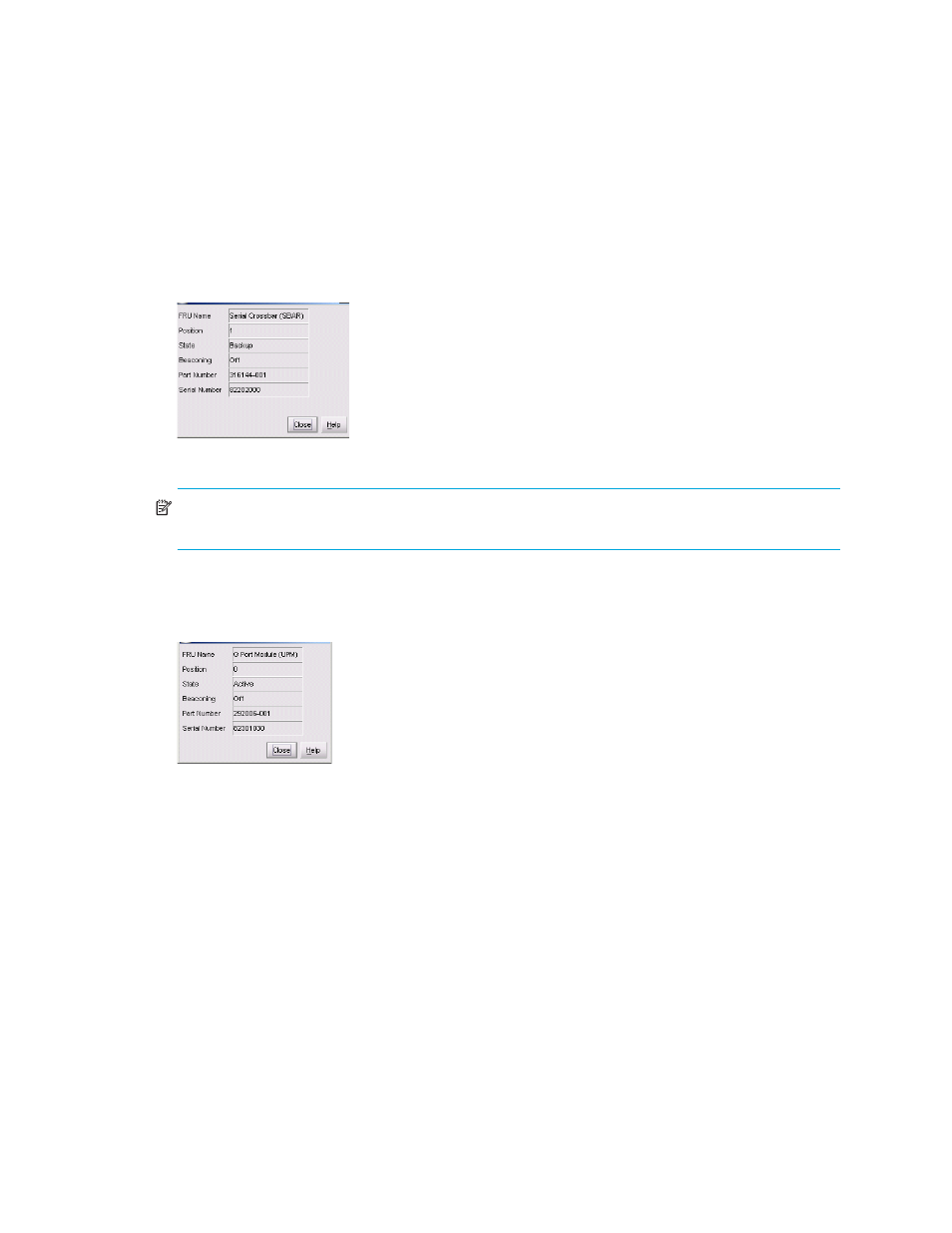
Director Element Manager user guide
55
Displaying FRU information
Double-click a CTP card, power supply, cooling fan module, or SBAR card in the Hardware view to
display a FRU Properties dialog box (
). This dialog box displays the FRU name, slot
position relative to identical FRUs installed in the chassis, active or failed state, beaconing state (CTP
card and SBAR card) part number, and serial number. For the CTP card’s dialog box, the Speed
Capability of the card is either
1 Gig
or
2 Gig
.
Figure 13
FRU Properties dialog box
NOTE:
You can display a properties dialog box for all FRUs by right-clicking on the FRU and
choosing FRU Properties from the menu.
Display a Properties dialog box (
) for a port card by right-clicking on a card and choosing
FRU Properties from the menu. To display a properties dialog box for an individual port, you must
be in the Port Card view. See ”
” on page 61 for details.
Figure 14
Port Card FRU Properties dialog box
