Preferred path, Configuring a preferred path, Adding a preferred path – HP StorageWorks 2.140 Director Switch User Manual
Page 178
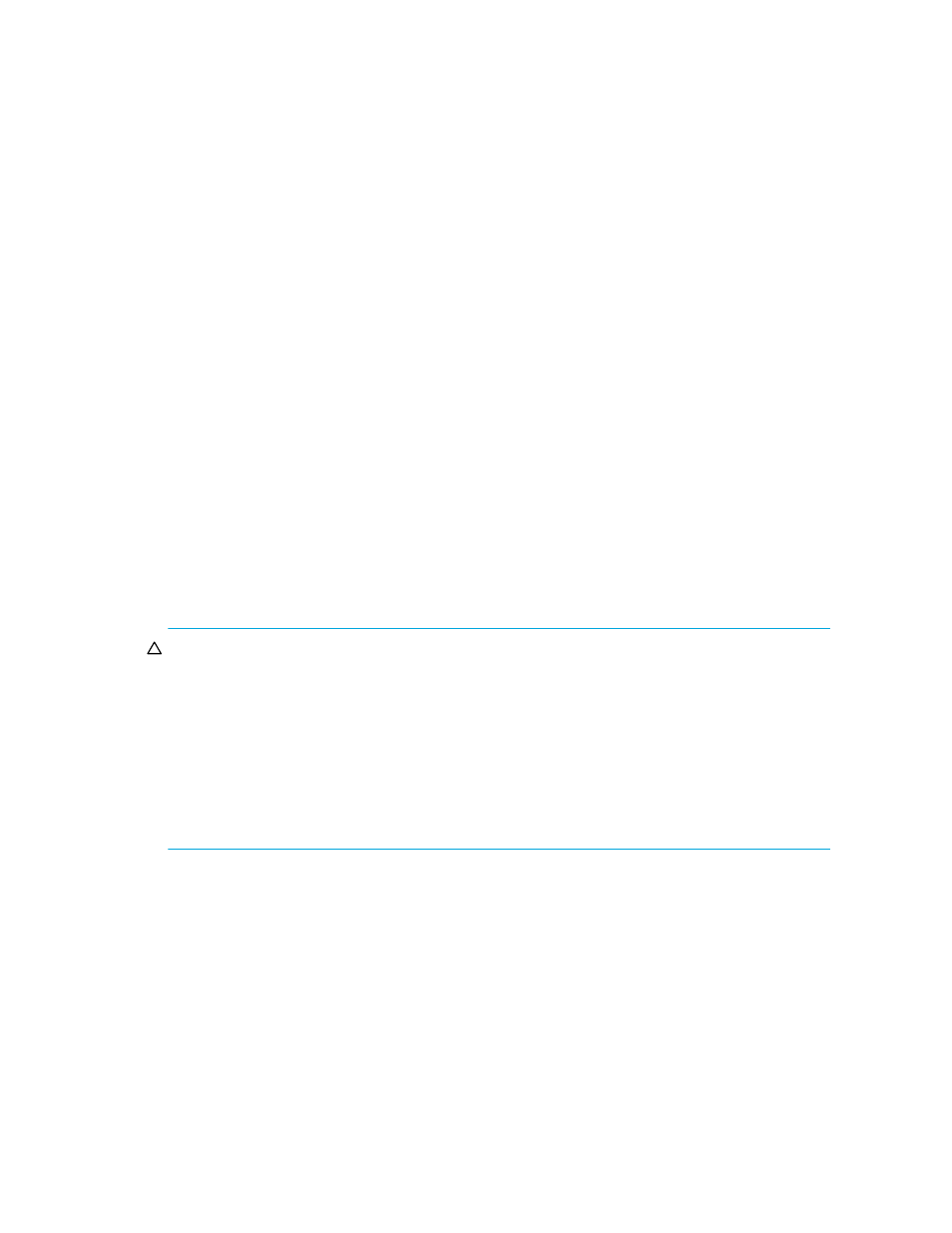
Optional features
178
Preferred Path
The Preferred path feature enables you to influence the route of data traffic when traversing multiple
switches or directors in a fabric. If more than one ISL connects switches in your storage area network
(SAN), this feature will be useful for specifying an ISL preference for a particular flow. The data path
consists of the following:
•
•
Source port of the switch or director being configured
•
•
Exit port of that switch or director
•
•
Domain ID of the destination switch or director
Each switch or director must be configured for its part of the desired path in order to achieve
optimal performance. You may need to configure Preferred Paths for all switches or directors along
the desired path for proper multi-hop Preferred Path operation. The following is an example of the
procedure to use.
Configuring a preferred path
Use the following rules when configuring preferred paths:
•
The switch’s domain ID must be set to insistent.
•
Domain IDs must be in the range of 1 through 31.
•
The specified numbers for Source Ports and Exit Ports must be in the range equal to the number
of ports for the switch being configured.
•
For any source port, only one path may be defined to each destination domain ID.
CAUTION:
Activating a new Preferred path will cause a reroute if the Preferred path is different
from the current path. In congested environments, with traffic on the current path, a reroute can
cause an out-of-order frame (OOOF) at the destination device.
•
Reroutes are a natural activity in any Fibre Channel fabric when the network is modified. For
example, reroutes occur when ISLs are added or lost or when new switches are added to the
fabric.
•
In FICON environments, an IFCC error can result from an OOOF. To avoid these error
messages, devices should be varied off line before a Preferred path is activated, and returned to
on line status after the activation. Fibre Channel devices are designed to handle errors like
OOOFs
Adding a preferred path
To add a new preferred path:
