Adding a detached switch, Figure 41 add device dialog box, 41 add device dialog box – HP StorageWorks 2.140 Director Switch User Manual
Page 110
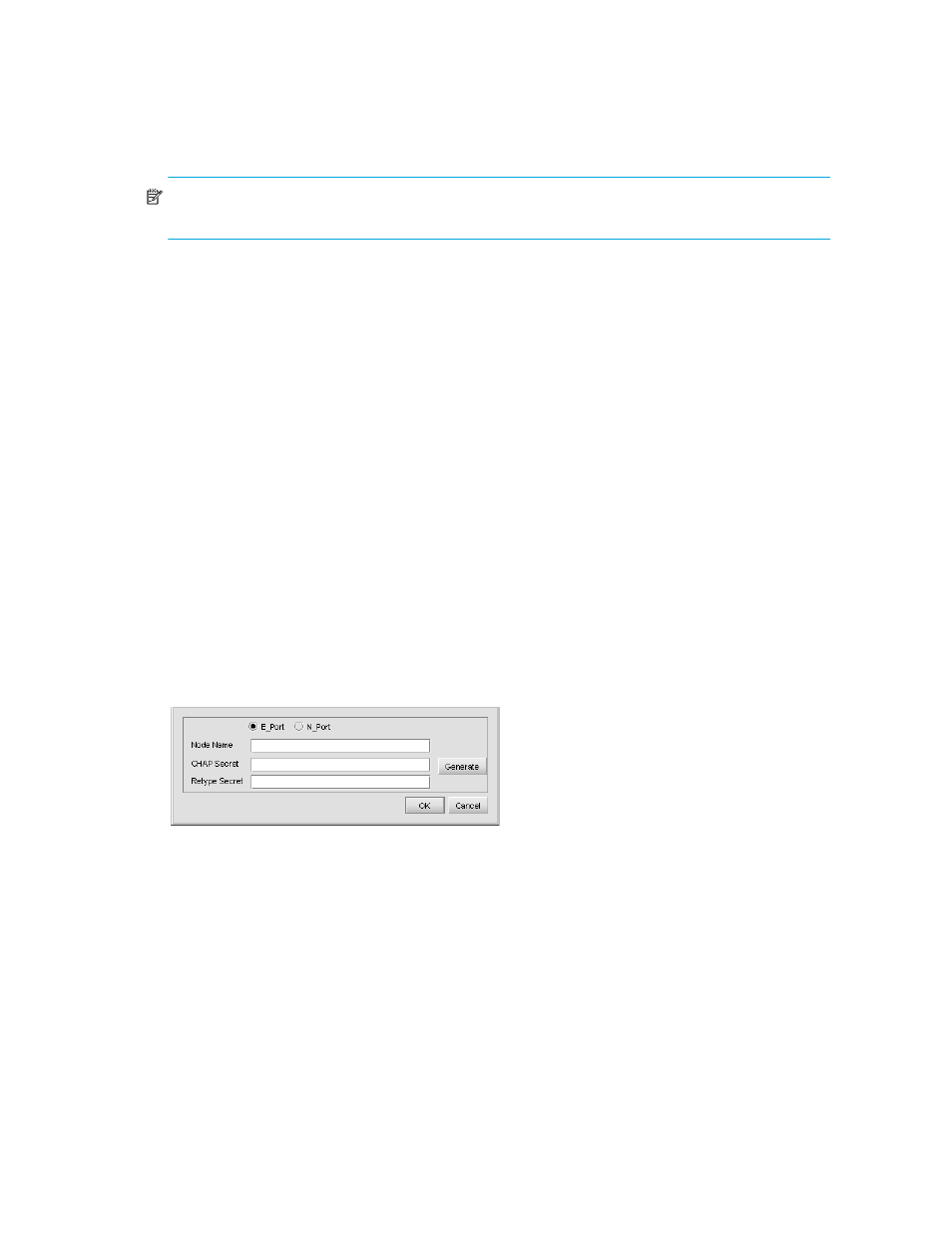
Configuring the director
110
NOTE:
If the device is involved with the authentication process and the device is removed, the
connectivity breaks.
Adding a detached switch
To add a detached switch, do the following:
1.
Click Add.
The Add Device dialog box is displayed (
• Adding Indirectly Connected Devices:
If there are any manageable, SANtegrity II compatible devices in this fabric that are not
directly connected to this switch or director, they display in a table in the lower half of this
panel.
Indirectly connected devices must meet the following conditions:
• The device must be located in the same fabric but not directly connected to the current
switch.
• The device must be manageable.
• The device must have the PFE key for SANtegrity Authentication enabled.
2.
To add a device in this table, select Add Indirectly Connected Manageable Device in Fabric.
3.
Select the desired device and click OK.
The device is added to the Authenticated Devices table. The lower half of the table does not
display if there are no candidate devices.
To add a device that is not discovered by the HAFM appliance, a device that is not physically
connected, or a device that is discovered, but not directly attached to this current switch:
Figure 41
Add Device dialog box
4.
Type the Node Name.
• If Node Name is already in the Authenticated Devices list or is invalid, the new entry is
rejected.
• If the Node Name is in the Port Authentication List as a connected device, the device can be
transferred from the Port Authentication List to the Authenticated Devices list.
• If the Node Name is not in the Authenticated Devices list, but is discovered in the fabric and
has CHAP secret, a message is displayed.
