Switch fabric log (advanced log), Figure 76 switch fabric log, 76 switch fabric log – HP StorageWorks 2.140 Director Switch User Manual
Page 164
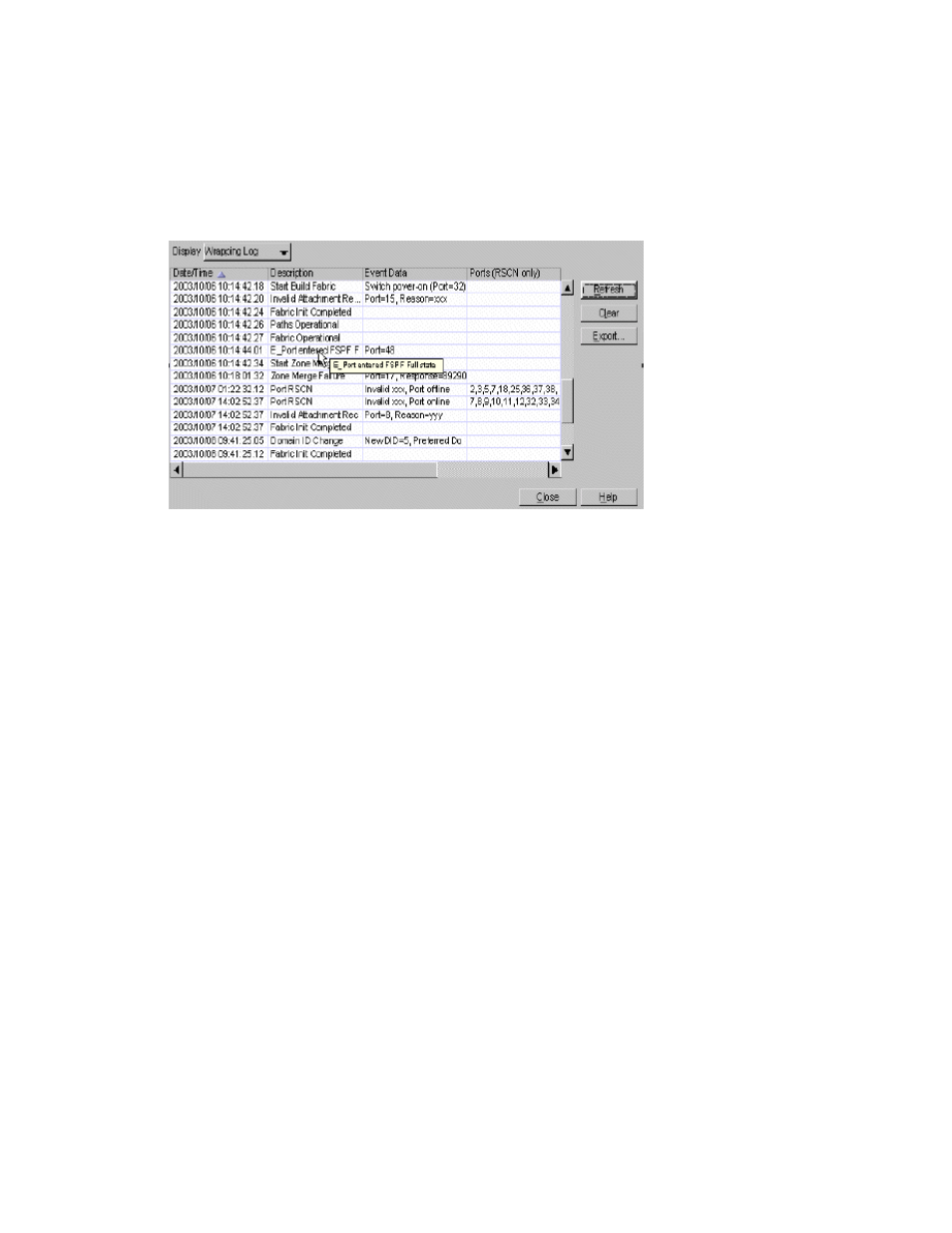
Using logs
164
Switch Fabric Log (Advanced log)
The Switch Fabric log includes switch fabric information.
Figure 76
Switch Fabric Log
This log displays the following information about switches in a fabric:
•
Non-wrapping Log or Wrapping Log—From the submenu, select Non-wrapping log
or Wrapping log. Wrapping log is the default.
•
Date and Time—The date and time that the event occurred. The format is yyyy/mm/dd
hh:mm:ss:tt. The last two characters (hundredth of seconds) are needed due to possible higher
frequency rate of some of the advanced logs.
•
Description—The description string for the event type. The string content is displayed directly
as stored in the log.
•
Event Data—This string contains details of the event, and is variable depending on the event
logged. This is provided directly by the log content, and is displayed here exactly as received.
•
Ports (RSCN only)—For Port RSCN events only, a list of affected ports is displayed in this
column. This is interpreted from port bitmap data stored in the log, and only the ports with a bit
value of
1
are listed. If there are many bits set in a large switch, the contents of this box can be
very long.
