7 mpx200 iscsi configuration rules and guidelines – HP MPX200 Multifunction Router User Manual
Page 4
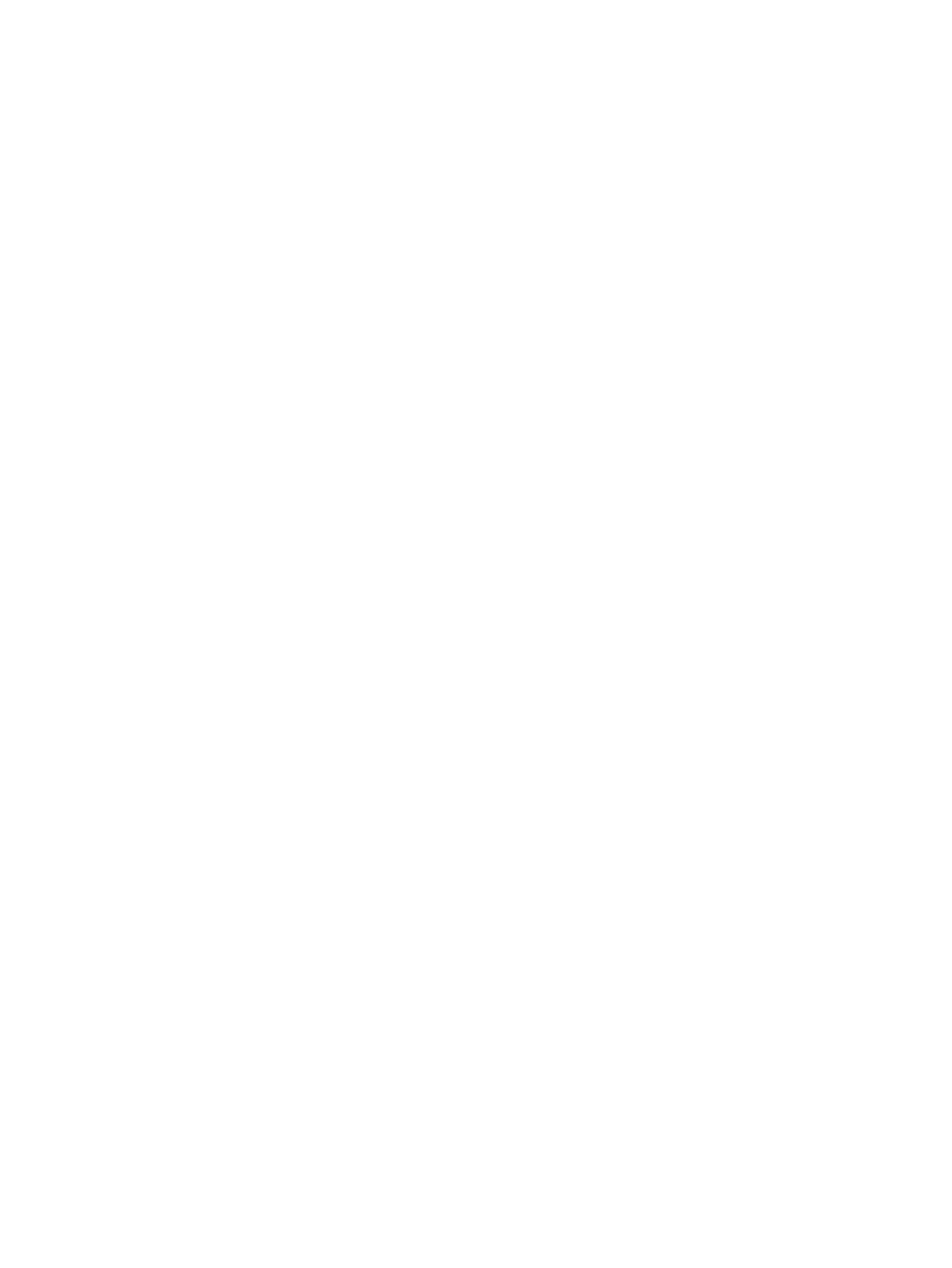
7 MPX200 iSCSI configuration rules and guidelines.........................................52
iSCSI rules and supported maximums .......................................................................................52
P6000 EVA storage system rules and guidelines.........................................................................52
HP P6000 Command View management rules and guidelines......................................................53
P6000 EVA storage system software..........................................................................................53
Features supported for iSCSI hosts........................................................................................53
Features not supported for iSCSI hosts...................................................................................54
3PAR StoreServ Storage system rules and guidelines....................................................................54
XP storage system rules and guidelines......................................................................................54
Fibre Channel switch and fabric support....................................................................................55
Operating system and multipath software support.......................................................................55
iSCSI initiator rules and guidelines............................................................................................56
Apple Mac OS X iSCSI initiator rules and guidelines..............................................................56
Microsoft Windows iSCSI initiator rules and guidelines...........................................................56
Linux iSCSI initiator rules and guidelines ..............................................................................57
Solaris iSCSI initiator rules and guidelines ............................................................................57
VMware iSCSI initiator rules and guidelines..........................................................................57
Windows Server iSCSI initiator ...........................................................................................59
Multipathing.....................................................................................................................65
Installing the MPIO feature for Windows Server 2012, 2008...................................................66
Installing the MPIO feature for Windows Server 2003............................................................68
Microsoft Windows Server 2003 Scalable Networking Pack....................................................69
Setting up the iSCSI initiator for Apple Mac OS X.............................................................70
Setting up storage for Apple Mac OS X...........................................................................74
Assigning device names.................................................................................................78
Target bindings.............................................................................................................78
Mounting file systems.....................................................................................................79
Unmounting file systems.................................................................................................79
Presenting P6000 EVA storage for Linux...........................................................................79
iSCSI Initiator setup for VMware..........................................................................................80
Configuring multipath with the Solaris 10 iSCSI initiator..........................................................83
Preparing the host system..........................................................................................84
Enabling MPxIO for an HP P6000 EVA storage array...................................................84
Enable iSCSI target discovery.....................................................................................86
Modifying the target parameter MaxRecvDataSegLen...................................................87
Monitoring the multipath devices................................................................................88
Configuring Microsoft MPIO iSCSI devices............................................................................89
Microsoft MPIO for iSCSI load-balancing policies...................................................................90
Microsoft MPIO with QLogic iSCSI HBA................................................................................90
Installing the QLogic iSCSI HBA......................................................................................91
Installing the Microsoft iSCSI initiator services and MPIO....................................................91
Configuring the QLogic iSCSI HBA..................................................................................91
Adding targets to the QLogic iSCSI initiator......................................................................93
4
Contents
