Show system, Show targets, Show system show targets – HP MPX200 Multifunction Router User Manual
Page 190
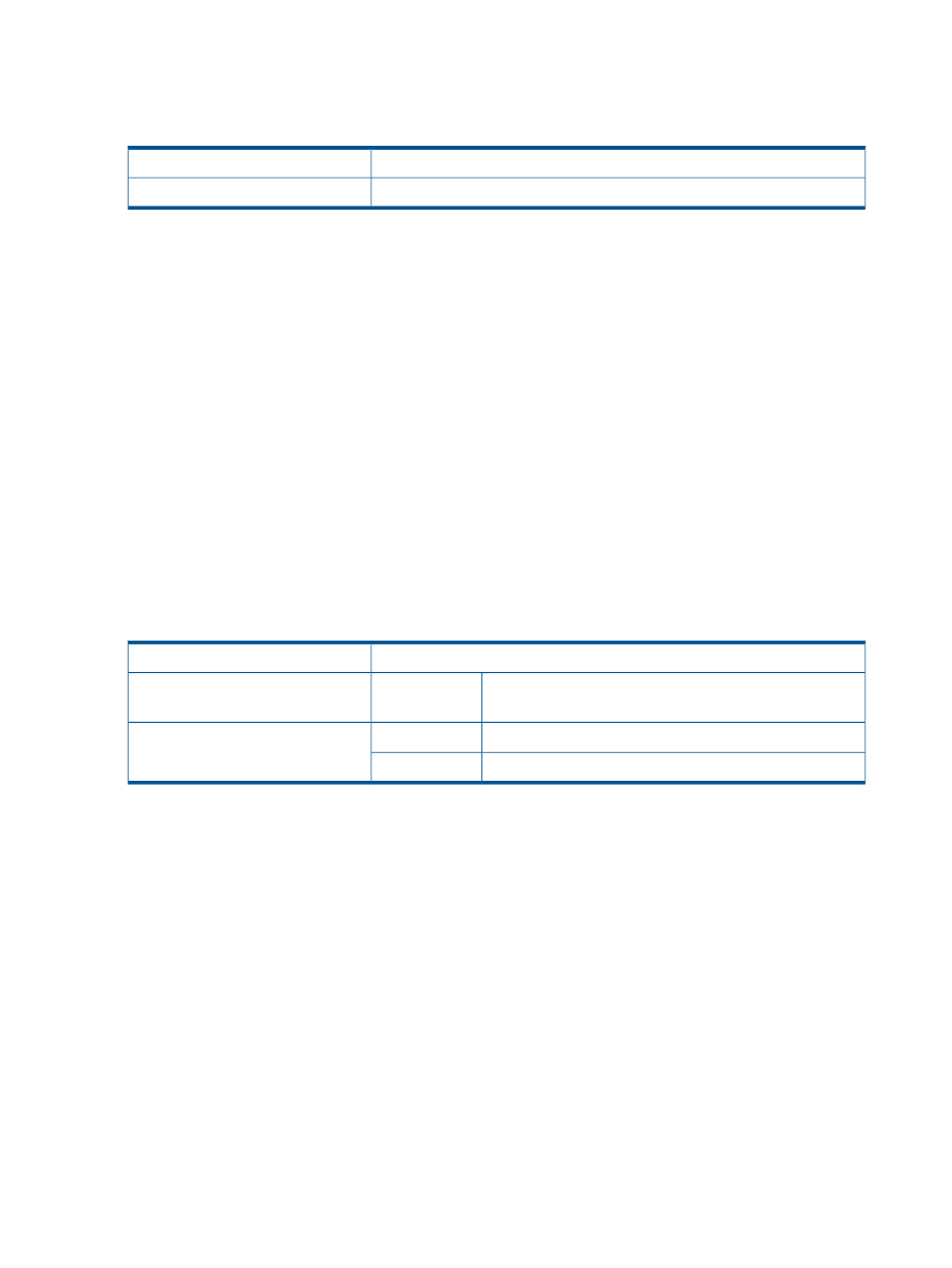
Show system
Displays blade product information, including the serial number, hardware and software versions,
number of ports, and temperature.
None
Authority
show system
Syntax
Example:
MPX200 <1>#> show system
System Information
--------------------
Product Name HP StorageWorks MPX200
Symbolic Name Blade-1
System Mode iSCSI Server Connectivity
Controller Lun AutoMap Enabled
Target Access Control Disabled
Serial Number 0851E0014
HW Version 20694-03
SW Version 3.0.1.2
Boot Loader Version 0.97.0.4
No. of FC Ports 2
No. of iSCSI Ports 2
Telnet Enabled
SSH Enabled
Temp (Front/Rear/CPU1/CPU2) 42C/31C/34C/34C
Show targets
Displays the targets discovered by the FC router, iSCSI router, or both.
None
Authority
fc
iscsi
show targets
Syntax
Displays FC targets.
fc
Keywords
Displays iSCSI targets.
iscsi
Example 1:
MPX200 <1>#> show targets fc
Target Information
--------------------
WWNN 50:00:1f:e1:50:07:0c:e0
WWPN 50:00:1f:e1:50:07:0c:e9
Port ID 02-f7-01
State Online
WWNN 50:00:1f:e1:50:07:0c:e0
WWPN 50:00:1f:e1:50:07:0c:ec
Port ID 8b-ad-f2
State Online
Example 2:
MPX200 <1>#> show targets iscsi
No Targets found.
190 Command reference
- StorageWorks MSL6000 Tape Library (61 pages)
- Лент-е накопители HP StoreEver DAT (64 pages)
- Лент-е накопители HP StoreEver DAT (50 pages)
- StoreEver Ultrium Tape Drives (60 pages)
- Linear Tape File System Software (28 pages)
- Linear Tape File System Software (25 pages)
- StoreEver Ultrium Tape Drives (78 pages)
- StoreEver Ultrium Tape Drives (76 pages)
- Linear Tape File System Software (20 pages)
- StoreEver Ultrium Tape Drives (61 pages)
- StoreEver TapeAssure Software (40 pages)
- StoreEver Ultrium Tape Drives (75 pages)
- 2600fx Optical Disk Drive (65 pages)
- Ленточный автозагрузчик HP StorageWorks DAT 72x10 (58 pages)
- 2000fc Modular Smart Array (150 pages)
- StorageWorks 1000 Modular Smart Array (72 pages)
- StorageWorks 1000 Modular Smart Array (81 pages)
- StorageWorks 1500cs Modular Smart Array (48 pages)
- StorageWorks 1500cs Modular Smart Array (52 pages)
- StorageWorks 1500cs Modular Smart Array (71 pages)
- Servidor de almacenamiento HP ProLiant DL585 G2 (152 pages)
- Sistemas de almacenamiento de red HP StorageWorks X3000 (152 pages)
- Software de HP StoreVirtual VSA (85 pages)
- Software de HP StoreVirtual VSA (127 pages)
- X500 Data Vault (331 pages)
- StorageWorks 1000i Virtual Library System (122 pages)
- 200 Storage Virtualization System (176 pages)
- XP Array Manager Software (101 pages)
- StorageWorks XP Remote Web Console Software (20 pages)
- StorageWorks MSA 2.8 SAN Switch (22 pages)
- StorageWorks MSA 2.8 SAN Switch (104 pages)
- StorageWorks MSA 2.8 SAN Switch (270 pages)
- StorageWorks MSA 2.8 SAN Switch (307 pages)
- StorageWorks All-in-One SB600c Storage Blade (72 pages)
- StorageWorks All-in-One SB600c Storage Blade (80 pages)
- StorageWorks All-in-One SB600c Storage Blade (78 pages)
- StorageWorks All-in-One SB600c Storage Blade (60 pages)
- ProLiant DL585 G2 Storage-Server (150 pages)
- Data Protector Express Basic-Software (83 pages)
- Data Protector Express Basic-Software (93 pages)
- ProLiant DL185 G5 Storage Server (174 pages)
- ProLiant High Availability Storage Server (72 pages)
- 2000I G2-Modular-Smart-Array (48 pages)
- P2000 G3 MSA Array Systems (58 pages)
- StorageWorks 2000fc G2 Modular Smart Array (76 pages)
