Fcip route link failure – event log entries, Wanlink diagnostic – HP MPX200 Multifunction Router User Manual
Page 145
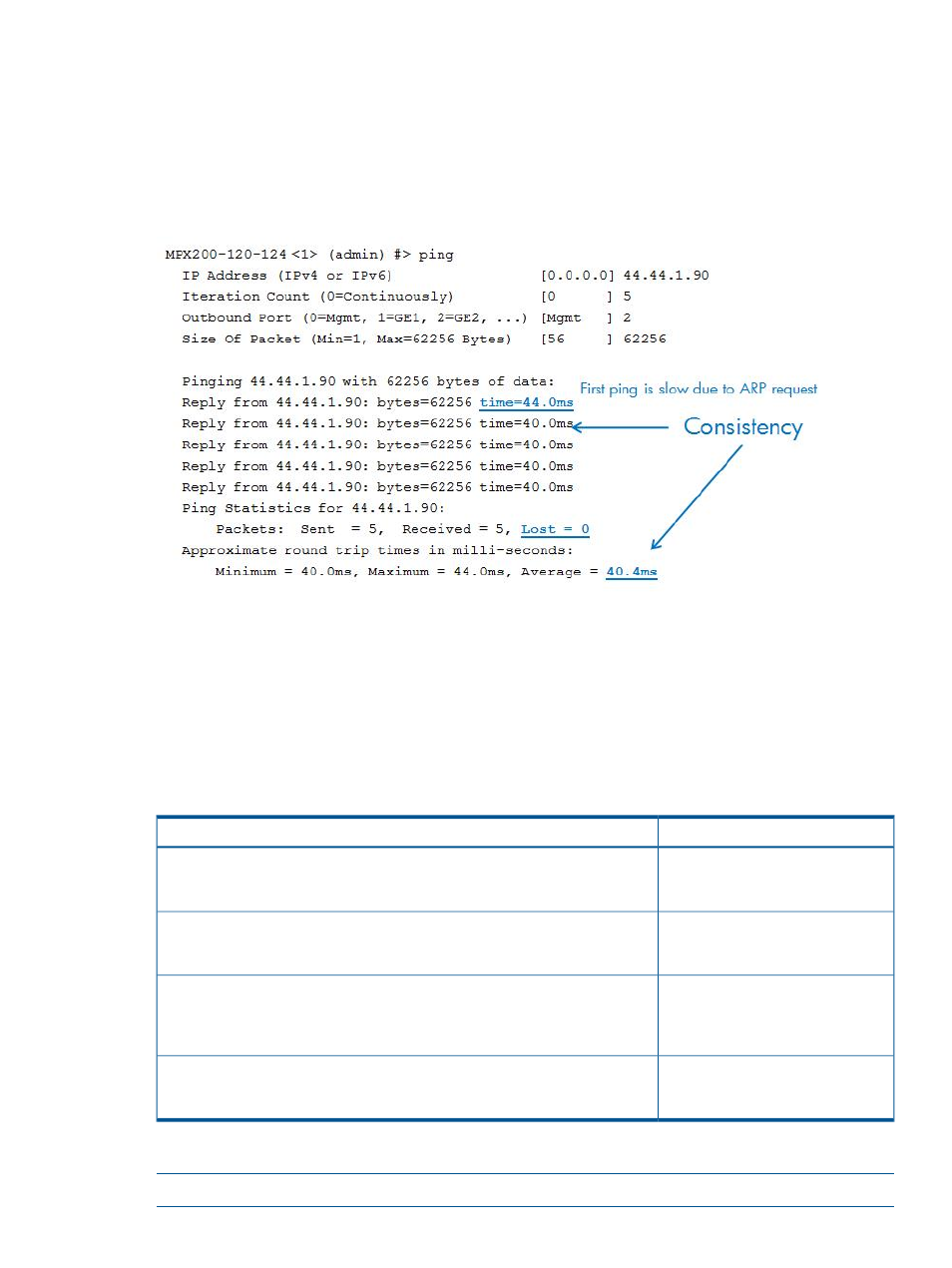
the destination echoes a reply, and the command returns the amount of time it took to reach the
destination and back.
To troubleshoot an intermittent FCIP link, run the ping command for an extended period of time,
recording the output. The output should be evaluated looking for large deviations in the ping-time
or lost-packets. Also use the maximum packet-size for the ping test; using the 56-byte default
packet size is not a typical packet size for FCIP.
illustrates the ping command.
Figure 126 FCIP route ping command
FCIP Route Link Failure – Event Log Entries
provides an example of four event log entries that are typical for a simple link
failure. The following two terms used in the event log entries are defined here for clarity:
•
A jiffy is a time increment; in this error log entry, there are 100 jiffies in a second.
•
A TCP fast retransmission is one where TCP retries the transmission but does not bring down
the connection between the end nodes. In simple terms, it is a lost or duplicate ACK.
Table 29 Event log messages
Explanation
Sample event log entries
Did not receive the keep-alive
message from the remote peer in
2525 jiffies or 25.3 seconds.
Tue Feb 05 23:54:39 EST 2013 FCIP FcipRoute#0: Did not get
the keepalive msg from remote peer. Jiffies last 111822002
curr 111824527
A 10-second summary of the LINK
TCP stats; 1 TCP transmission failed
after 59 retries.
Tue Feb 05 23:54:39 EST 2013 FCIP FcipRoute#0: TCP Link
Down TCP Stats: Timer Expired=1 Fast Retransmissions=59
Similar 10-second summary of the
LINK MAC stats; No MAC layer
Tue Feb 05 23:54:39 EST 2013 FCIP FcipRoute#0: TCP Link
Down MAC Stats: Tx Dropped Count=0 Rx Dropped Count=0 Tx
Pause Count=0 Rx Pause Count=0
frames were dropped and no pause
frames were sent or received.
A summary of the event and the
number of outstanding FC Frames.
Tue Feb 05 23:54:39 EST 2013 FCIP FcipRoute#0: In last 10
secs TCP Timer Expired=1 Fast Retransmissions=59
OutStanding Completions=0 FC Frames
WANLink diagnostic
NOTE:
This command is only supported for use with MPX200 1 GbE ports.
MPX200 chassis diagnostics
145
