D log messages – HP MPX200 Multifunction Router User Manual
Page 216
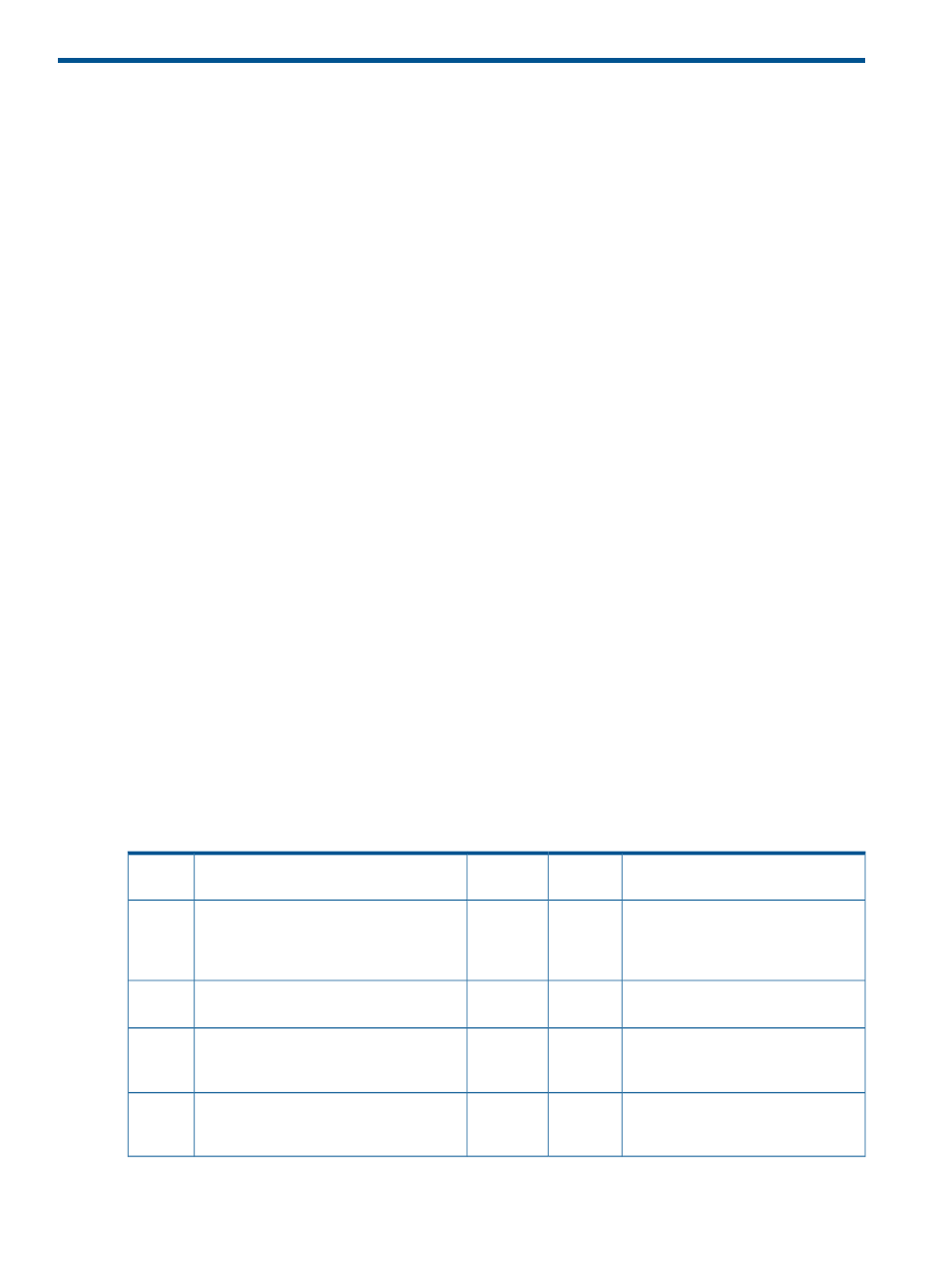
D Log messages
This appendix provides details about messages logged to a file. The message logs are persistent
because they are maintained across router power cycles and reboots. Information in the following
tables is organized as follows:
•
The ID column specifies the message identification numbers in ascending order.
•
The Log Message column indicates the message text displayed in the MPX200 CLI. Note that:
Log messages for the iSCSI driver module are common to both iSCSI ports. Log messages
beginning with #0 denote iSCSI port 1 (GE1) and log messages beginning with #1 denote
iSCSI port 2 (GE2).
◦
◦
Log messages for the FC driver module are common to both FC ports. Log messages
beginning with #0 denote FC port 1 (FC1) and log messages beginning with #1 denote
FC port 2 (FC2).
•
The Module Type column specifies the message reporting module, where:
App = Application module (iSCSI, FCIP, or DMS)
◦
◦
FC = FC driver
◦
FCIP = FCIP driver
◦
iSCSI = iSCSI driver
◦
NIC = NIC module
◦
System = System module
◦
User = User module (iSCSI, FCIP, DMS, or WD)
•
The Msg. Type column specifies the log message type, where:
Error = Error log message
◦
◦
Fatal = Fatal log message
◦
Info = Informational log message
•
The Description column provides additional information about the log message.
Table 34 MPX200 log messages
Description
Msg type
Module
type
Log message
ID
NULL doorbell routine for unloaded
drivers. When a driver is unloaded,
Error
App
QLBA_NullDoorbell: driver
unloaded, port disabled
40967
the doorbell routine is redirected to
this NULL routine.
Processing unsupported ordered tag
task management command.
Error
App
QLBA_ProcessTrb: Processing
unsupported ordered tag command
40996
Processing unsupported head-of-queue
task management command.
Error
App
QLBA_ProcessTrb: Processing
unsupported head of queue tag
command
41004
Unable to create an object for the
target device; exceeded the maximum
number of target devices.
Error
App
QLBA_CreateTargetDeviceObject:
Too many devices
41058
216
Log messages
