Management software – HP MPX200 Multifunction Router User Manual
Page 12
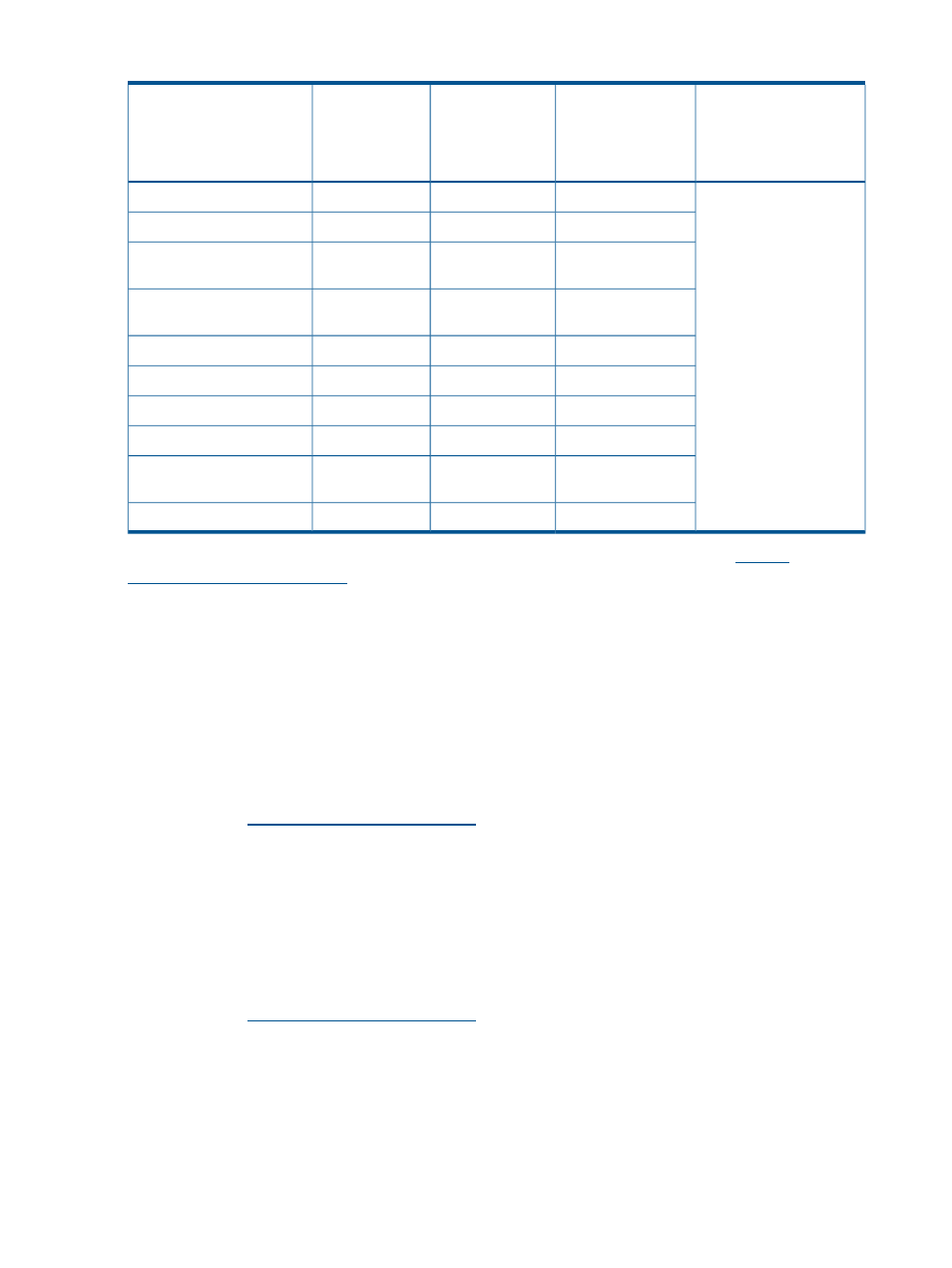
Table 1 MPX200 storage system support by protocol (continued)
MPX200 data migration
support and management
software (mpx Manager)
MPX200 FCIP SAN
extension support
and management
software (MPX200
CLI)
MPX200 FCoE
Target support and
management
software
MPX200 iSCSI
Target support
and management
software
Storage system
IBM DS6000 family
IBM DS8000 family
IBM nlStorwize V7000
Unified disk system
IBM XIV Storage System
family
NetApp FAS2000 Series
NetApp FAS270
NetApp FAS3100 Series
NetApp FAS6000 Series
Xiotech Enterprise 5000
MRC 1, MRC 2
Xiotech Mag3D 4000
For the latest information about MPX200 support, see the HP SPOCK website at
You must sign up for an HP Passport to enable access.
For more information on data migration, see the Data Migration Services User's Guide.
The MPX200 is available from HP factory-integrated with a P6000 EVA or XP24000/20000
storage system or as a field upgrade to an existing storage system. iSCSI connectivity to the storage
system is provided for servers through a standard 1-GbE or 10-GbE NIC.
Management software
Management software for MPX200 iSCSI, FCoE, and data migration is available for download
at the following HP websites:
•
For HP P6000 Command View:
1.
Go to
2.
Under Support Options/DOWNLOAD OPTIONS, click Drivers, Software, & Firmware.
3.
Enter HP P6000 Command View Software in the Find an HP product by search box and
click GO.
4.
Select HP P6000 Command View Software.
5.
Select Cross operating system.
6.
Under Downloads, click Download for the desired software.
•
For mpx Manager:
1.
Go to
2.
Under Support Options/DOWNLOAD OPTIONS, click Drivers, Software, & Firmware.
3.
Enter MPX 10-1GbE Base Multifunction Router in the Find an HP product by search box
and then click GO.
4.
Select HP MPX 10-1GbE Base Multifunction Router.
5.
Select the driver language.
6.
Select the operating system.
7.
Under Downloads, click Download for the desired software.
12
MPX200 Multifunction Router overview
