HP MPX200 Multifunction Router User Manual
Page 106
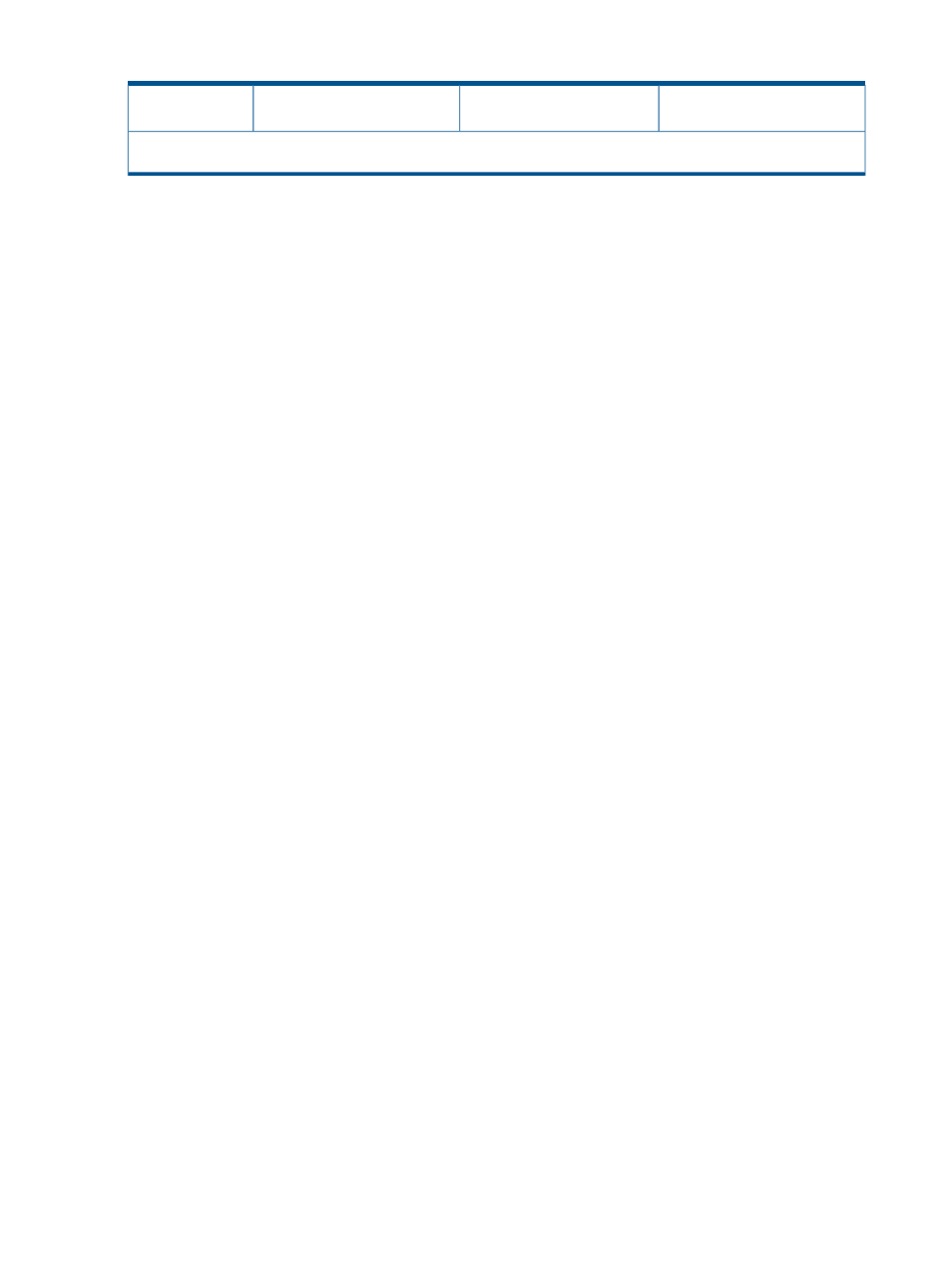
Table 18 CHAP bidirectional settings (continued)
CHAPsecret01
Log on to Target
hpstorageworks
iSCSI Presented
Target
NOTE:
These are examples of secret settings. Configure CHAP using settings that apply to your network environment.
1.
Enable CHAP for the MPX200 discovered iSCSI initiator entry (CHAP can be enabled via CLI
only):
a.
If the iSCSI initiator is not listed when you execute the set chap command, do one of
the following:
•
From HP P6000 Command View, select Hosts and then select the Add Host tab.
Enter the IQN name string.
•
From the CLI, enter the initiator add command and add the iSCSI initiator that
performs the discovery.
b.
If the iSCSI initiator is listed under the set chap command, enable CHAP secret (for
example: CHAPsecret01).
a.
Select the index of the iSCSI initiator.
b.
To Enable CHAP, select 0, then enter the CHAP secret.
2.
Enable CHAP for the MPX200 iSCSI port:
a.
To enable CHAP for the MPX200 iSCSI port using HP Command View:
•
Select the appropriate iSCSI Controller, then select the IP Ports tab, and then select
the appropriate IP Port.
•
Under Security, select Enabled in CHAP Status, and then enter the CHAP Secret (for
example: hpstorageworks).
•
Select the Save Changes tab to save the changes.
b.
Enable CHAP for the MPX200 iSCSI port using the MPX200 CLI:
•
Enter the set chap command.
•
Select the appropriate Portal iqn name index that the initiator logs in to.
•
Select 0 to enable CHAP.
•
Enter a CHAP secret (for example: hpstorageworks).
3.
Enable CHAP for the MPX200 iSCSI presented target using the CLI:
a.
Enter the set CHAP command.
b.
Select the Presented Target the initiator logs in to.
c.
Enable CHAP and enter a CHAP secret (for example, hpstorageworks).
106 MPX200 iSCSI configuration rules and guidelines
