Show vpgroups, Shutdown, Show vpgroups shutdown – HP MPX200 Multifunction Router User Manual
Page 191
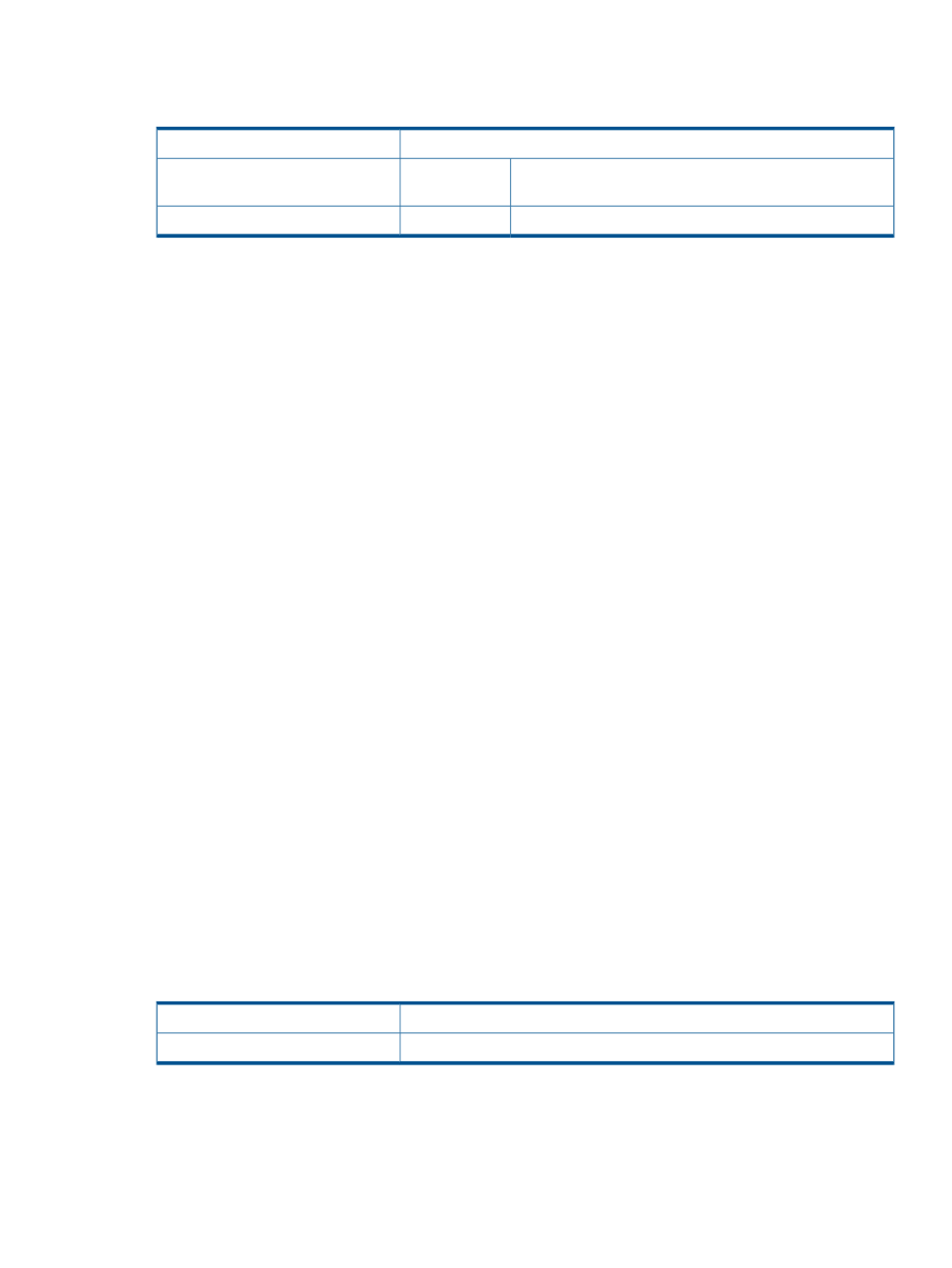
Show VPGroups
Displays information about the blade configured VPGs.
None
Authority
[vp index]
show
vpgroups
Syntax
The number (1–4) of the VPG to be displayed.
vp index
Keywords
Example 1: The following example shows the show vpgroups command for a specific VPG:
MPX200 <1>#> show vpgroups 2
VpGroup Information
---------------------
Index 2
VpGroup Name VPGROUP_2
Status Enabled
WWPNs 21:01:00:c0:dd:13:16:44
21:01:00:c0:dd:13:16:45
Example 2: The following example shows the show vpgroups command for all VPGs:
MPX200 <1>#> show vpgroups
VpGroup Information
---------------------
Index 1
VpGroup Name VPGROUP_1
Status Enabled
WWPNs 21:00:00:c0:dd:13:16:44
21:00:00:c0:dd:13:16:45
Index 2
VpGroup Name VPGROUP_2
Status Enabled
WWPNs 21:01:00:c0:dd:13:16:44
21:01:00:c0:dd:13:16:45
Index 3
VpGroup Name VPGROUP_3
Status Enabled
WWPNs 21:02:00:c0:dd:13:16:44
21:02:00:c0:dd:13:16:45
Index 4
VpGroup Name VPGROUP_4
Status Enabled
WWPNs 21:03:00:c0:dd:13:16:44
21:03:00:c0:dd:13:16:45
Shutdown
Shuts down the blade.
Admin session
Authority
shutdown
Syntax
Example:
MPX200 <1>(admin) #> shutdown
Are you sure you want to shutdown the System (y/n): n
Command aborted.
Commands
191
