3 installing the mpx200, Mpx200 components – HP MPX200 Multifunction Router User Manual
Page 26
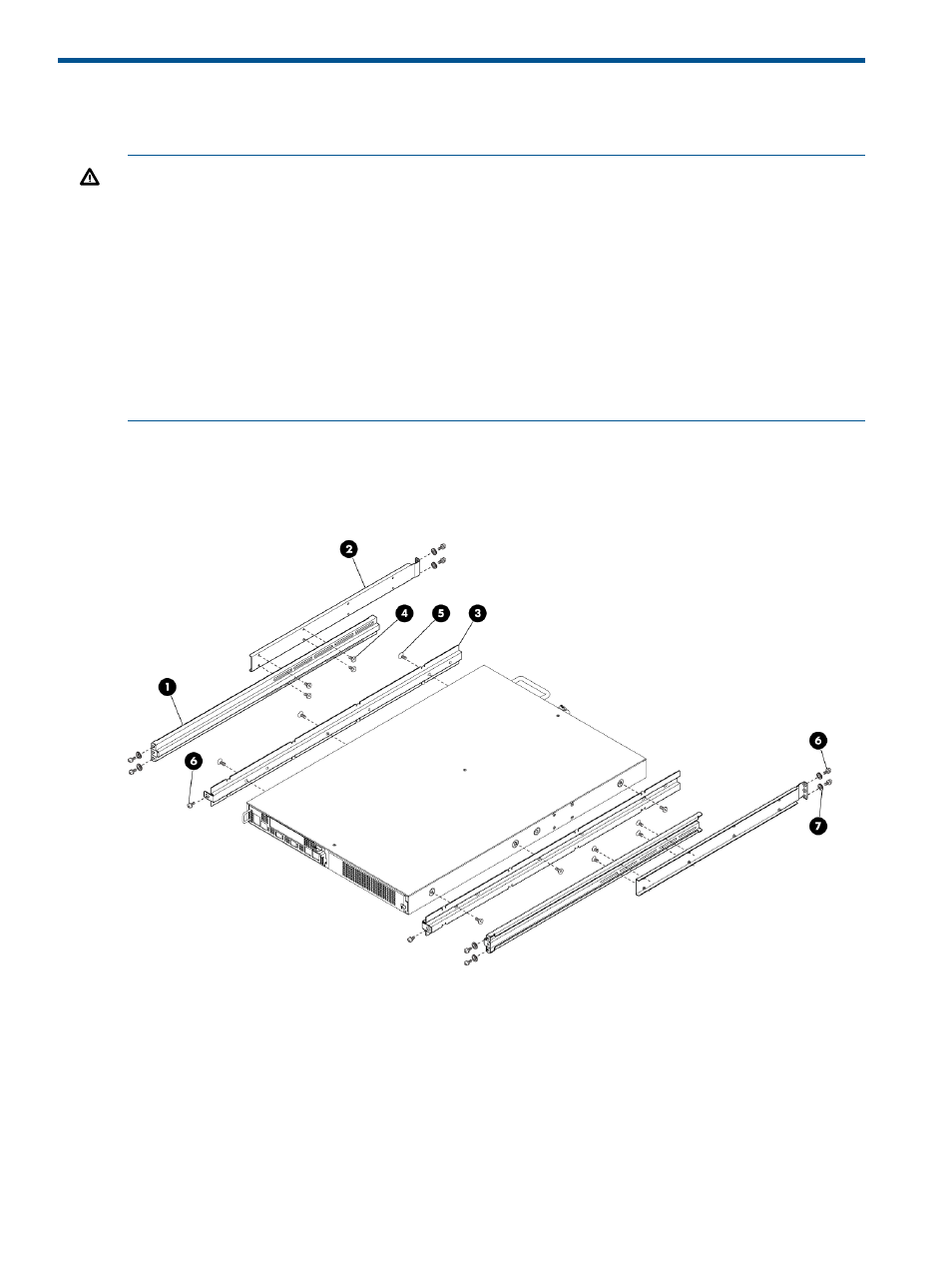
3 Installing the MPX200
This chapter describes how to rack mount the MPX200.
WARNING!
•
Mount the MPX200 in the rack so that the weight is evenly distributed. An unevenly loaded
rack can become unstable, possibly resulting in equipment damage or personal injury.
•
This product is supplied with a 3 wire cable and plug for the user's safety. Use this power
cable in conjunction with a properly grounded outlet to avoid electrical shock. An electrical
outlet that is not correctly wired could place hazardous voltage on metal parts of the switch
chassis. It is the responsibility of the customer to ensure the outlet is correctly wired and
grounded to prevent electrical shock.
•
If the chassis is installed in a closed or multi-rack assembly, the operating temperature of the
rack environment may be greater than the ambient temperature. Be sure to install the chassis
in an environment that is compatible with the maximum ambient rated temperature.
MPX200 components
shows the MPX200 components.
Figure 11 MPX200 components
2. Rack rail, outer (2)
1. Rack rail, inner (2)
4. Screw, flathead, 6–32 x 1/4 in. (8)
3. Chassis rail (2)
6. Screw, panhead, 10–32 x 3/8 in. (10)
5. Screw, flathead, 10–32 x 1/4 in. (6)
7. Washer, centering (10); for use on racks with
square holes only
26
Installing the MPX200
