Options, 1 options, Figure 10-1 user options – HP Access Control User Manual
Page 85
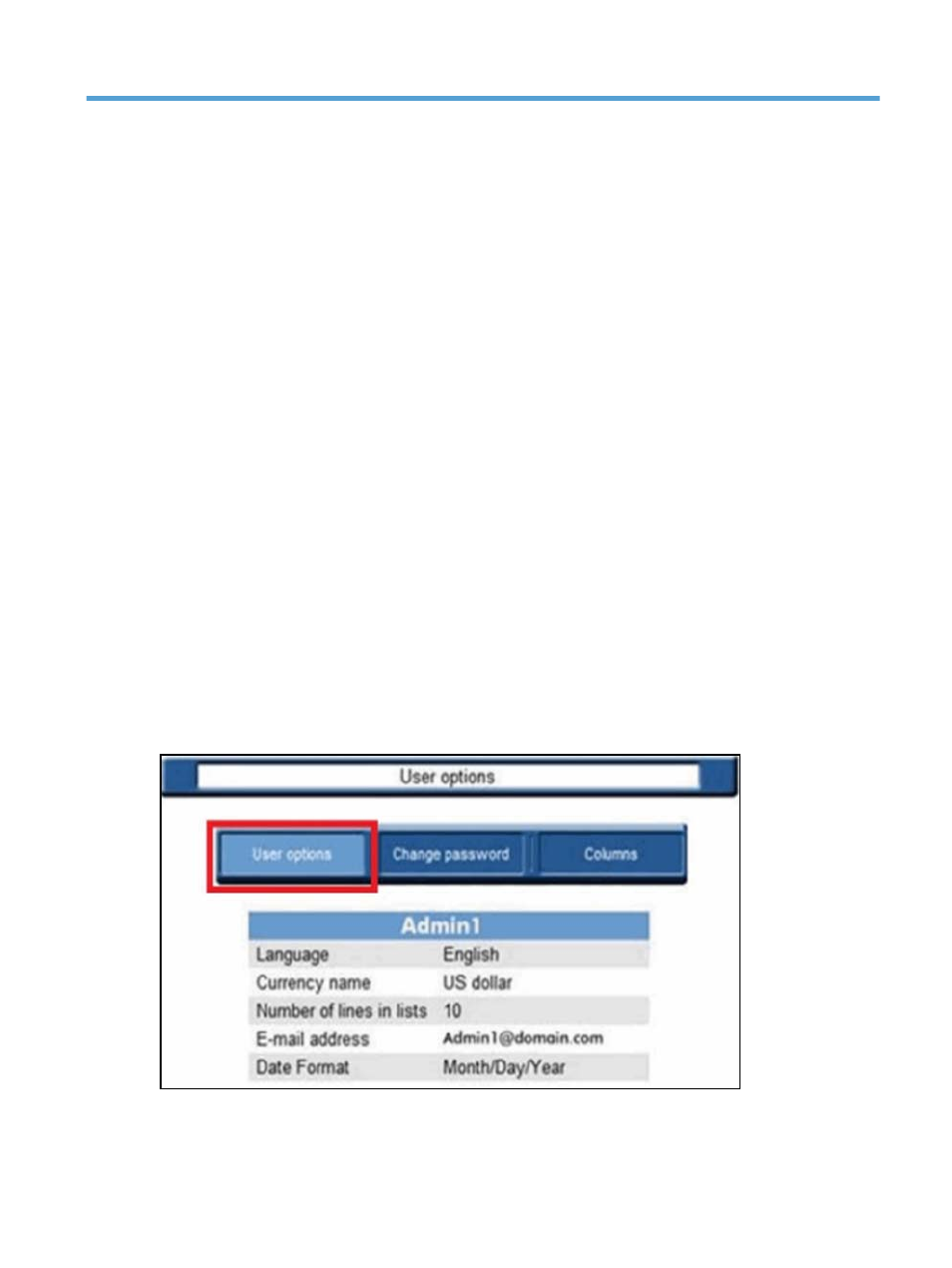
10 HP Access Control (HP AC) Job Accounting
user options
10.1 Options
During the initial installation of HP Access Control (HP AC) Job Accounting, some options are set by default,
such as the language and the currency used in the application. These default options are set according to the
language defined by your operating system. When using HP Access Control (HP AC) Job Accounting you can
change the following options:
●
Language
●
Currency
●
Date format
●
Number of lines displayed in HP Access Control (HP AC) Job Accounting lists
●
Password
●
Email address
The columns of the query table can be accessed by clicking User options in the HP Access Control (HP AC) Job
Accounting remote control.
Any modifications performed to these options are only valid for the user whose login is currently being used.
Click User options in the remote control to reach the general user summary for all user options: language,
currency, interface, and date format, as well as your electronic address and the number of lines displayed in
the HP Access Control (HP AC) Job Accounting lists.
Figure 10-1
User options
From User options you can modify the following:
Section 10.1 Options
71
- Scripting Toolkit for Linux (68 pages)
- Scripting Toolkit for Windows 9.50 (62 pages)
- Scripting Toolkit for Windows 9.60 (62 pages)
- Storage Area Manager (13 pages)
- Core HP-UX (5 pages)
- Matrix Operating Environment Software (223 pages)
- Matrix Operating Environment Software (136 pages)
- Matrix Operating Environment Software (34 pages)
- Matrix Operating Environment Software (63 pages)
- Matrix Operating Environment Software (67 pages)
- Matrix Operating Environment Software (128 pages)
- Matrix Operating Environment Software (104 pages)
- Matrix Operating Environment Software (75 pages)
- Matrix Operating Environment Software (245 pages)
- Matrix Operating Environment Software (209 pages)
- Matrix Operating Environment Software (71 pages)
- Matrix Operating Environment Software (239 pages)
- Matrix Operating Environment Software (107 pages)
- Matrix Operating Environment Software (77 pages)
- Insight Management-Software (148 pages)
- Matrix Operating Environment Software (80 pages)
- Insight Management-Software (128 pages)
- Matrix Operating Environment Software (132 pages)
- Matrix Operating Environment Software (74 pages)
- Matrix Operating Environment Software (76 pages)
- Matrix Operating Environment Software (233 pages)
- Matrix Operating Environment Software (61 pages)
- Matrix Operating Environment Software (232 pages)
- Matrix Operating Environment Software (70 pages)
- Matrix Operating Environment Software (120 pages)
- Matrix Operating Environment Software (36 pages)
- Matrix Operating Environment Software (99 pages)
- Matrix Operating Environment Software (192 pages)
- Matrix Operating Environment Software (198 pages)
- Matrix Operating Environment Software (66 pages)
- Matrix Operating Environment Software (95 pages)
- Matrix Operating Environment Software (152 pages)
- Matrix Operating Environment Software (264 pages)
- Matrix Operating Environment Software (138 pages)
- Matrix Operating Environment Software (137 pages)
- Matrix Operating Environment Software (97 pages)
- Matrix Operating Environment Software (33 pages)
- Matrix Operating Environment Software (142 pages)
- Matrix Operating Environment Software (189 pages)
- Matrix Operating Environment Software (58 pages)
