Figure 8-15 modify leasing costs, Figure 8-16 modify a cost – HP Access Control User Manual
Page 79
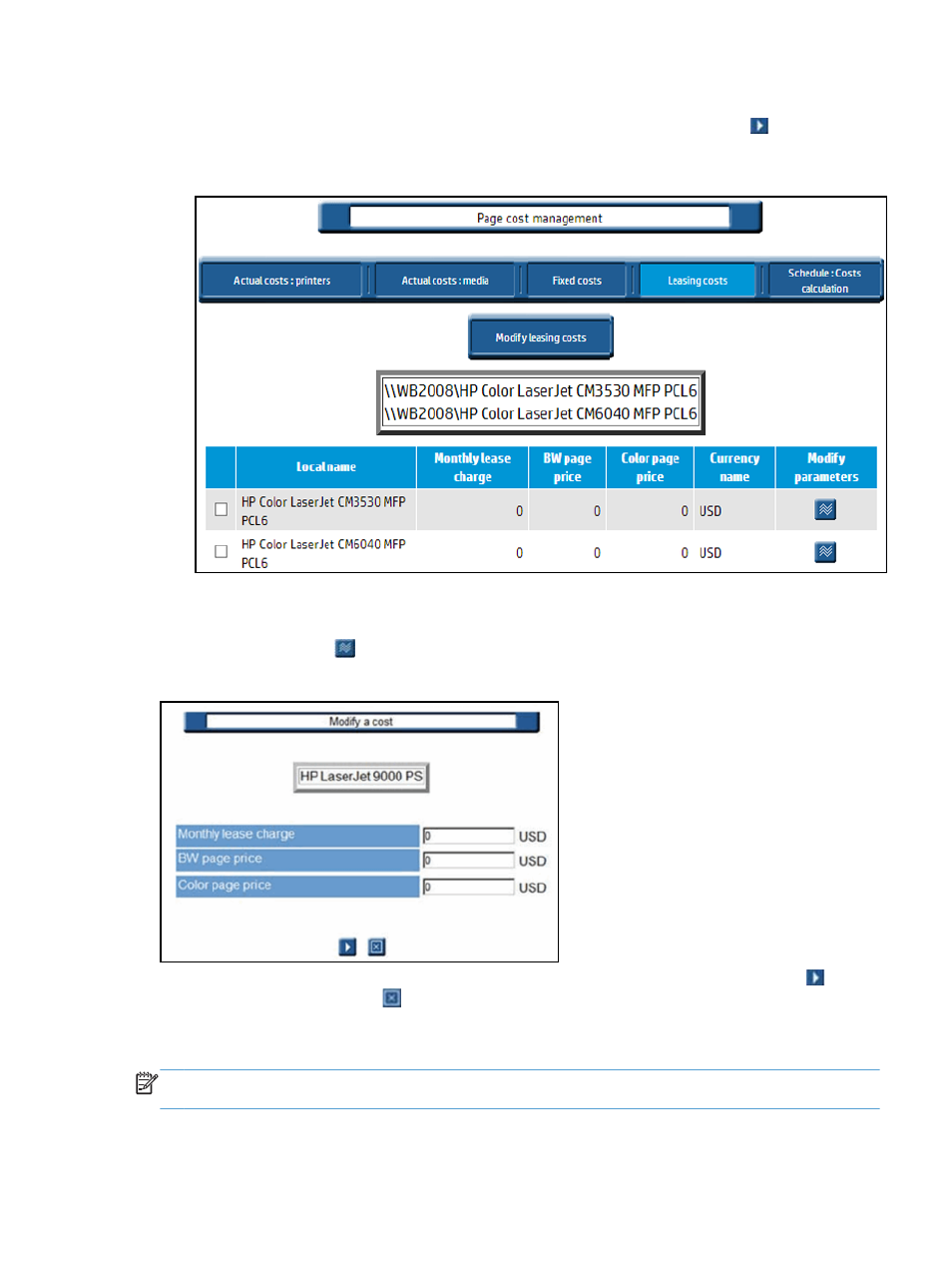
2.
Choose a Printer from the list. You can select one or more printers to which common costs apply. Hold
the Ctrl or Shift keys while clicking to select a range of choices, and then click the Go icon to open the
table displaying current leasing cost parameters for the selected printer.
Figure 8-15
Modify leasing costs
●
To set or change the leasing costs for an entire group of printers, click Modify leasing cost.
●
To set or change the leasing costs for a single printer, click the box to the left of the printer name, and
then click the Modify icon.
Figure 8-16
Modify a cost
Add or change monthly lease and per-page costs for the printer in the fields provided. Click the Go icon to
accept the changes, or the Cancel icon to stop the operation.
All costs are expressed in the currency defined in User options. To change the currency type in which these
costs are expressed, see the HP Access Control (HP AC) Job Accounting user options section of this guide.
NOTE:
The Cost Calculation does not need to be enabled if only Leasing costs is used. The calculation is
performed when the query is processed.
Section 8.4 Define fixed costs
65
- Scripting Toolkit for Linux (68 pages)
- Scripting Toolkit for Windows 9.50 (62 pages)
- Scripting Toolkit for Windows 9.60 (62 pages)
- Storage Area Manager (13 pages)
- Core HP-UX (5 pages)
- Matrix Operating Environment Software (132 pages)
- Matrix Operating Environment Software (74 pages)
- Matrix Operating Environment Software (76 pages)
- Matrix Operating Environment Software (233 pages)
- Matrix Operating Environment Software (61 pages)
- Matrix Operating Environment Software (232 pages)
- Matrix Operating Environment Software (70 pages)
- Matrix Operating Environment Software (120 pages)
- Matrix Operating Environment Software (36 pages)
- Matrix Operating Environment Software (99 pages)
- Matrix Operating Environment Software (192 pages)
- Matrix Operating Environment Software (198 pages)
- Matrix Operating Environment Software (66 pages)
- Matrix Operating Environment Software (95 pages)
- Matrix Operating Environment Software (152 pages)
- Matrix Operating Environment Software (264 pages)
- Matrix Operating Environment Software (138 pages)
- Matrix Operating Environment Software (137 pages)
- Matrix Operating Environment Software (97 pages)
- Matrix Operating Environment Software (33 pages)
- Matrix Operating Environment Software (142 pages)
- Matrix Operating Environment Software (189 pages)
- Matrix Operating Environment Software (58 pages)
- Matrix Operating Environment Software (68 pages)
- Matrix Operating Environment Software (79 pages)
- Matrix Operating Environment Software (223 pages)
- Matrix Operating Environment Software (136 pages)
- Matrix Operating Environment Software (34 pages)
- Matrix Operating Environment Software (63 pages)
- Matrix Operating Environment Software (67 pages)
- Matrix Operating Environment Software (128 pages)
- Matrix Operating Environment Software (104 pages)
- Matrix Operating Environment Software (75 pages)
- Matrix Operating Environment Software (245 pages)
- Matrix Operating Environment Software (209 pages)
- Matrix Operating Environment Software (71 pages)
- Matrix Operating Environment Software (239 pages)
- Matrix Operating Environment Software (107 pages)
- Matrix Operating Environment Software (77 pages)
- Insight Management-Software (148 pages)
