Cost centers, 3 cost centers, Figure 11-4 query cost centers – HP Access Control User Manual
Page 100
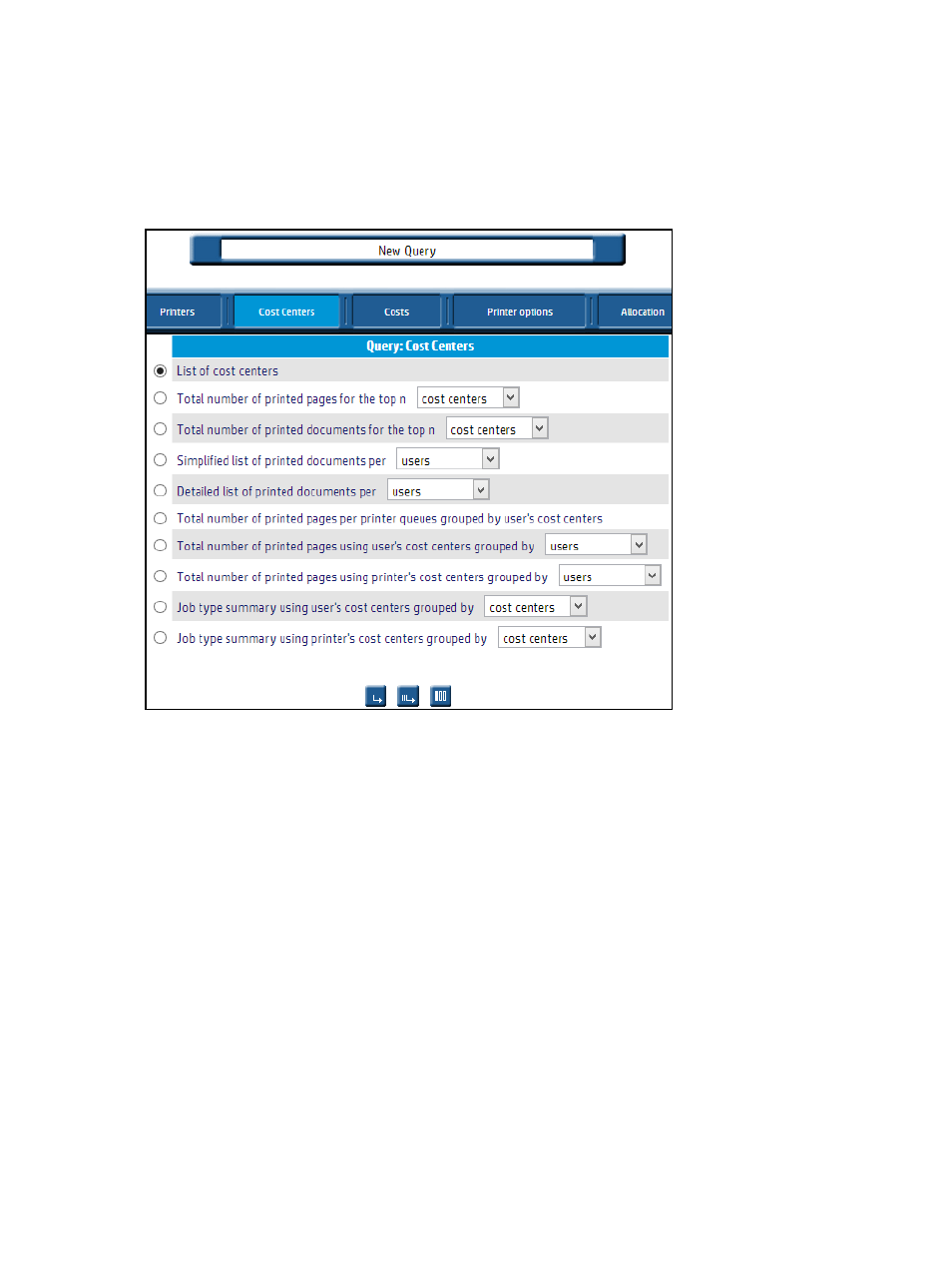
11.2.1.3 Cost centers
This type of query determines the usage and costs associated with users or printers assigned to a specified
cost center. For more information on creating and assigning cost centers, see the Cost centers section of this
guide.
Figure 11-4
Query cost centers
List of cost centers
Lists all the existing cost centers currently defined within HP Access Control (HP AC) Job Accounting.
Total number of printed pages for the top n cost centers/users/print queues
Lists the first n cost centers/users/print queues for which the greatest number of pages was printed. Before
launching your query, choose cost center/user/print queues from the drop-down menu. This query allows the
greatest number of printed pages to be obtained, as well as the total number of pages printed in duplex and
in color mode.
Total number of printed documents for the top n cost centers/users/print queues
Lists the first n cost center/users/print queues for which the greatest number of documents was printed.
Before launching your query, choose cost center/users/print queue from the drop-down menu. The query
considers all print jobs. This list allows you to audit your print system and to analyze print volumes.
Simplified list of printed documents per users/print queues
Lists all printed documents. This query provides a simplified result regarding the document’s general
characteristics: document name, total/printed number of pages. With this query, all documents are listed
according to the cost center that printed. This query allows information to be generated on printed
documents and their characteristics.
Detailed list of printed documents per users/print queues
86
Chapter 11 Perform a query
