Cost center, Managing or creating, Manage a cost center – HP Access Control User Manual
Page 81: Add a cost center, 9 cost center, 1 managing or creating, 1 manage a cost center, 1 add a cost center, Figure 9-1 cost center — manage or create, 9cost center
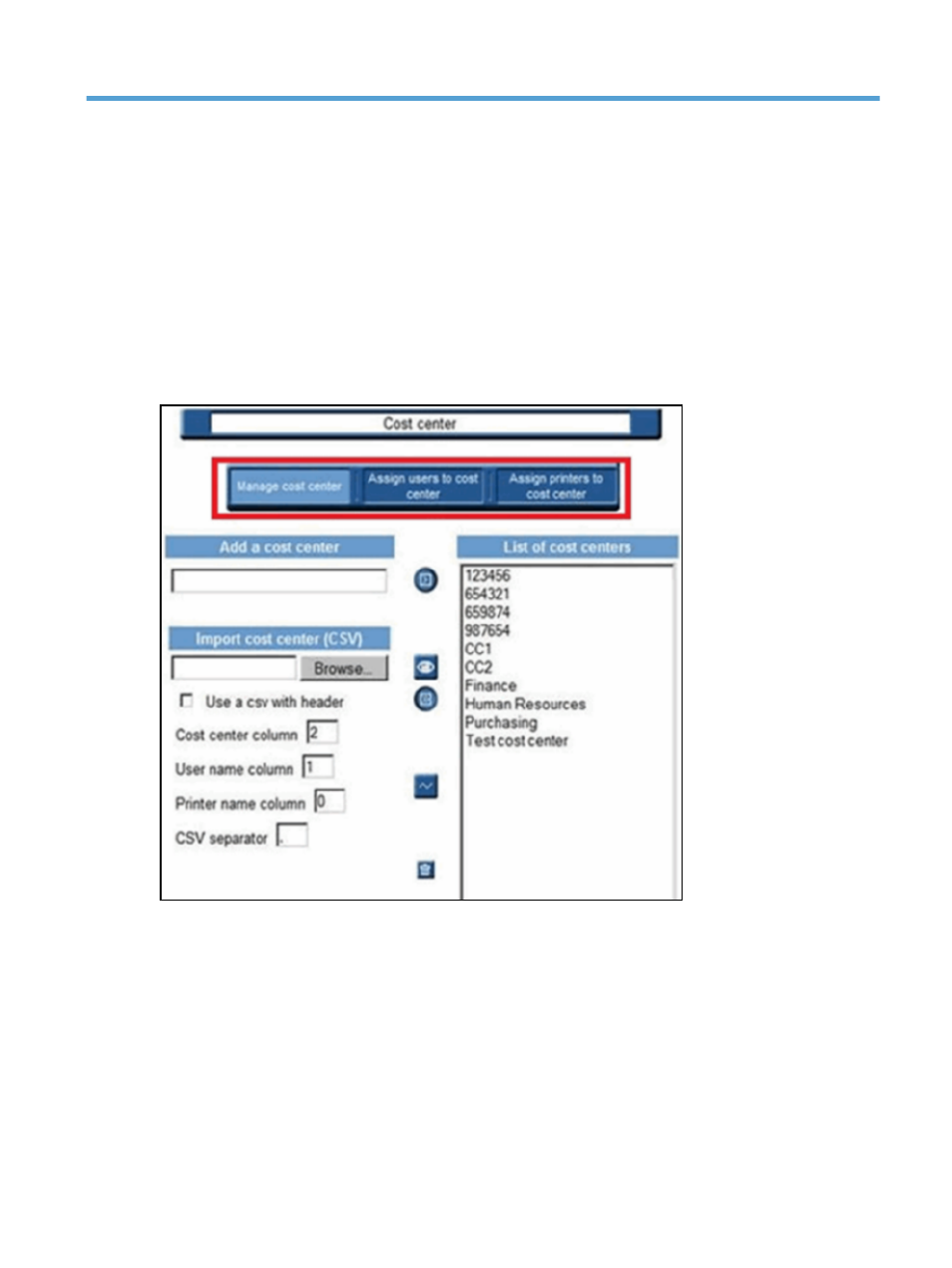
9
Cost center
9.1 Managing or creating
Cost centers are another method the administrator can use to organize, group, and track output of printers
or users. After cost centers are created and assigned, you can perform queries to determine individual or
collective use of cost centers.
To either manage or create cost centers, click Cost center in the HP Access Control (HP AC) Job Accounting
remote control:
Figure 9-1
Cost center — manage or create
9.1.1 Manage a cost center
Cost centers must be created before users or printers can be assigned to them. This process can be
performed manually by the administrator, or automatically by importing a CVS file. The steps for creating
cost centers are explained in the following sections.
9.1.1.1 Add a cost center
To add a cost center manually:
1.
Enter a name for the cost center in the Add a cost center field.
2.
Click Add a cost center button to add a new cost center to the list.
Section 9.1 Managing or creating
67
- Scripting Toolkit for Linux (68 pages)
- Scripting Toolkit for Windows 9.50 (62 pages)
- Scripting Toolkit for Windows 9.60 (62 pages)
- Storage Area Manager (13 pages)
- Core HP-UX (5 pages)
- Matrix Operating Environment Software (232 pages)
- Matrix Operating Environment Software (70 pages)
- Matrix Operating Environment Software (120 pages)
- Matrix Operating Environment Software (36 pages)
- Matrix Operating Environment Software (192 pages)
- Matrix Operating Environment Software (99 pages)
- Matrix Operating Environment Software (198 pages)
- Matrix Operating Environment Software (66 pages)
- Matrix Operating Environment Software (95 pages)
- Matrix Operating Environment Software (152 pages)
- Matrix Operating Environment Software (264 pages)
- Matrix Operating Environment Software (137 pages)
- Matrix Operating Environment Software (138 pages)
- Matrix Operating Environment Software (97 pages)
- Matrix Operating Environment Software (33 pages)
- Matrix Operating Environment Software (142 pages)
- Matrix Operating Environment Software (189 pages)
- Matrix Operating Environment Software (58 pages)
- Matrix Operating Environment Software (68 pages)
- Matrix Operating Environment Software (79 pages)
- Matrix Operating Environment Software (223 pages)
- Matrix Operating Environment Software (136 pages)
- Matrix Operating Environment Software (34 pages)
- Matrix Operating Environment Software (63 pages)
- Matrix Operating Environment Software (67 pages)
- Matrix Operating Environment Software (128 pages)
- Matrix Operating Environment Software (104 pages)
- Matrix Operating Environment Software (75 pages)
- Matrix Operating Environment Software (245 pages)
- Matrix Operating Environment Software (209 pages)
- Matrix Operating Environment Software (71 pages)
- Matrix Operating Environment Software (239 pages)
- Matrix Operating Environment Software (107 pages)
- Matrix Operating Environment Software (77 pages)
- Insight Management-Software (148 pages)
- Matrix Operating Environment Software (80 pages)
- Insight Management-Software (128 pages)
- Matrix Operating Environment Software (132 pages)
- Matrix Operating Environment Software (74 pages)
- Matrix Operating Environment Software (76 pages)
