Missing information, Miscellaneous, 7 missing information 4.8 miscellaneous – HP Access Control User Manual
Page 25: Figure 4-6 element summary table, Figure 4-7 browser warning message, 7 missing information, 8 miscellaneous
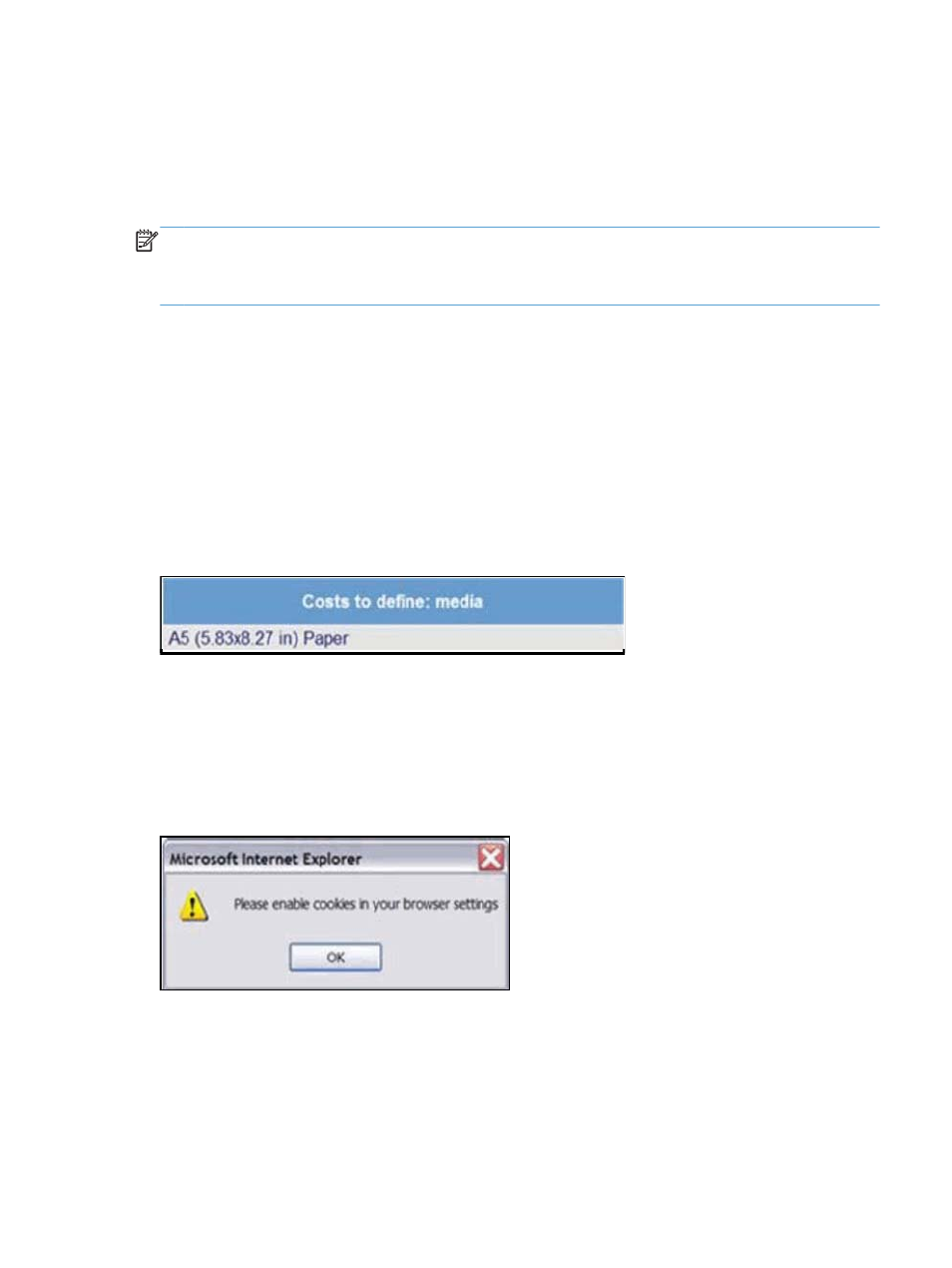
4.7 Missing information
HP Access Control (HP AC) Job Accounting automatically detects any new elements added to the print system,
whether it is a printer, media, a user, or another element. However, some information regarding these new
elements (for example, the cost of the new printer) must be defined by the administrator in order to ensure
the accuracy of query results.
NOTE:
It is the HP Access Control (HP AC) Job Accounting administrator’s responsibility to view this page to
update the HP Access Control (HP AC) Job Accounting configuration on a regular basis. HP Access Control (HP
AC) Job Accounting users are not notified to update parameters surrounding elements added to the print
system.
The fields in the Missing Information section are:
●
Costs to define printers: list the printers with undefined costs. This applies to any new printer added to
a print server.
●
Costs to define media: list the media with undefined cost. This applies to any printed document,
initiated by any user, regarding a media that is not registered in HP AC Job Accounting.
●
Exchange rates to define: list the currencies with no exchange rate regarding the reference currency
(the currency set as default while installing HP AC Job Accounting).
The number of data to enter is specified in front of each field. Each line in these fields is active—click on any
of them to reach an element summary table for the missing information:
Figure 4-6
Element summary table
The elements of each line are also active. Clicking on an element allows direct access to costs and exchange
rates associated with the installation.
4.8 Miscellaneous
A warning similar to the figure below appears when cookies or JavaScript are disabled.
Figure 4-7
Browser warning message
When this occurs, HP Access Control (HP AC) Job Accounting may close abruptly or display false or out-of-
date data. To prevent this from occurring, simply enable cookies and JavaScript in your browser.
The message shown in the figure below may appear at the top of your screen:
Section 4.7 Missing information
11
