Actual costs: printers, Manual actual costs, 1 manual actual costs – HP Access Control User Manual
Page 69: Figure 8-2 processing icon, 2 cost management page, 3 actual costs: printers
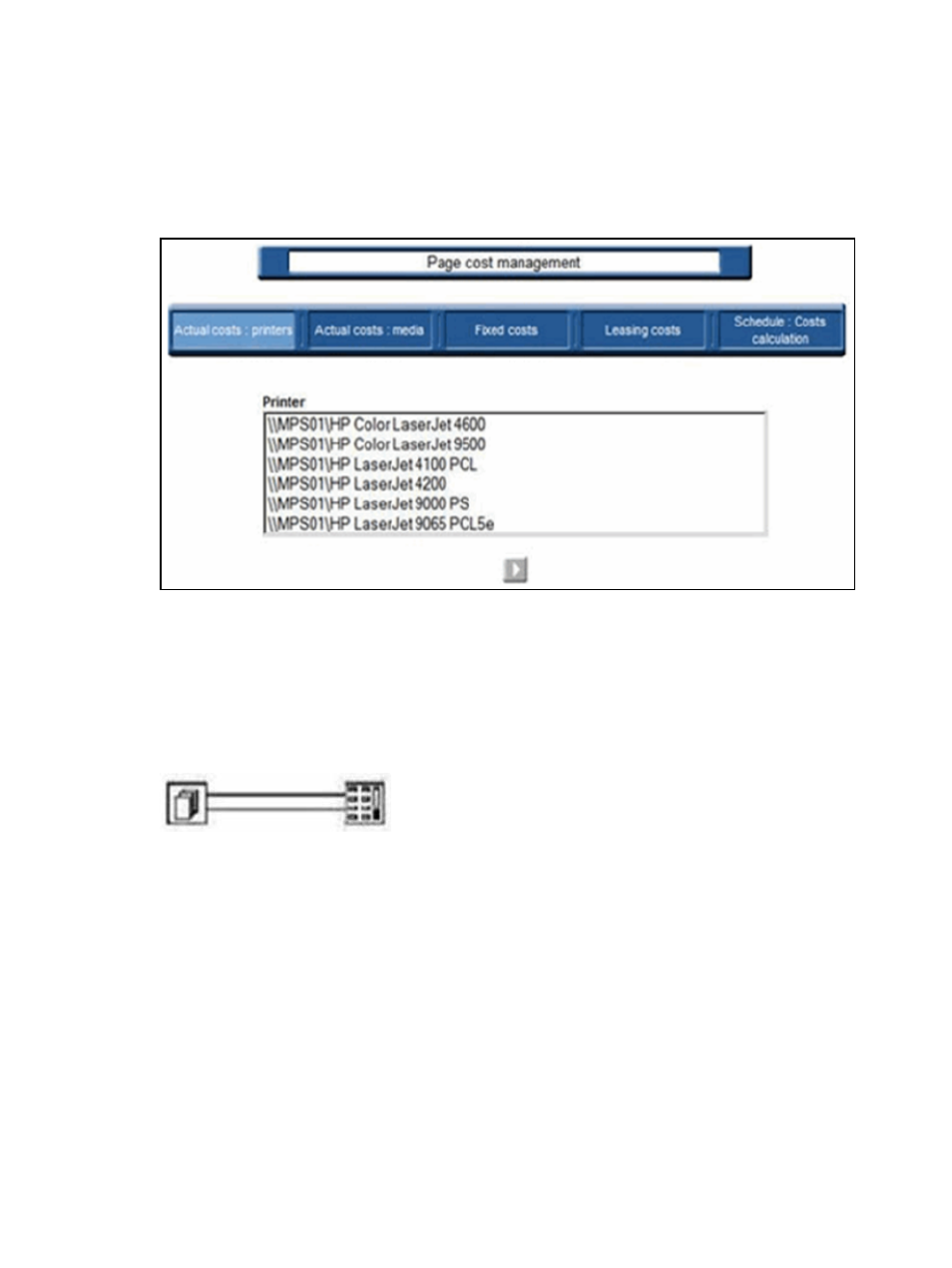
8.2 Cost management page
Click Page cost management in the HP Access Control (HP AC) Job Accounting Remote control panel to reach
the printer selection page. This page allows the selection of a print server and printer, for which cost
information must be entered:
Figure 8-1
Page cost management
The print server/printer list is a dynamic list of all print servers and printers used at least once in your print
system since the initial HP Access Control (HP AC) Job Accounting installation. You can select one or more
printers, to which common costs apply. Hold the Ctrl or Shift keys while clicking to select a range of choices.
The printer selection page appears by default when you click Actual Costs: printers in the task bar at the top
of the page.
An icon may appear between the task bar and the printer list, as follows:
Figure 8-2
Processing icon
This icon indicates that HP Access Control (HP AC) Job Accounting is calculating costs. This can happen when
new costs are entered, or when defined costs are modified or entered.
8.3 Actual costs: printers
There are often several costs associated with printers; such as toner/ink, media, maintenance, and warranty.
The actual cost of a printer is determined by a combination of these variables. These costs are different than
templates, where a default cost is associated to one or several printers without taking into account the
actual costs of each printer. These costs are also opposed to fixed costs, where only one of these actual cost
components is taken into account—for instance, when only the media format of the paper is used to
determine a document printing charge.
8.3.1 Manual actual costs
To manage your actual costs:
Section 8.2 Cost management page
55
