Dtm options, 1 dtm options, Figure 6-13 dtm trap – HP Access Control User Manual
Page 63: Figure 6-14 dtm options
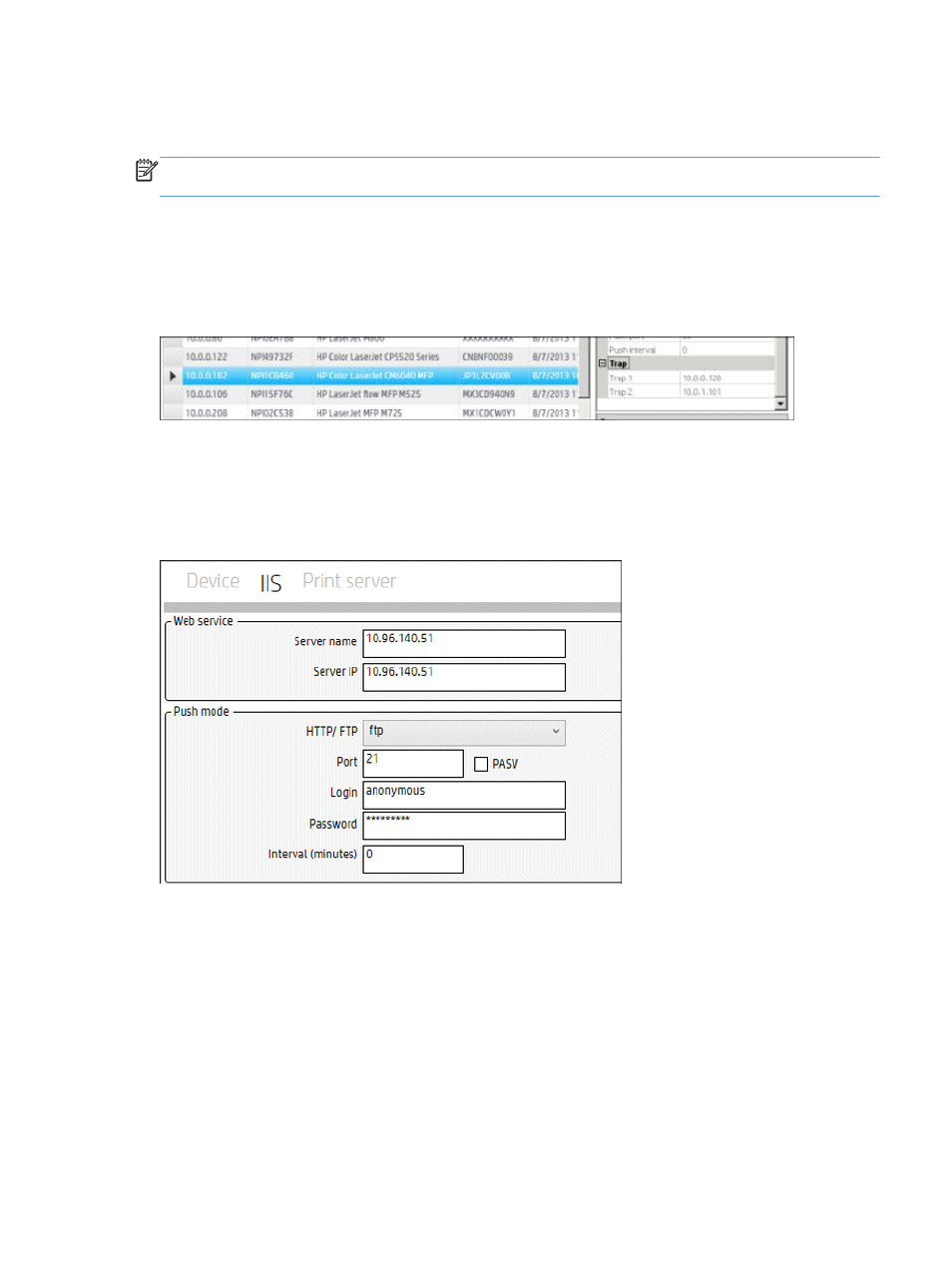
●
Correct/current printer drivers with Job Accounting information must be installed.
●
Printer must be capable of sending a trap.
NOTE:
A trap is a packet of information provided by the printer that indicates basic job information and
print job status.
In the Devices tile, select a device from the device list, then click Configure. In the Configure window, select
Confirmation trap. Click OK.
When the selected printer receives a job, corresponding trap information appears in the Trap section on the
right.
Figure 6-13
DTM Trap
6.8.1 DTM options
To configure the DTM from a DTM server that is not on the same server as the HP Access Control (HP AC) Job
Accounting server, open the HP Access Control (HP AC) Configuration Utility and go the Settings tile > IIS tab.
Figure 6-14
DTM options
If desired, printer data can be auto-uploaded (pushed) to the HP Access Control (HP AC) Job Accounting
database server (DS) through one of three transfer protocols: FTP, HTTP, or HTTPS. Push features are
enabled only if the DTM server is not installed on the HP Access Control (HP AC) Job Accounting database
server.
The Device tab provides additional options to configure DTM.
Section 6.8 Direct Tracking Module (DTM)
49
