Add a data source, 5 add a data source, Figure 19-4 add a data source – HP Access Control User Manual
Page 160
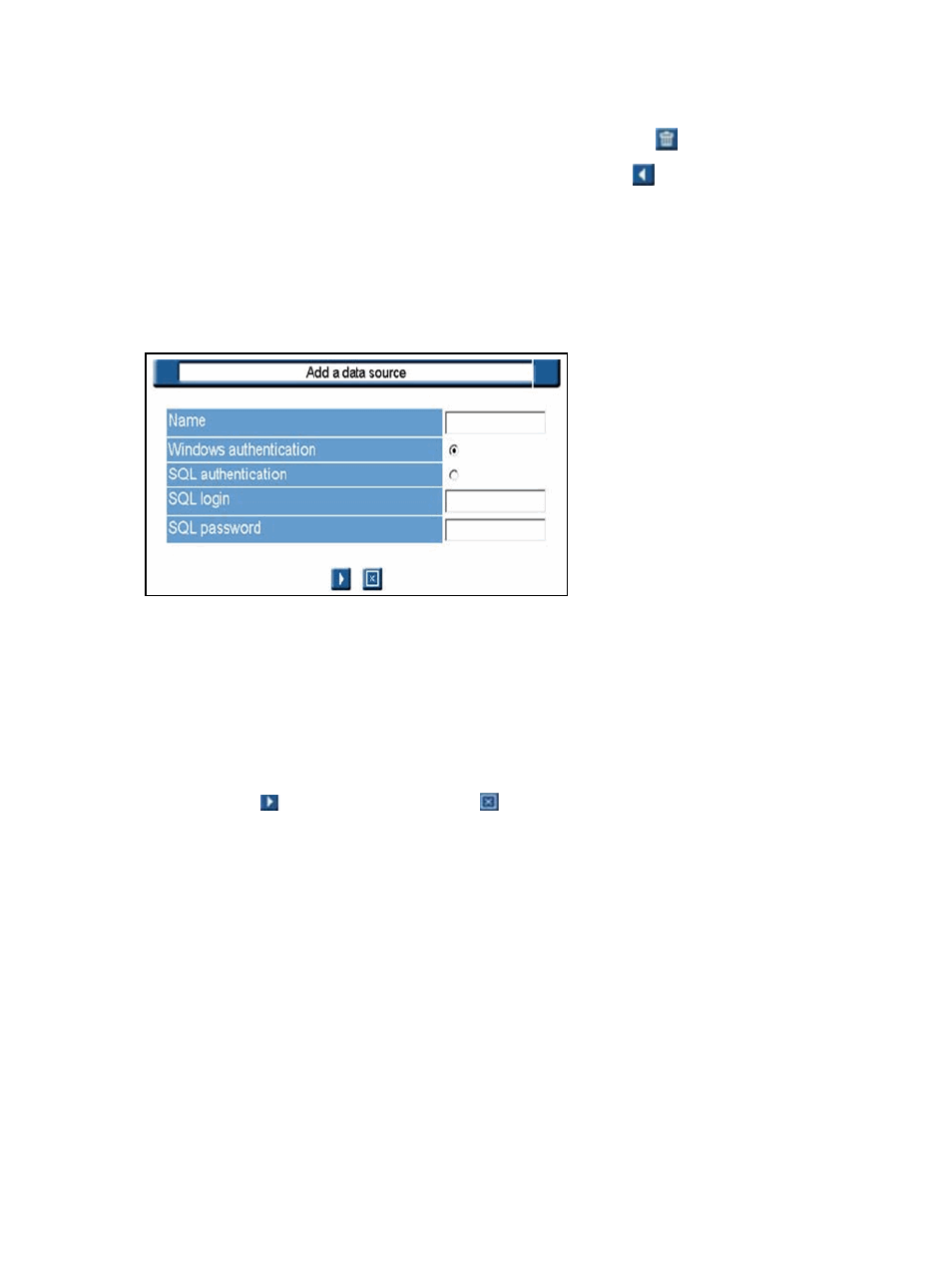
●
To add a data source, click Add a data source button.
●
To delete a data source, click the selection box and then click the Delete icon.
●
To return to the External report management screen, click the Back icon.
19.5 Add a data source
Use the Add a data source page to create, view, and modify a shared data source item. A shared data source
defines a connection to an external data source. With a shared data source, you can create and maintain the
settings for the data source connection separately from the reports that use the data source.
Figure 19-4
Add a data source
●
Enter Name for the shared data source, which is used to identify the item within the report server
namespace.
●
Select Windows Authentication if the credentials that the user provides are Windows Authentication
credentials.
●
Select SQL Authentication if you are using SQL Server Authentication.
1.
Enter SQL Login information for SQL Server Authentication.
2.
Enter SQL Password information for SQL Server Authentication.
3.
Click the Go icon to proceed, or the Cancel icon to quit.
146 Chapter 19 External reports
- Scripting Toolkit for Linux (68 pages)
- Scripting Toolkit for Windows 9.50 (62 pages)
- Scripting Toolkit for Windows 9.60 (62 pages)
- Storage Area Manager (13 pages)
- Core HP-UX (5 pages)
- Matrix Operating Environment Software (132 pages)
- Matrix Operating Environment Software (74 pages)
- Matrix Operating Environment Software (76 pages)
- Matrix Operating Environment Software (233 pages)
- Matrix Operating Environment Software (61 pages)
- Matrix Operating Environment Software (232 pages)
- Matrix Operating Environment Software (70 pages)
- Matrix Operating Environment Software (120 pages)
- Matrix Operating Environment Software (36 pages)
- Matrix Operating Environment Software (99 pages)
- Matrix Operating Environment Software (192 pages)
- Matrix Operating Environment Software (198 pages)
- Matrix Operating Environment Software (66 pages)
- Matrix Operating Environment Software (95 pages)
- Matrix Operating Environment Software (152 pages)
- Matrix Operating Environment Software (264 pages)
- Matrix Operating Environment Software (138 pages)
- Matrix Operating Environment Software (137 pages)
- Matrix Operating Environment Software (97 pages)
- Matrix Operating Environment Software (33 pages)
- Matrix Operating Environment Software (142 pages)
- Matrix Operating Environment Software (189 pages)
- Matrix Operating Environment Software (58 pages)
- Matrix Operating Environment Software (68 pages)
- Matrix Operating Environment Software (79 pages)
- Matrix Operating Environment Software (223 pages)
- Matrix Operating Environment Software (136 pages)
- Matrix Operating Environment Software (34 pages)
- Matrix Operating Environment Software (63 pages)
- Matrix Operating Environment Software (67 pages)
- Matrix Operating Environment Software (128 pages)
- Matrix Operating Environment Software (104 pages)
- Matrix Operating Environment Software (75 pages)
- Matrix Operating Environment Software (245 pages)
- Matrix Operating Environment Software (209 pages)
- Matrix Operating Environment Software (71 pages)
- Matrix Operating Environment Software (239 pages)
- Matrix Operating Environment Software (107 pages)
- Matrix Operating Environment Software (77 pages)
- Insight Management-Software (148 pages)
