Figure 8-4 create a cost – HP Access Control User Manual
Page 71
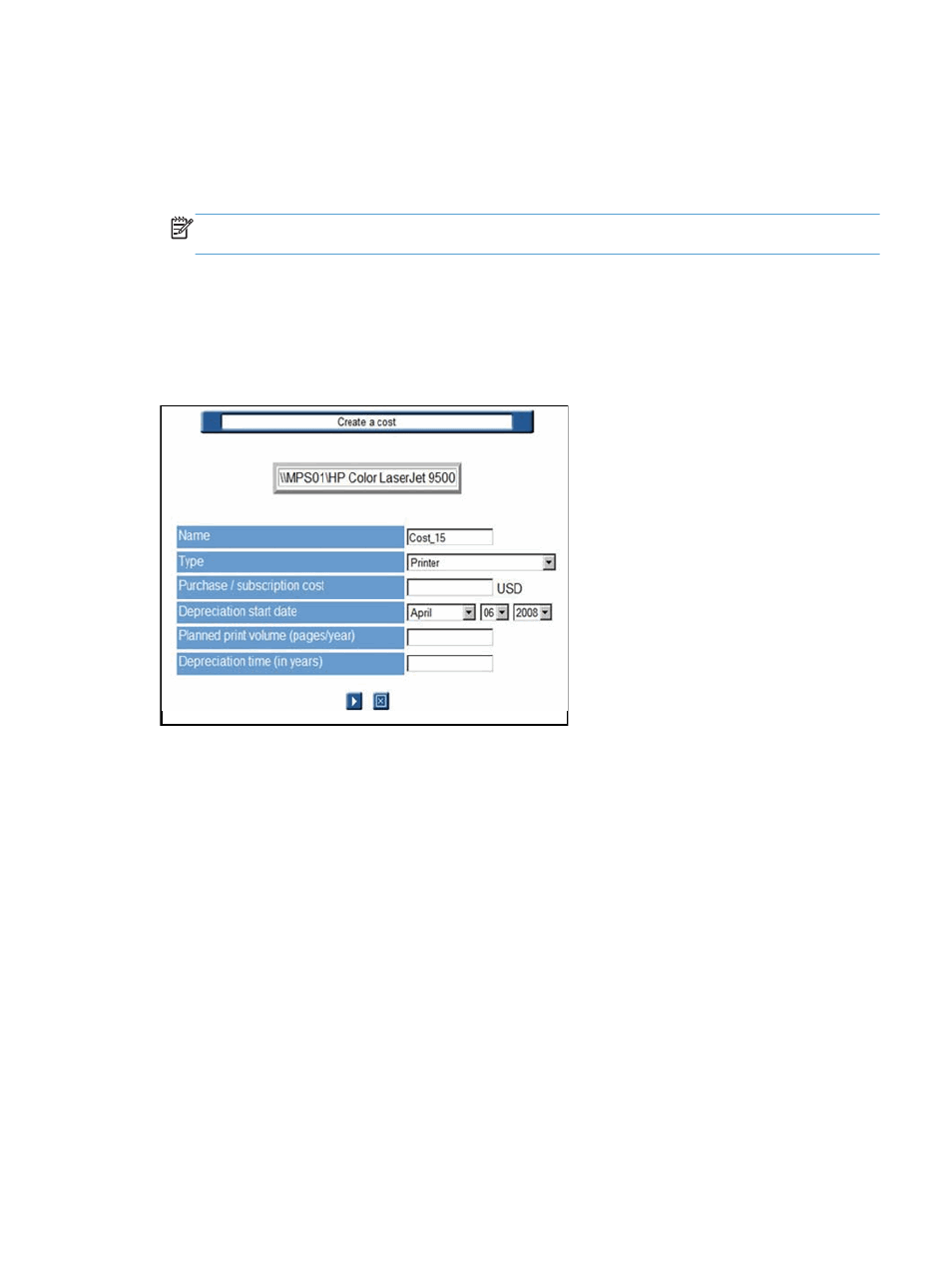
3.
Enter the Purchase / subscription cost to apply. You can enter up to 8 values. The currency used appears
next to the cost entry field. This currency is defined in your user options. See the HP Access Control (HP
AC) Job Accounting user options section of this guide.
4.
Choose the Depreciation start date. By default, it is today’s date. You can choose a date between
01/01/1990 and 12/31/2100.
NOTE:
Do not enter depreciation start date or period for toners. Only the number of printed pages is
relevant to depreciation allowances. The printer manufacturer provides this information.
5.
Enter the Planned print volume (pages/years). You can enter up to 15 figures. The HP Access Control
(HP AC) Job Accounting administrator must estimate this number, except for toner.
6.
Enter the Depreciation time (in years). Year is the only available time unit. You can enter up to 15
figures. The HP Access Control (HP AC) Job Accounting administrator must estimate this number.
Figure 8-4
Create a cost
For the first year, enter an accounting evaluation of the depreciation time of your printer. You must also
evaluate the number of pages to be printed over this depreciation period. For the following years, you will be
able to enter values based on the information provided by HP Access Control (HP AC) Job Accounting. The
currency used to express this cost is defined in your user options.
HP Access Control (HP AC) Job Accounting defines the cost of your printing jobs according to the number of
printed pages per job. The cost of a printing job depends on:
●
The page-printing mode: is this page printed in duplex or simplex mode? The duplex mode reduces your
printing cost, since you need less paper to print a document.
●
Ink price and the color or black and white printing mode.
●
Depreciation time of the various components and costs associated with the printer such as purchase
price or guaranty.
●
Printing quality (such as standard vs. fine quality printing, or ink coverage defined by the user) and the
media used.
The following limitations apply when calculating these costs:
●
HP Access Control (HP AC) Job Accounting does not include the ink coverage on the page. A one-line
page will be charged at the same price as an entire printed page.
●
The cost of electricity is not included.
Section 8.3 Actual costs: printers
57
