Delete the server configuration, Printer templates, 3 delete the server configuration – HP Access Control User Manual
Page 50: 22 printer templates, Figure 5-27 configure email server
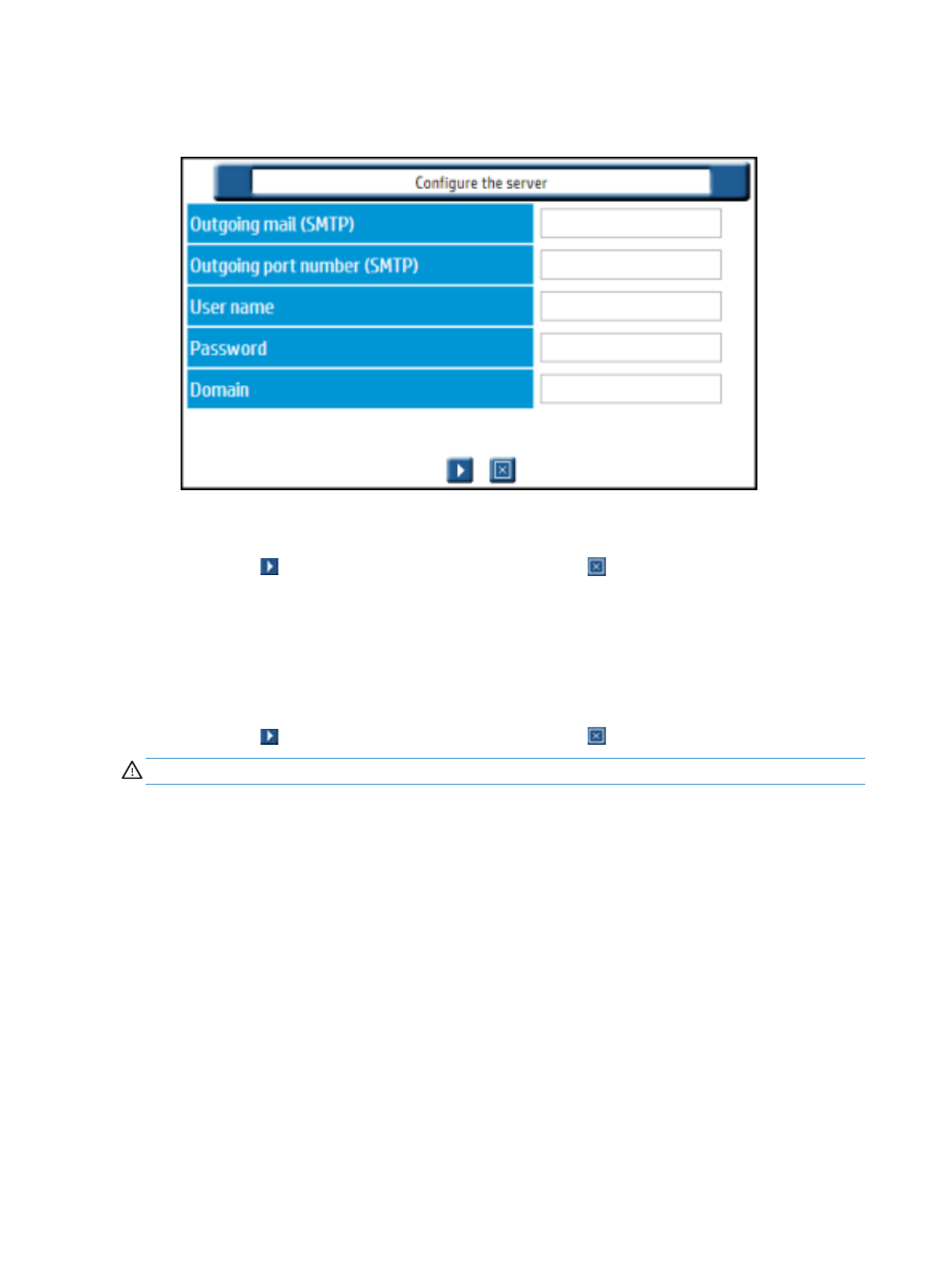
1.
Click Configure the email server.
Figure 5-27
Configure email server
2.
On the Configuration screen, modify the content of one or several fields by selecting each field to enter
the relevant information.
3.
Click the Go icon to accept the configuration, or the Cancel icon stop the operation.
5.21.3 Delete the server configuration
To delete the server configuration, complete the following steps:
1.
Click Configure the server.
2.
On the Modify the server configuration screen, delete the information entered in the fields.
3.
Click the Go icon to accept the configuration, or the Cancel icon stop the operation.
CAUTION:
This operation cannot be canceled after it has been accepted.
5.22 Printer templates
With HP Access Control (HP AC) Job Accounting printer templates, you can define the costs associated with
each model of printer and then apply that template to any printers declared on the HP Access Control (HP AC)
Job Accounting print server. Printer costs can be managed and updated from one centralized interface.
HP Access Control (HP AC) Job Accounting allows you to define custom printer templates. A printer template
contains various values related by default to a specific object type. For instance, a template for the HP
LaserJet 9050 printer would contain all prices and costs associated with that printer, such as printer price,
toner price, total number of printed pages, depreciation period, leasing cost, and maintenance cost.
For more information on actual costs, see the Manage print costs section of this guide.
A template can be allocated to one or several printers. These printers will automatically inherit the values
associated with this template as actual costs. You can manage your actual costs by clicking Page cost
management in the HP Access Control (HP AC) Job Accounting remote control.
Any printer tracked by HP Access Control (HP AC) Job Accounting can be associated as the default, with a set
of pre-defined prices and costs that are used when you launch cost queries.
36
Chapter 5 HP Access Control (HP AC) Job Accounting administration
