Create an email address, 17 create an email address, Figure 5-18 email configuration – HP Access Control User Manual
Page 44
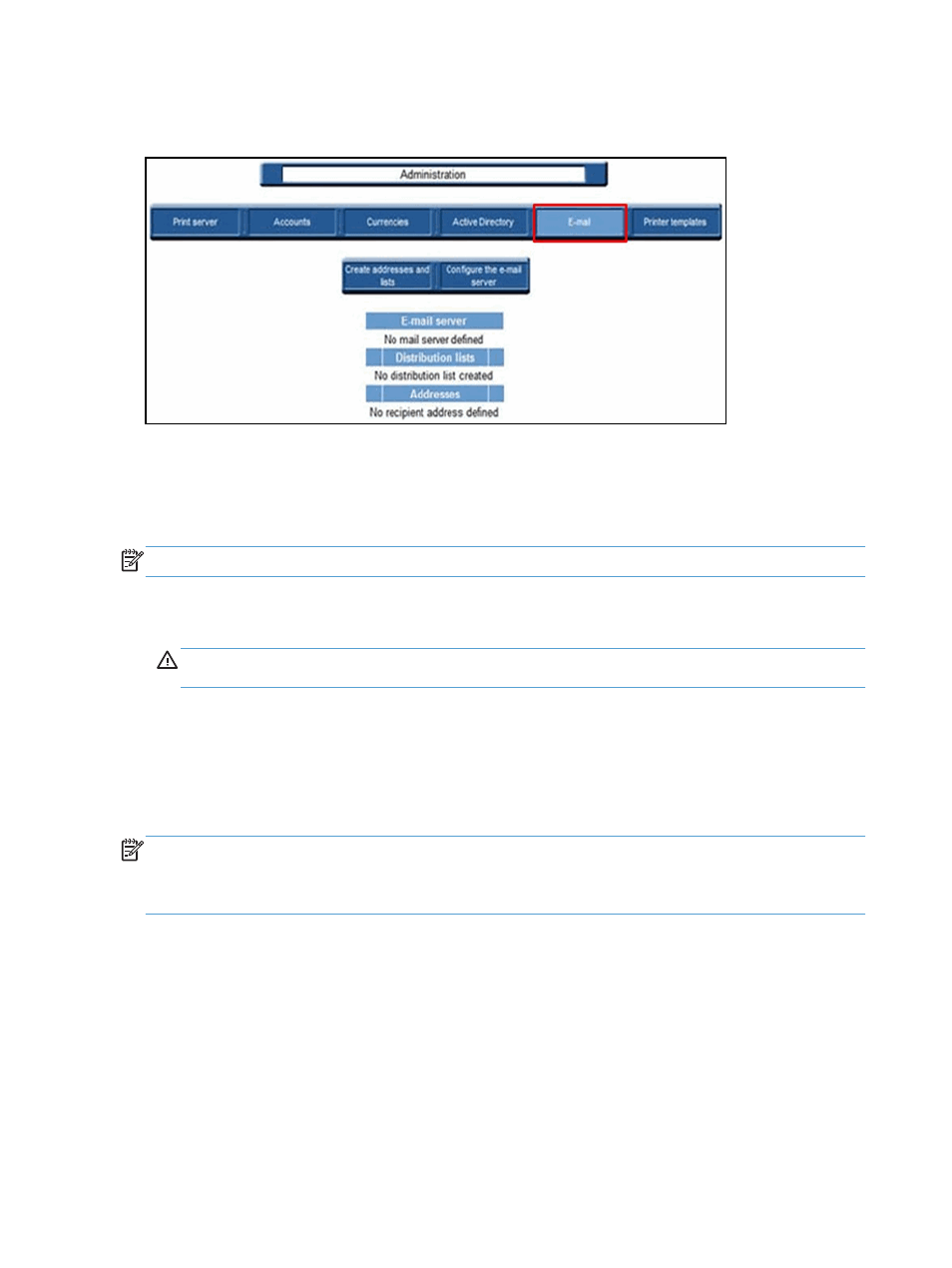
To create addresses and lists and configure the email server, click Email on the Administration page.
Figure 5-18
Email configuration
The HP Access Control (HP AC) Job Accounting email system enables HP Access Control (HP AC) Job
Accounting users to send query results using electronic mail as the delivery mechanism.
Email data (addresses, lists and server), if already defined, appears on the screen. The SMTP address of the
email server is displayed. You can create the addresses and distribution lists using the task bar at the top of
the page.
NOTE:
Query results can only be sent in Comma-Separated Value (CSV) format.
To send your query results using email you must have all of the following:
●
A properly configured email server.
CAUTION:
To configure an email server you need some parameters that may be confidential. Only
your network administrator may have access to this information.
●
A sender. The sender’s address can be defined in the User options. This operation is mandatory. Any HP
Access Control (HP AC) Job Accounting user or administrator can define their address. For more
information on this operation, see the HP Access Control (HP AC) Job Accounting user options section of
this guide.
●
Recipients for query results. For more information on this operation, see the Query results section of
this guide.
NOTE:
No verification is performed on email addresses (such as access, validity, or entry). These addresses
will only be used when results are sent. Contact your system administrator to confirm that email messages
have been sent and received. If an error occurs, you will have to correct the HP Access Control (HP AC) Job
Accounting addresses.
HP Access Control (HP AC) Job Accounting contains an address book, which consists of recipient addresses
and recipient lists. You should first define individual addresses, and then create lists with these addresses.
5.17 Create an email address
This operation is not mandatory. Email addresses can be defined when launching a query. For more
information, see the Parameterize queries section of this guide.
Use the following steps to create an email address:
30
Chapter 5 HP Access Control (HP AC) Job Accounting administration
