Create actual printer costs, 2 create actual printer costs, Figure 8-3 actual printer costs – HP Access Control User Manual
Page 70
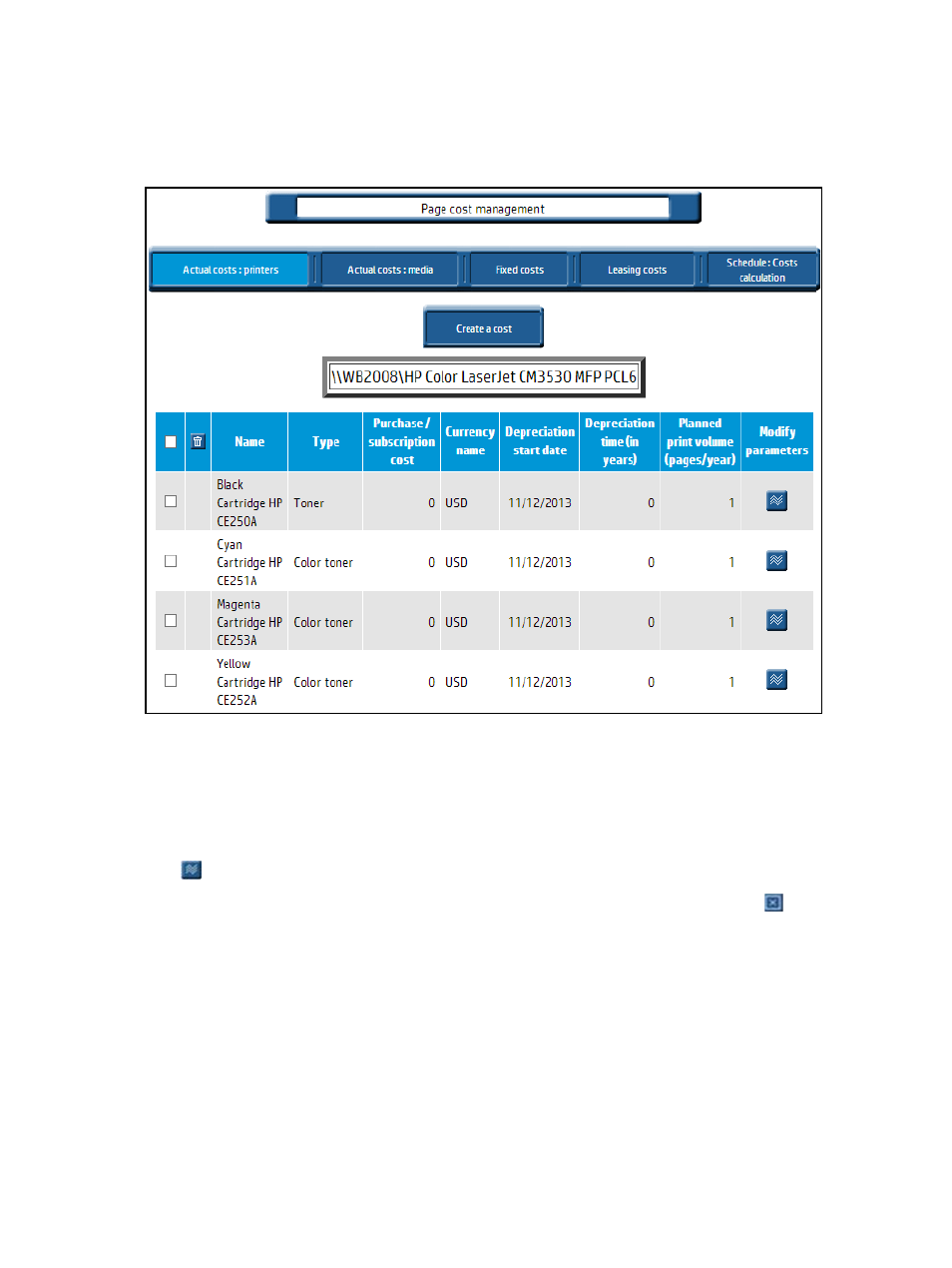
1.
Select one or several print servers or printers on the Page cost management screen selection page.
2.
Click the Go to open Page cost management page. Actual printer costs may be viewed here.
Figure 8-3
Actual printer costs
The print server and printer you selected appear at the top of the page. Any costs defined for these printers
appear in the list.
From this screen, you may:
●
Create the actual costs attached to a printer by clicking Create a cost.
●
Modify the actual cost attached to a printer. Select the cost to modify and click the Modify parameters
icon.
●
Delete the actual cost attached to a printer. Select the cost to delete and click the Delete icon.
8.3.2 Create actual printer costs
To create an actual cost, enter the appropriate information in Create cost as follows:
1.
Choose a name for the cost. The default name is Cost_(the cost number). Enter up to 15 characters,
symbols, or figures.
2.
Choose a cost Type from the drop-down menu: Printer, Toner, Color toner, Warranty, Maintenance,
Leasing, or Miscellaneous.
56
Chapter 8 Manage print costs
- Scripting Toolkit for Linux (68 pages)
- Scripting Toolkit for Windows 9.50 (62 pages)
- Scripting Toolkit for Windows 9.60 (62 pages)
- Storage Area Manager (13 pages)
- Core HP-UX (5 pages)
- Matrix Operating Environment Software (232 pages)
- Matrix Operating Environment Software (70 pages)
- Matrix Operating Environment Software (120 pages)
- Matrix Operating Environment Software (36 pages)
- Matrix Operating Environment Software (192 pages)
- Matrix Operating Environment Software (99 pages)
- Matrix Operating Environment Software (198 pages)
- Matrix Operating Environment Software (66 pages)
- Matrix Operating Environment Software (95 pages)
- Matrix Operating Environment Software (152 pages)
- Matrix Operating Environment Software (264 pages)
- Matrix Operating Environment Software (137 pages)
- Matrix Operating Environment Software (138 pages)
- Matrix Operating Environment Software (97 pages)
- Matrix Operating Environment Software (33 pages)
- Matrix Operating Environment Software (142 pages)
- Matrix Operating Environment Software (189 pages)
- Matrix Operating Environment Software (58 pages)
- Matrix Operating Environment Software (68 pages)
- Matrix Operating Environment Software (79 pages)
- Matrix Operating Environment Software (223 pages)
- Matrix Operating Environment Software (136 pages)
- Matrix Operating Environment Software (34 pages)
- Matrix Operating Environment Software (63 pages)
- Matrix Operating Environment Software (67 pages)
- Matrix Operating Environment Software (128 pages)
- Matrix Operating Environment Software (104 pages)
- Matrix Operating Environment Software (75 pages)
- Matrix Operating Environment Software (245 pages)
- Matrix Operating Environment Software (209 pages)
- Matrix Operating Environment Software (71 pages)
- Matrix Operating Environment Software (239 pages)
- Matrix Operating Environment Software (107 pages)
- Matrix Operating Environment Software (77 pages)
- Insight Management-Software (148 pages)
- Matrix Operating Environment Software (80 pages)
- Insight Management-Software (128 pages)
- Matrix Operating Environment Software (132 pages)
- Matrix Operating Environment Software (74 pages)
- Matrix Operating Environment Software (76 pages)
