HP Access Control User Manual
Page 17
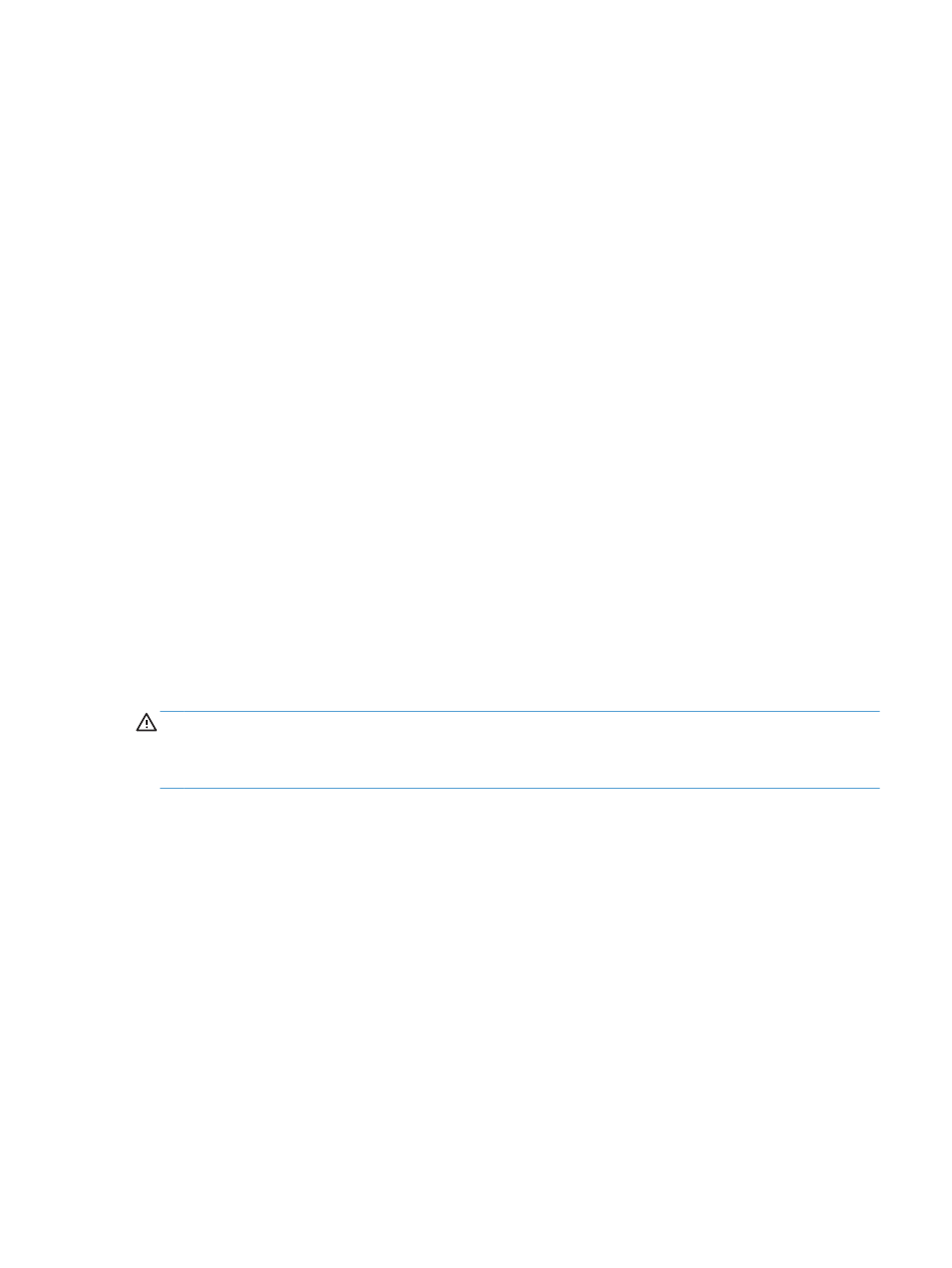
All printers are locally declared and shared among a user group from the print server. The spooler of a
Windows print server manages your printing. The process for printing a document in Windows is as follows:
1.
User chooses to print a document on a shared printer. The print job is rendered in the printer language
of the print device. This happens at the client level, on a node/client PC on the network.
2.
User’s computer delivers the print job to the print server. The print job is sent over the network to the
print server.
3.
Print server receives the print job and assigns a data type according to the printer language.
4.
Router or print server passes the print job to the local print provider on the server (a component of the
spooler), which spools the print job (writes it to disk).
5.
Local print provider polls the print processors declared on the server. When a print processor recognizes
the job’s data type (step 4), this print processor receives the print job and alters it if necessary according
to the data type to ensure that the job prints correctly.
6.
Job is sent to the print monitor.
7.
Print device receives the print job, translates each page into a bitmap, and sends it to the printer.
2.2 HP Access Control (HP AC) Job Accounting print system
integration
Like the Windows print system, the HP Access Control (HP AC) Job Accounting Print System Job Accounting
print server consists of three basic software components:
●
HP Access Control (HP AC) Job Accounting DS (HP AC Job Accounting Database Server)
●
HP Access Control (HP AC) Job Accounting WS (HP AC Job Accounting Web Server, the interface)
●
HP Access Control (HP AC) Job Accounting print server (HP AC Job Accounting Print Server)
These modules can be installed on either one or several machines.
CAUTION:
HP Access Control (HP AC) Job Accounting does not take into account either the printers
connected to a local port (such as LPT or COM) or the printers declared on the network, for instance those
machines managed by another print server. In this last case, you will have to install an HP Access Control (HP
AC) Job Accounting print server module on the second print server.
The same is true for all copiers (HP MFP), which should be declared on the machine where the HP Access
Control (HP AC) Job Accounting print server is installed.
The following diagram provides an example of the overall HP Access Control (HP AC) Job Accounting
architecture:
Section 2.2 HP Access Control (HP AC) Job Accounting print system integration
3
