Retrieving user data, 10 retrieving user data – HP Access Control User Manual
Page 36
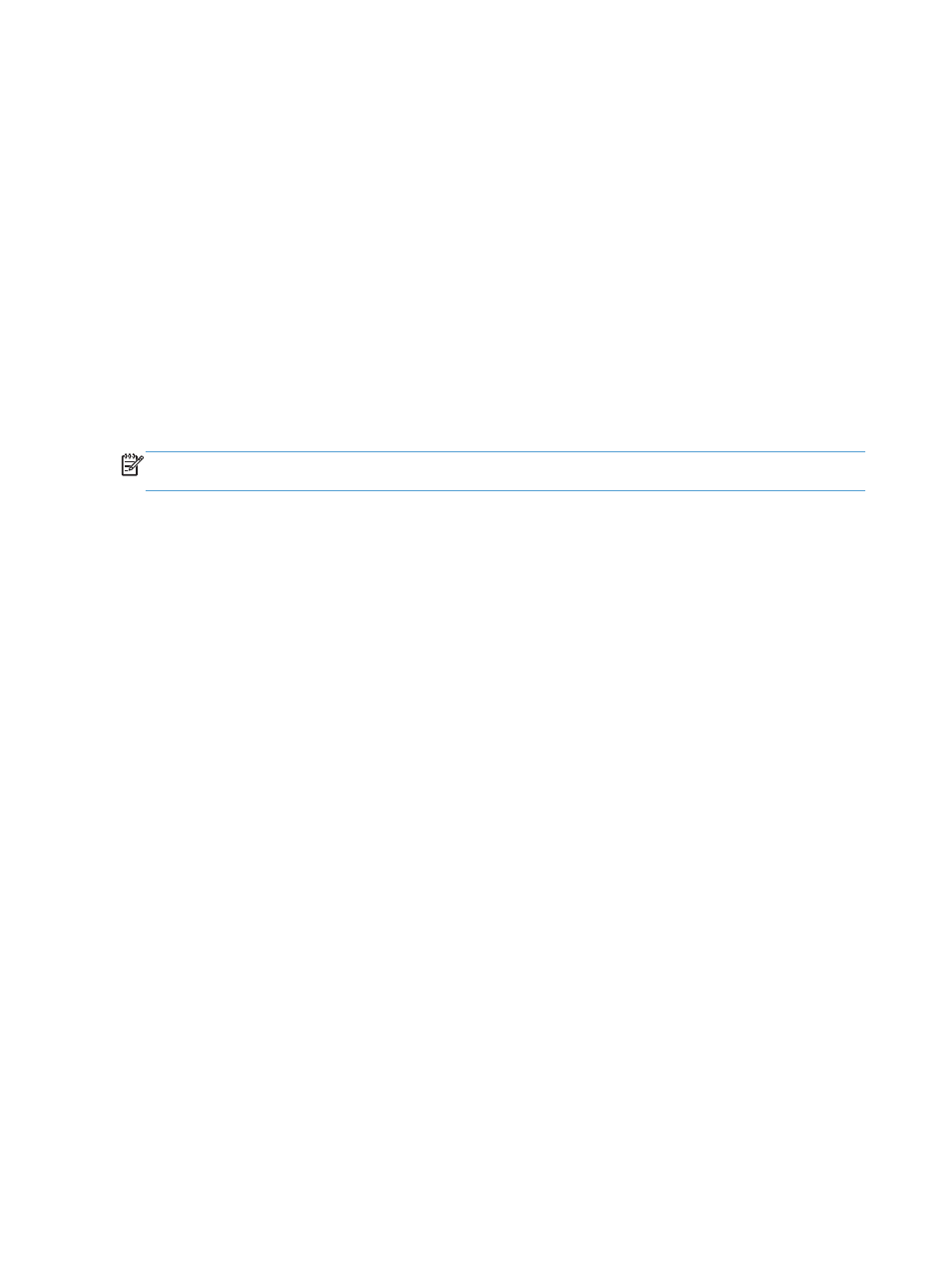
●
Click Retrieve user data to launch the search.
●
Click Group organization to add, delete, or organize groups.
●
Click Group management to manage groups and user assignments to groups, to charge them based on
printing activity.
●
Click Customize report to add and define columns in your queries. The summary report is not affected.
HP Access Control (HP AC) Job Accounting allows you to retrieve and use data regarding individual print
system users. This data, also called Active Directory in the Windows system (ADSI), reports the user’s group
and domain, if any. Data such as the user’s first and last name, the name and operating system of the
machine, and the user’s declaration in the system are also given based on information previously entered by
an administrator.
This user data enables accurate monitoring of print costs over a network. Individual users are charged for
printing costs, rather than costs associated with a particular workstation. For companies with a large user
base, individual accounts should be placed in different groups or domains, depending on the internal
organization. User queries can be launched by specifying a Windows domain, limiting the scope of your query.
Using this method produces faster, more precise results.
NOTE:
Active Directory only supports Domain Controller on Windows 2000, 2003, and 2008. pDC on
Windows NT 4.0 is not supported.
You can add this data to your HP Access Control (HP AC) Job Accounting database using automatic or manual
retrieval. To enable automatic database updates you should have the necessary network permissions, which
can only be applied by the network administrator. These rights should be registered before any printing or
manual data retrieval.
5.10 Retrieving user data
User data can also be manually retrieved by the HP Access Control (HP AC) Job Accounting administrator.
22
Chapter 5 HP Access Control (HP AC) Job Accounting administration
