Hp access control (hp ac) job accounting interface, Information, Functionalities – HP Access Control User Manual
Page 26: 1 information 4.9.2 functionalities, Figure 4-8 new data is loading, 1 information, 2 functionalities
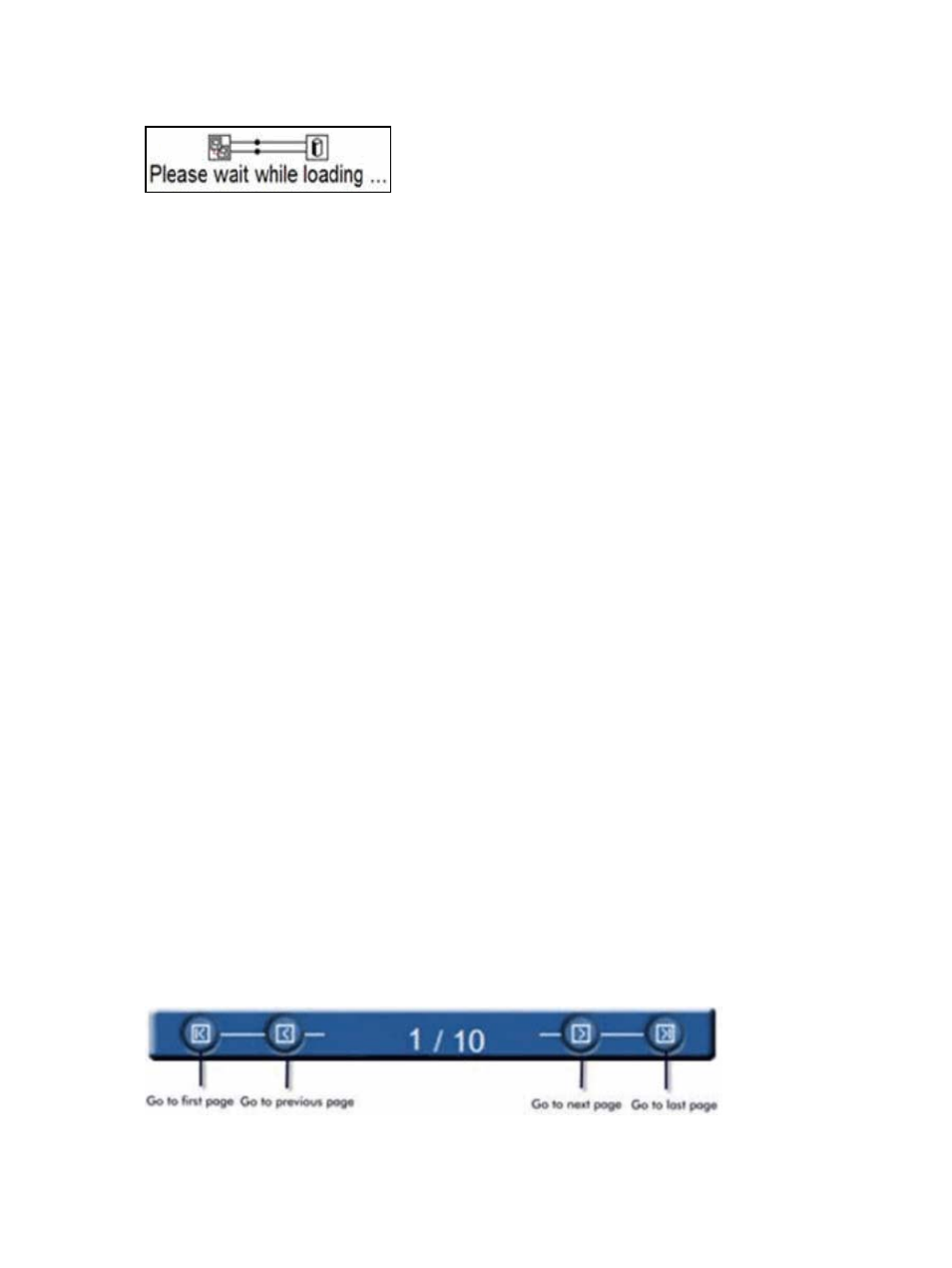
Figure 4-8
New data is loading
This message indicates that print job costs are being updated after cost parameters were modified. As soon
as the calculations are performed, this message disappears.
HP Access Control (HP AC) Job Accounting has three distinct user categories:
●
HP Access Control (HP AC) Job Accounting users
These users have an HP Access Control (HP AC) Job Accounting account. They can launch queries and get
query results (on costs, printed documents) and be informed on the print system.
●
HP Access Control (HP AC) Job Accounting administrators
These users have an HP Access Control (HP AC) Job Accounting account and the ability to launch queries
or gather statistics about the print system. Furthermore, HP AC Job Accounting administrators are able
to manage other HP AC Job Accounting accounts, currencies, exchange rates, user permissions, etc.
●
HP Access Control (HP AC) Job Accounting allocation super user
These users have an HP Access Control (HP AC) Job Accounting account. They can launch queries and
obtain query results (on costs, printed documents) and be informed on the print system. They can also
view and modify allocation information stored in the database.
4.9 HP Access Control (HP AC) Job Accounting interface
The HP Access Control (HP AC) Job Accounting interface is easy to use, with its Remote Control panel and
user-friendly buttons and icons for fast navigation through various functions.
4.9.1 Information
Every HP Access Control (HP AC) Job Accounting icon is context-sensitive. When the cursor is positioned for
several seconds on an icon, a description of the action associated with the icon will appear.
Lists and pull-down menus are built dynamically, according to what is declared/registered in HP Access
Control (HP AC) Job Accounting. For instance the printers, print servers, media, and currencies are all updated
based on information contained in other tables. You can use the Ctrl and Shift keys to choose multiple entries
in a list.
4.9.2 Functionalities
Specific icons allow you to reach a certain page or service. By clicking on any button in the HP Access Control
(HP AC) Job Accounting Remote Control panel, you will be able to access information and to launch certain
tasks. When more than one page of information is generated, the page navigation bar illustrated in the figure
below appears at the bottom of each page:
Figure 4-9
Page navigation bar
12
Chapter 4 Getting started
