Quota defaults, 1 quota defaults, Figure 15-2 quota defaults – HP Access Control User Manual
Page 140
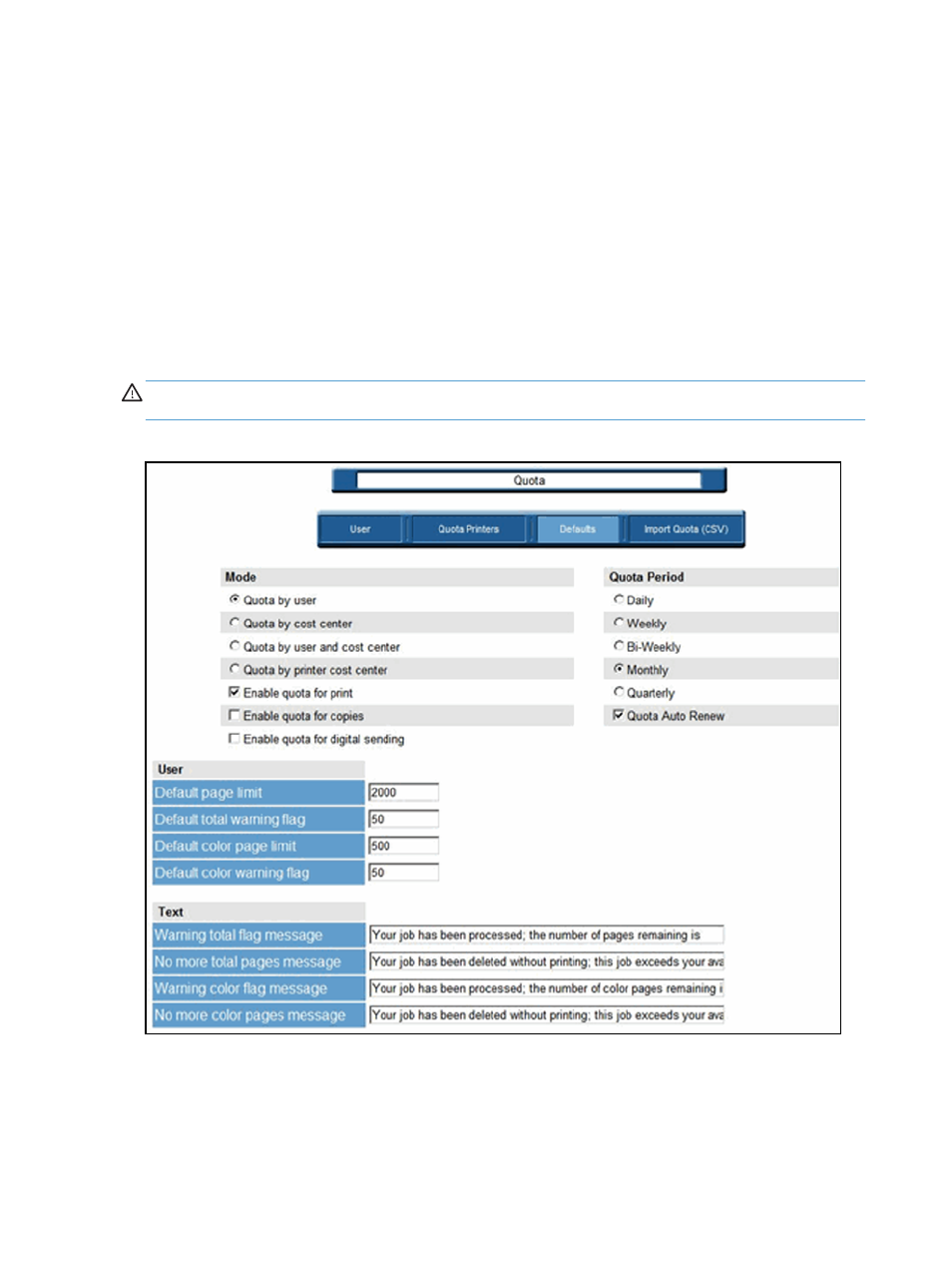
8.
Number of color pages remaining for the user
9.
Number of color pages remaining before the user is notified with a warning that they are approaching
their limit of available color pages
15.1 Quota defaults
Default quota values are automatically assigned as users are added to the Quota table. After the default
quota is assigned to a user, it can easily be modified later as needed.
To access the Quota Defaults screen, click Defaults in the menu bar at the top of the Quota page.
The duration of the quota period can be Daily, Weekly, Biweekly, Monthly, or Quarterly. After the specified
duration has lapsed, Quota Auto Review can be checked to instruct HP Access Control (HP AC) Job Accounting
to renew a user's quota automatically upon completion of the specified time period.
CAUTION:
Make sure the Quota Auto Review option is checked. If left unchecked, the user will still be
unable to print after the quota period has ended.
Figure 15-2
Quota defaults
On this page, you can perform the following:
126 Chapter 15 Quota module
- Scripting Toolkit for Linux (68 pages)
- Scripting Toolkit for Windows 9.50 (62 pages)
- Scripting Toolkit for Windows 9.60 (62 pages)
- Storage Area Manager (13 pages)
- Core HP-UX (5 pages)
- Matrix Operating Environment Software (232 pages)
- Matrix Operating Environment Software (70 pages)
- Matrix Operating Environment Software (120 pages)
- Matrix Operating Environment Software (36 pages)
- Matrix Operating Environment Software (192 pages)
- Matrix Operating Environment Software (99 pages)
- Matrix Operating Environment Software (198 pages)
- Matrix Operating Environment Software (66 pages)
- Matrix Operating Environment Software (95 pages)
- Matrix Operating Environment Software (152 pages)
- Matrix Operating Environment Software (264 pages)
- Matrix Operating Environment Software (137 pages)
- Matrix Operating Environment Software (138 pages)
- Matrix Operating Environment Software (97 pages)
- Matrix Operating Environment Software (33 pages)
- Matrix Operating Environment Software (142 pages)
- Matrix Operating Environment Software (189 pages)
- Matrix Operating Environment Software (58 pages)
- Matrix Operating Environment Software (68 pages)
- Matrix Operating Environment Software (79 pages)
- Matrix Operating Environment Software (223 pages)
- Matrix Operating Environment Software (136 pages)
- Matrix Operating Environment Software (34 pages)
- Matrix Operating Environment Software (63 pages)
- Matrix Operating Environment Software (67 pages)
- Matrix Operating Environment Software (128 pages)
- Matrix Operating Environment Software (104 pages)
- Matrix Operating Environment Software (75 pages)
- Matrix Operating Environment Software (245 pages)
- Matrix Operating Environment Software (209 pages)
- Matrix Operating Environment Software (71 pages)
- Matrix Operating Environment Software (239 pages)
- Matrix Operating Environment Software (107 pages)
- Matrix Operating Environment Software (77 pages)
- Insight Management-Software (148 pages)
- Matrix Operating Environment Software (80 pages)
- Insight Management-Software (128 pages)
- Matrix Operating Environment Software (132 pages)
- Matrix Operating Environment Software (74 pages)
- Matrix Operating Environment Software (76 pages)
