Accounts options, Create an account, 1 accounts options 5.2 create an account – HP Access Control User Manual
Page 30: 1 accounts options, 2 create an account
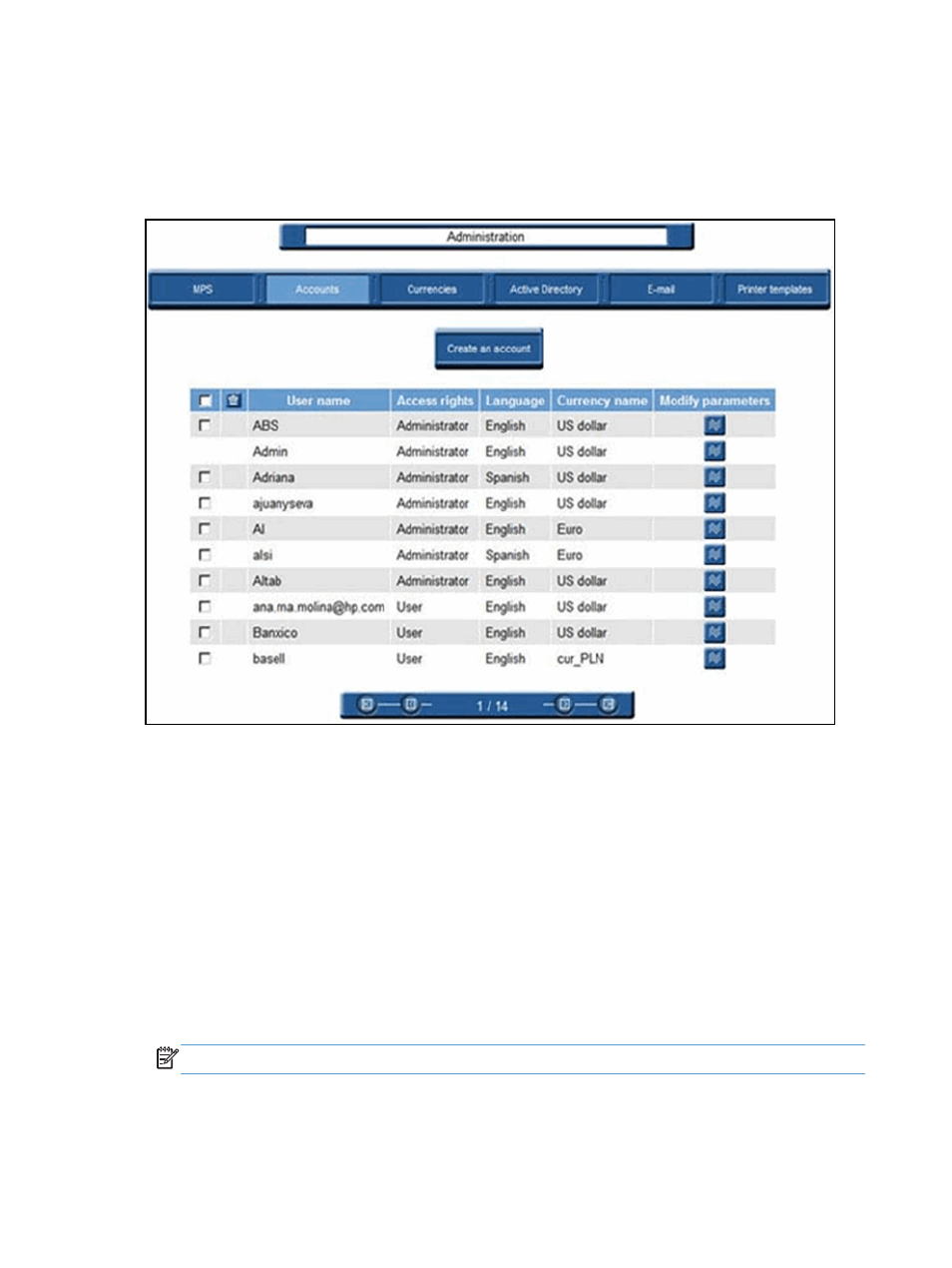
5.1 Accounts options
To access the HP Access Control (HP AC) Job Accounting Accounts options, click Accounts on the
Administration screen.
Figure 5-2
Accounts page
This page provides information on the various accounts in the system, and allows the administrator to create
new accounts or modify existing ones.
The first time you access HP Access Control (HP AC) Job Accounting, one of your initial tasks will be to define
HP Access Control (HP AC) Job Accounting access accounts so that HP Access Control (HP AC) Job Accounting
users and administrators can use the Web interface.
5.2 Create an account
When creating a new account, determine whether the account owner will be granted administrator privileges.
1.
Click Create an account.
2.
Enter a unique user name.
3.
Enter your password and then confirm it by entering it again. For security reasons, passwords are
masked.
NOTE:
Passwords are case sensitive
4.
To give administrator rights to the account owner, check the Administrator box.
16
Chapter 5 HP Access Control (HP AC) Job Accounting administration
- Scripting Toolkit for Linux (68 pages)
- Scripting Toolkit for Windows 9.50 (62 pages)
- Scripting Toolkit for Windows 9.60 (62 pages)
- Storage Area Manager (13 pages)
- Core HP-UX (5 pages)
- Matrix Operating Environment Software (132 pages)
- Matrix Operating Environment Software (74 pages)
- Matrix Operating Environment Software (76 pages)
- Matrix Operating Environment Software (233 pages)
- Matrix Operating Environment Software (61 pages)
- Matrix Operating Environment Software (232 pages)
- Matrix Operating Environment Software (70 pages)
- Matrix Operating Environment Software (120 pages)
- Matrix Operating Environment Software (36 pages)
- Matrix Operating Environment Software (99 pages)
- Matrix Operating Environment Software (192 pages)
- Matrix Operating Environment Software (198 pages)
- Matrix Operating Environment Software (66 pages)
- Matrix Operating Environment Software (95 pages)
- Matrix Operating Environment Software (152 pages)
- Matrix Operating Environment Software (264 pages)
- Matrix Operating Environment Software (138 pages)
- Matrix Operating Environment Software (137 pages)
- Matrix Operating Environment Software (97 pages)
- Matrix Operating Environment Software (33 pages)
- Matrix Operating Environment Software (142 pages)
- Matrix Operating Environment Software (189 pages)
- Matrix Operating Environment Software (58 pages)
- Matrix Operating Environment Software (68 pages)
- Matrix Operating Environment Software (79 pages)
- Matrix Operating Environment Software (223 pages)
- Matrix Operating Environment Software (136 pages)
- Matrix Operating Environment Software (34 pages)
- Matrix Operating Environment Software (63 pages)
- Matrix Operating Environment Software (67 pages)
- Matrix Operating Environment Software (128 pages)
- Matrix Operating Environment Software (104 pages)
- Matrix Operating Environment Software (75 pages)
- Matrix Operating Environment Software (245 pages)
- Matrix Operating Environment Software (209 pages)
- Matrix Operating Environment Software (71 pages)
- Matrix Operating Environment Software (239 pages)
- Matrix Operating Environment Software (107 pages)
- Matrix Operating Environment Software (77 pages)
- Insight Management-Software (148 pages)
