Run when idle, Modify display parameters, 6 run when idle 11.4.7 modify display parameters – HP Access Control User Manual
Page 117: Figure 11-18 edit query table, 6 run when idle, 7 modify display parameters
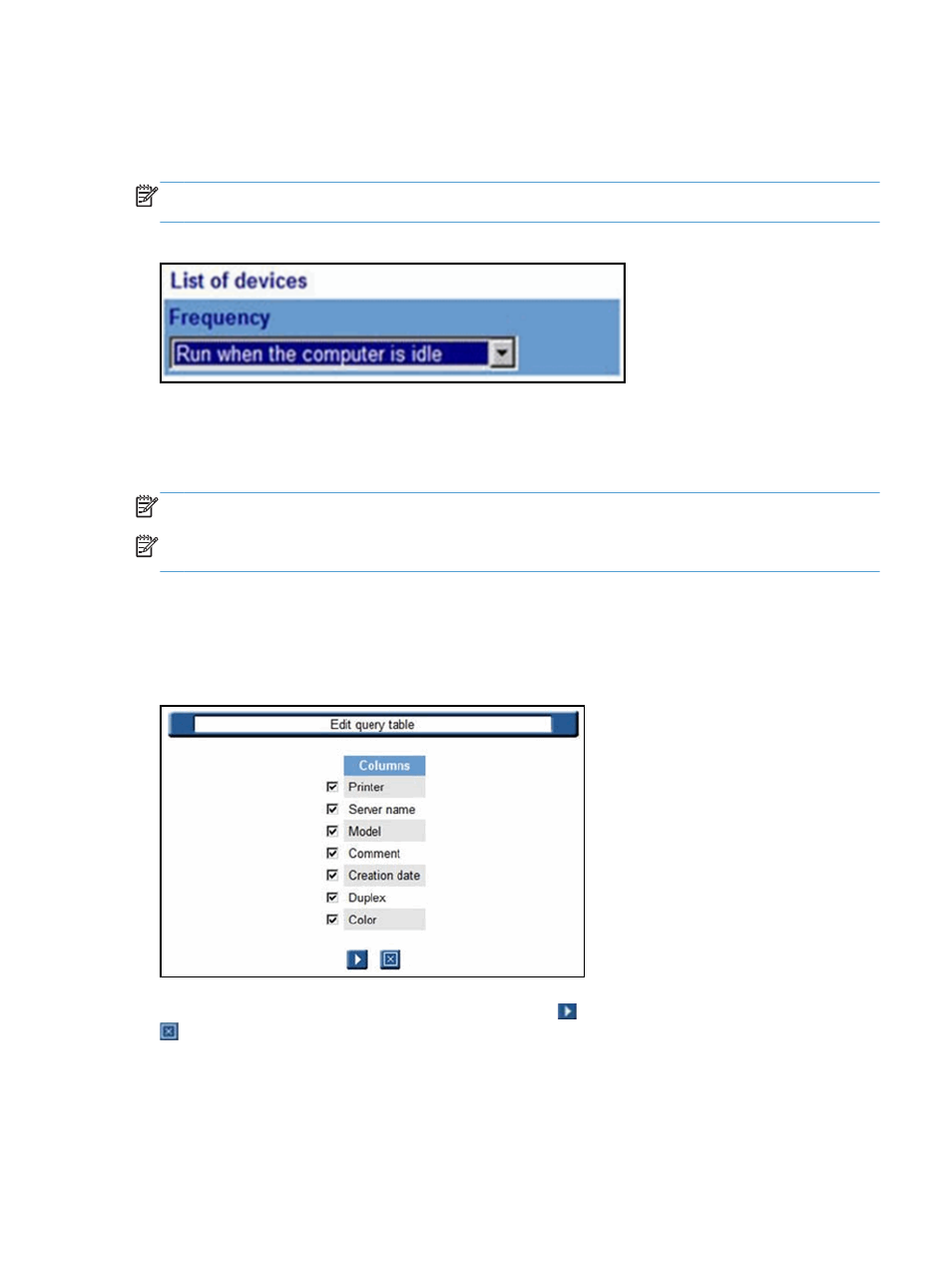
11.4.6 Run when idle
When utilizing this process, queries are launched when no other processes are being performed on the
database server—such as during off hours.
NOTE:
This mode is valid only if SQL Server Agent is used. This query frequency helps you manage
statistical reports requiring a lot of information.
Figure 11-17
Query frequency: run when computer dies
11.4.7 Modify display parameters
Before launching a query, you can get the list of all information returned by your query. You can also hide
some of this information, such as the columns of the tables in which your results are displayed.
NOTE:
This function only affects your results display, not the parameters used to obtain these results.
NOTE:
Although this function is available for all display types (tables, spreadsheets, diagrams) it is not very
useful when applied to diagrams (pie charts, line charts, columns).
In the Queries in Progress page:
1.
Select the query to modify.
2.
Click the Edit results icon of the selected query. The information returned by this query appears:
Figure 11-18
Edit query table
By default, all information elements are selected. Click the box in front of any elements you want to hide to
unselect it. You can unselect multiple elements. Click the Go icon to accept the selections, or the Cancel
icon to stop the operation. When this query is subsequently launched, the results will be displayed
without including the deselected columns.
Section 11.4 Schedule queries 103
