Weekly, 3 weekly, Figure 11-14 query frequency: weekly – HP Access Control User Manual
Page 114
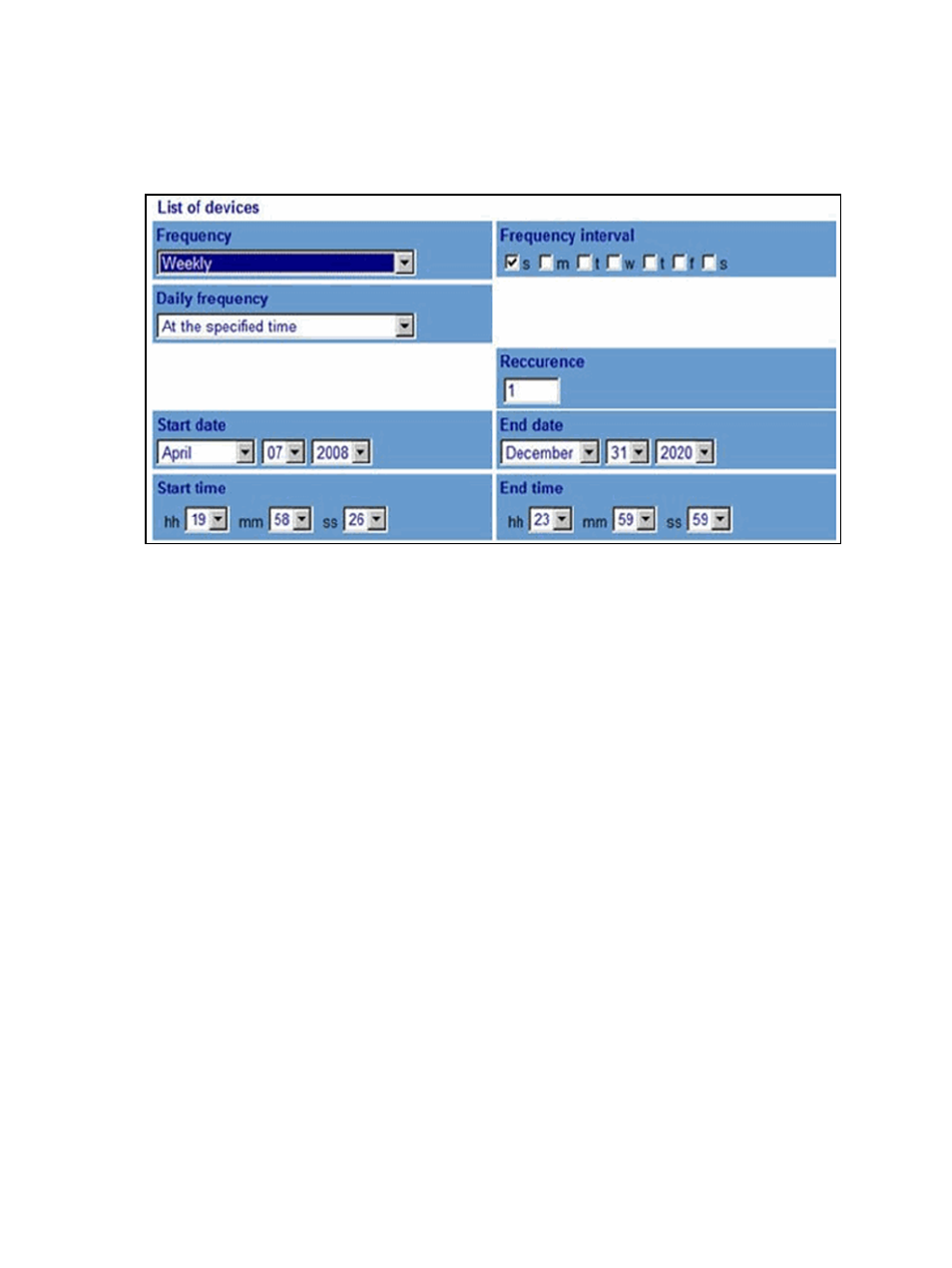
11.4.3 Weekly
This query will run once or several times a day, on one or several days, during one or several weeks.
Figure 11-14
Query frequency: weekly
Daily frequency
Choose how often within one day the query will run. With the default option, the query will be launched at the
time defined in the Start time field. You can also choose to launch your query regularly every n minutes or
hours.
Daily interval
Specify the minute or hour interval. This field only appears if you selected minutes or hours in the Daily
frequency field. The default value is 1, meaning that your query will generate statistics every minute or every
hour.
Recurrence
Define the number of weeks between each query launch. The default value is 1, which means that your query
will generate statistics every week. To generate statistics every 2 weeks, for example, enter 2 in this field.
Start/End Date/Time
Define the date and time the query will start and end. By default, Start date is the current date and Start time
is the current time. When no End date is specified, the query will generate statistics until 31/12/2020 at
23:59:59.
100 Chapter 11 Perform a query
- Scripting Toolkit for Linux (68 pages)
- Scripting Toolkit for Windows 9.50 (62 pages)
- Scripting Toolkit for Windows 9.60 (62 pages)
- Storage Area Manager (13 pages)
- Core HP-UX (5 pages)
- Matrix Operating Environment Software (223 pages)
- Matrix Operating Environment Software (136 pages)
- Matrix Operating Environment Software (34 pages)
- Matrix Operating Environment Software (63 pages)
- Matrix Operating Environment Software (67 pages)
- Matrix Operating Environment Software (128 pages)
- Matrix Operating Environment Software (104 pages)
- Matrix Operating Environment Software (75 pages)
- Matrix Operating Environment Software (245 pages)
- Matrix Operating Environment Software (209 pages)
- Matrix Operating Environment Software (71 pages)
- Matrix Operating Environment Software (239 pages)
- Matrix Operating Environment Software (107 pages)
- Matrix Operating Environment Software (77 pages)
- Insight Management-Software (148 pages)
- Matrix Operating Environment Software (80 pages)
- Insight Management-Software (128 pages)
- Matrix Operating Environment Software (132 pages)
- Matrix Operating Environment Software (74 pages)
- Matrix Operating Environment Software (76 pages)
- Matrix Operating Environment Software (233 pages)
- Matrix Operating Environment Software (61 pages)
- Matrix Operating Environment Software (232 pages)
- Matrix Operating Environment Software (70 pages)
- Matrix Operating Environment Software (120 pages)
- Matrix Operating Environment Software (36 pages)
- Matrix Operating Environment Software (99 pages)
- Matrix Operating Environment Software (192 pages)
- Matrix Operating Environment Software (198 pages)
- Matrix Operating Environment Software (66 pages)
- Matrix Operating Environment Software (95 pages)
- Matrix Operating Environment Software (152 pages)
- Matrix Operating Environment Software (264 pages)
- Matrix Operating Environment Software (138 pages)
- Matrix Operating Environment Software (137 pages)
- Matrix Operating Environment Software (97 pages)
- Matrix Operating Environment Software (33 pages)
- Matrix Operating Environment Software (142 pages)
- Matrix Operating Environment Software (189 pages)
- Matrix Operating Environment Software (58 pages)
