Document titles starting with, Print server, Printer queue – HP Access Control User Manual
Page 110: Set printer models, Printer, Date, Printing date from, Time lapse, 6 document titles starting with, 7 print server
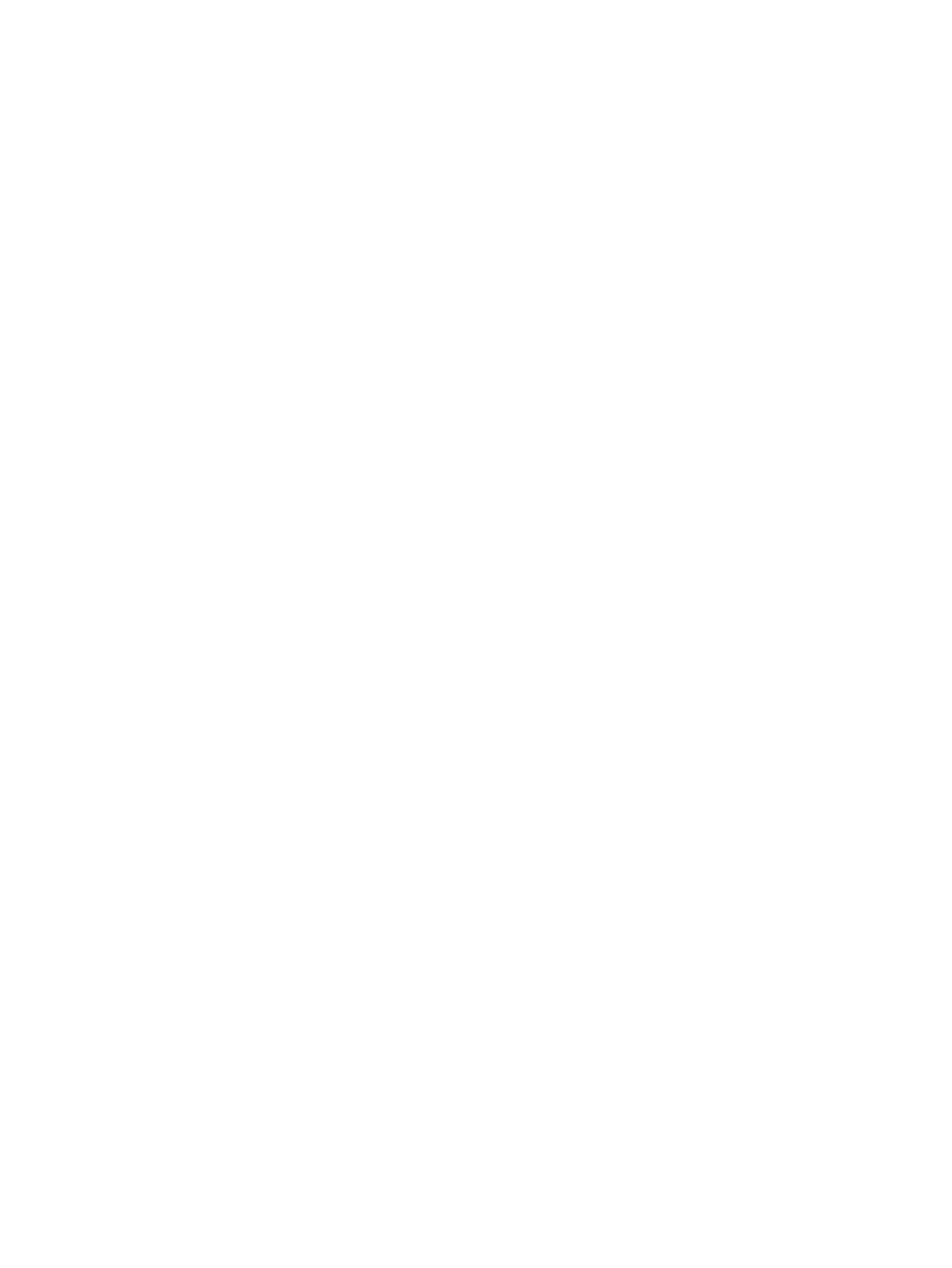
11.3.6 Document titles starting with...
Enables users to select documents whose title starts with a specified string. You can enter up to 64
characters, symbols, and figures. If this field is empty, the default returns all documents printed since the
original HP Access Control (HP AC) Job Accounting installation.
11.3.7 Print server
Choose which HP Access Control (HP AC) Job Accounting Print Server (HP ACJA PRINT SERVER) you want to
query. By default, all print servers are included.
11.3.8 Printer queue
Choose a printer queue in the list provided by HP Access Control (HP AC) Job Accounting. A printer queue is a
printer declared on a server using a specific port monitor or driver. A physical printer can be declared several
times on the same server using different ports or drivers.
11.3.9 Set printer models
A printer model consists of all printers of the same model; for instance, all HP 4500 LaserJet printers. By
default, all printer models are included.
11.3.10 Printer
Choose one printer to query.
11.3.11 Date
The Date field enables you to specify a time interval during which documents were printed. This time interval
is limited by precise start and end dates. Date is the default value for defining a time interval during which
documents were printed.
11.3.12 Printing date from
This parameter enables you to define the start of a time interval— your query will only focus on the
documents printed from the date and time defined in this field. The possible dates range from 01/01/2000 at
00:00:00 to 31/12/2020 at 23:59:59. The default date is the current date and time.
Parameterize queries 103 of the database server. All documents printed since HP Access Control (HP AC) Job
Accounting installation are taken into account.
11.3.13 To
This parameter enables you to define the end of a time interval—your query will only focus on the
documents printed up to the date and time defined in this field. The date range is identical to the field
Printing date from. The default date and time in this field are the current date at 23:59:59. All documents
printed up to the current date are included.
11.3.14 Time lapse
This option enables you to collect data related to documents printed during a certain time interval. Date is
the default value for defining a time interval during which documents were printed.
96
Chapter 11 Perform a query
