How to select the language – Dwyer UXF2 User Manual
Page 98
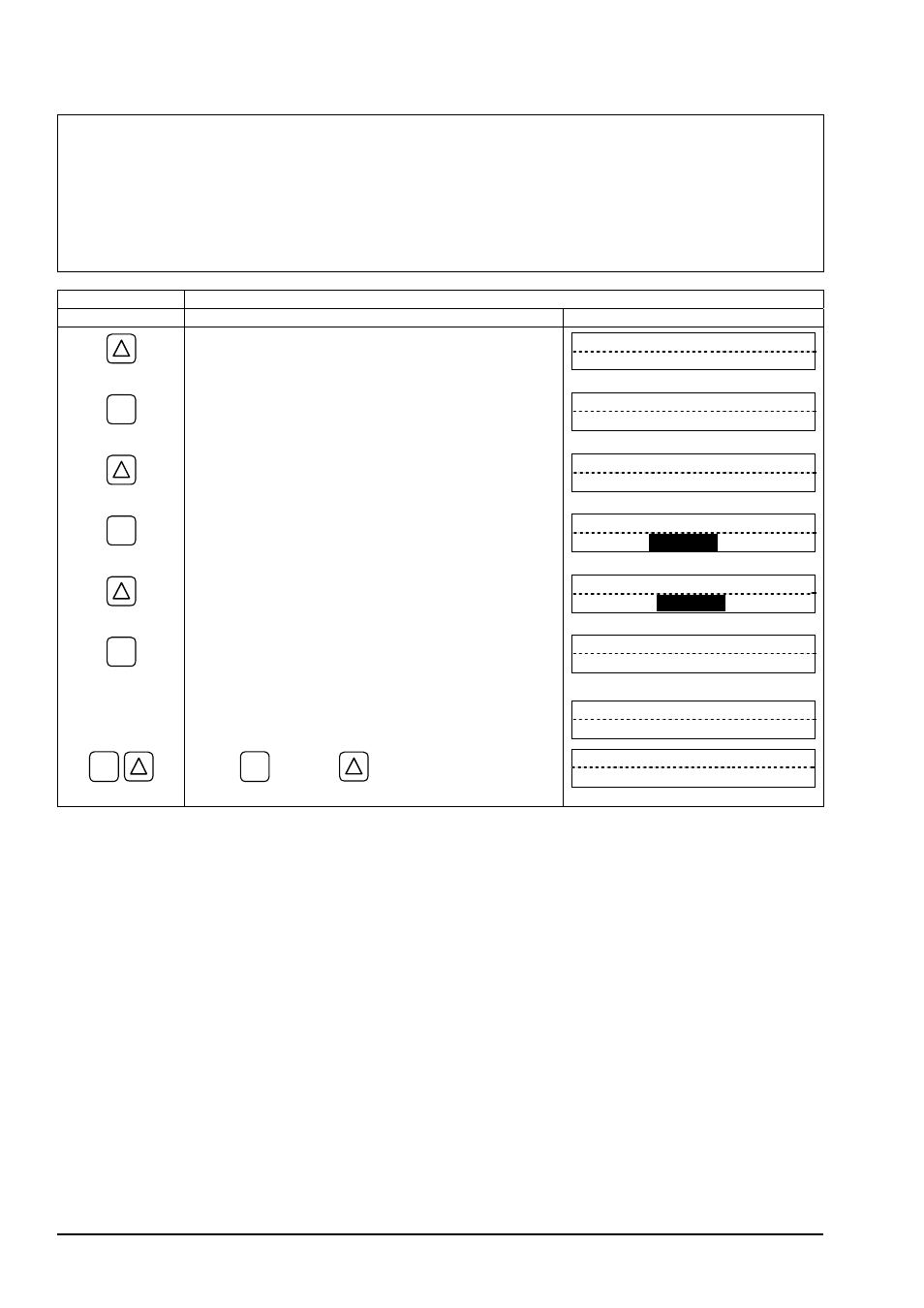
- 88 -
4.7.8. How to select the language
Description
z
Can select an indication language (English, Japanese, German, French, Spanish).
Settable contents
ENGLISH (factory set), JAPANESE, GERMAN, FRENCH, SPANISH.
For concrete keying, refer to the typical operation indicated below. Set the parameter protection to OFF beforehand
(Section 4.4.1).
Typical operation Select German as an indication language.
Keying order
Description
Indication
ź
Pressed 4 times to indicate "MAINTENANCE MODE".
MAINTENANCE MODE
ENT
ź
Pressed to indicate "CURRENT CALIBRATION".
CURRENT
CALIBRATION
ź
Pressed 7 times to indicate "LANGUAGE".
LANGUAGE
ENGLISH
ENT
ź
Pressed to blink the 2nd line.
LANGUAGE
ENGLISH
ź
Pressed twice to indicate "GERMAN".
LANGUAGE
GERMAN
Pressed to register it.
LANGUAGE
½½ COMPLETE ½½
Ļ
ENT
ź
ź
ź
ź
--- “GERMAN” registered.---
SPRACHE
DEUTSCH
ESC
Using
ESC
key and
key, resume the
measurement mode.
0.000 m/s
0.000 m3/h
BULLETIN F-70
- 166T (1 page)
- 160S (2 pages)
- PAFS-1000 (1 page)
- 160F (2 pages)
- Mark II WSI (4 pages)
- MW-1 (2 pages)
- 89088 (12 pages)
- 660 (2 pages)
- 670 (16 pages)
- FLST (4 pages)
- AFG (6 pages)
- FAFM (2 pages)
- DAFM (2 pages)
- STRA (4 pages)
- 530 (2 pages)
- AVFS (2 pages)
- 641RM (4 pages)
- 641B (4 pages)
- 641 (4 pages)
- VTT (2 pages)
- SFI-700 (2 pages)
- GFM (32 pages)
- GFC (40 pages)
- DMF (44 pages)
- GFM2 (20 pages)
- GFM3 (22 pages)
- TFP-LI (30 pages)
- TFP-GI (27 pages)
- TBS (7 pages)
- HFT (4 pages)
- CAM (6 pages)
- PWD (3 pages)
- BAT (3 pages)
- FPCA (4 pages)
- FPCA (2 pages)
- SPK (4 pages)
- MFS (8 pages)
- LOFM (3 pages)
- FLMG (12 pages)
- MFS2 (16 pages)
- PFT (4 pages)
- IPFS (7 pages)
- UFB (48 pages)
- UFC (56 pages)
- Series PUB (44 pages)
