Parameters – Dwyer UXF2 User Manual
Page 49
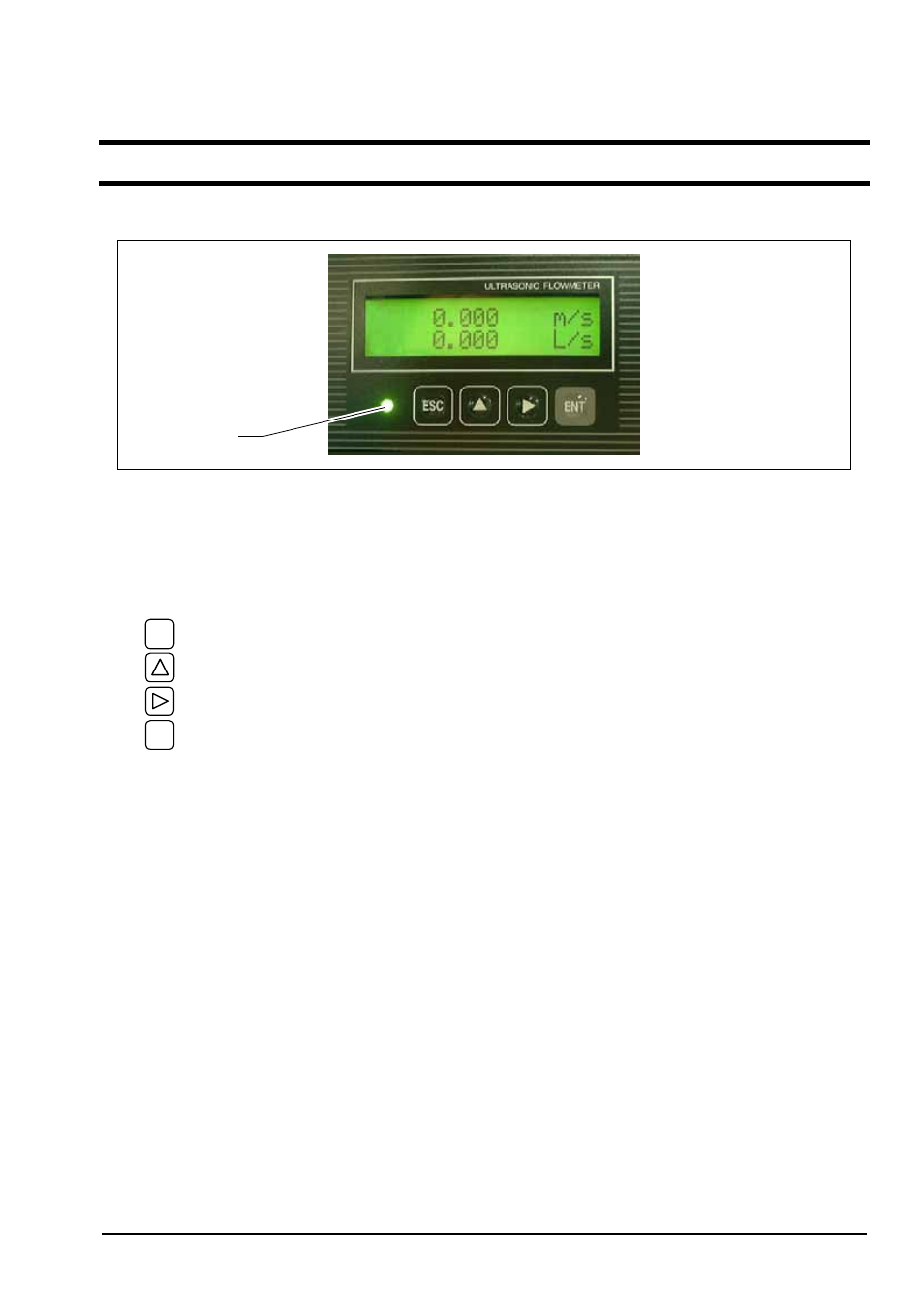
- 39 -
4. PARAMETERS
4.1. Description on display/setting section
The display/setting section is illustrated below.
LED
ż LED display: Indicates whether the received wave is normal or abnormal.
(Green) : Received wave is normal.
(Red)
: Received wave is abnormal.
Parameter display and settings are selected through front panel keypad entries.
ESC
Escape key : Returns to a higher menu level or cancels the current item setting operation.
UP key
: Selects an item, value or symbol.
SHIFT key : Moves the cursor, decimal point, etc.
ENT
Entry key : Enters a selection or registers a setting.
BULLETIN F-70
See also other documents in the category Dwyer Accessories for air:
- 166T (1 page)
- 160S (2 pages)
- PAFS-1000 (1 page)
- 160F (2 pages)
- Mark II WSI (4 pages)
- MW-1 (2 pages)
- 89088 (12 pages)
- 660 (2 pages)
- 670 (16 pages)
- FLST (4 pages)
- AFG (6 pages)
- FAFM (2 pages)
- DAFM (2 pages)
- STRA (4 pages)
- 530 (2 pages)
- AVFS (2 pages)
- 641RM (4 pages)
- 641B (4 pages)
- 641 (4 pages)
- VTT (2 pages)
- SFI-700 (2 pages)
- GFM (32 pages)
- GFC (40 pages)
- DMF (44 pages)
- GFM2 (20 pages)
- GFM3 (22 pages)
- TFP-LI (30 pages)
- TFP-GI (27 pages)
- TBS (7 pages)
- HFT (4 pages)
- CAM (6 pages)
- PWD (3 pages)
- BAT (3 pages)
- FPCA (4 pages)
- FPCA (2 pages)
- SPK (4 pages)
- MFS (8 pages)
- LOFM (3 pages)
- FLMG (12 pages)
- MFS2 (16 pages)
- PFT (4 pages)
- IPFS (7 pages)
- UFB (48 pages)
- UFC (56 pages)
- Series PUB (44 pages)
