Bulletin f-70 – Dwyer UXF2 User Manual
Page 115
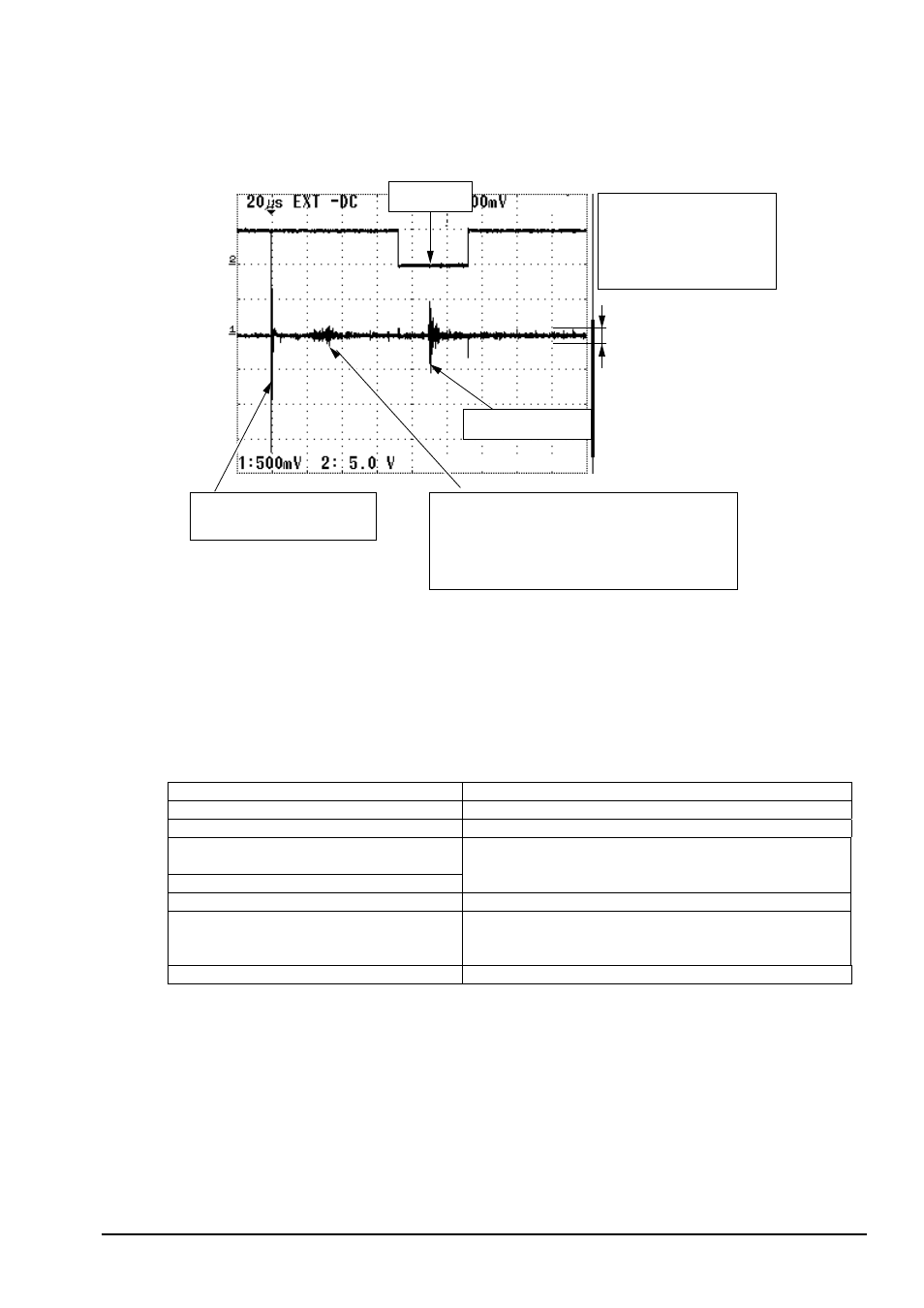
- 105 -
5.7.5.2. Checking the received waveform
Monitor the waveform, and check the status of received waveform.
Window and received signal
CH2
(WID)
CH1
(S1)
Noise level
Window
CH1 :500mV/div
CH2 :5V/div
TRIG :CH3 or EXT TRIG
-EDGE
500mV to 4V
Received waveform
Pipe inside echoic wave (generated only in case
of V method mounting).
Generated particularly in metal pipe.
Not received waveform although sometimes
greater than received waveform.
Send interference wave
generated timed with trigger.
Points
1.
The received waveform must exist in LOW zone (window) at WID level of CH2 (WID). If off-positioned,
check the piping parameters.
2.
The magnitude of received waveform must be about 1 Vpp.
(1) If lower than 1 Vpp: The reception sensitivity is too low. Take an action referring to the item of
"Measurement value does not change while flow rate does (LED lit red)" in "Section
5.7.3 If measurement value is abnormal".
(2) If higher than 1 Vpp: The flow transmitter may be faulty. Specify details of anomaly to us.
3.
The overall noise level must be lower than 0.2 Vpp. Excessive noise may be caused by the following.
Cause Check
Signal cable is faulty.
Check the continuity, and measure the insulation resistance.
Polarity of connected terminals is inverted.
Check the connection.
Detector is mounted erroneously
(S/N deteriorated).
Interference by external noise.
Take action referring to item "Measurement value does not
change while flow rate does (LED lit red)" in "Section 5.7.3
If measurement value is abnormal".
Detector bonding surface is peeling.
Remove the detector and redo the mounting.
Wiring is poor.
Whether special signal cable is passed through metal
conduit or wired together with power cable or heavy duty
line.
Poor contact.
Tighten detector mount; relocate and reinstall as required.
BULLETIN F-70
