How to check the received waveform, How to connect the oscilloscope – Dwyer UXF2 User Manual
Page 114
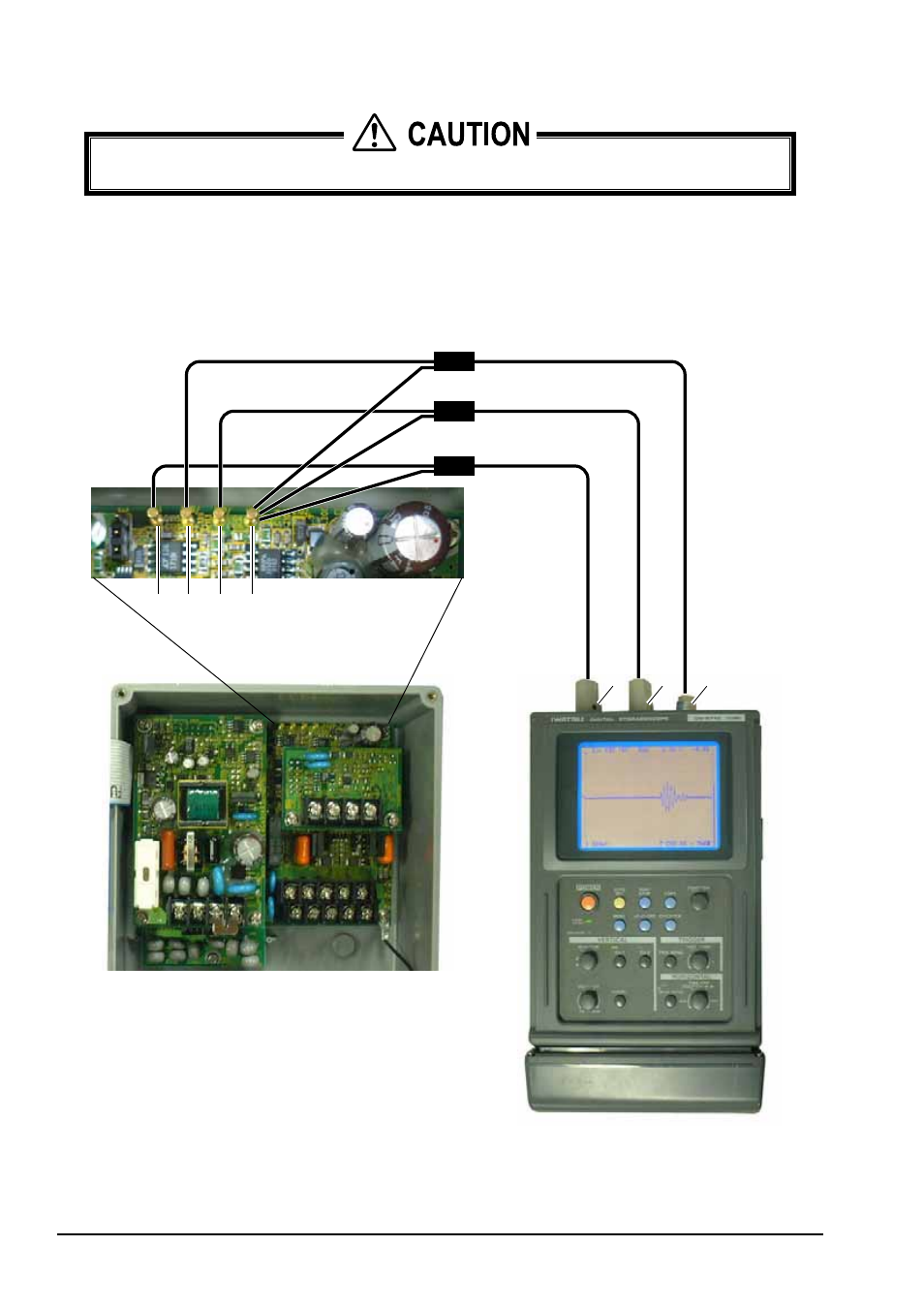
- 104 -
5.7.5. How to check the received waveform
z
A high voltage present. Procedure provided for manufacturer approved and trained service personnel only.
5.7.5.1. How to connect the oscilloscope
Open the cover and, according to the following diagram, connect the oscilloscope to check pins on the printed circuit
board. HIGH VOLTAGE IS PRESENT.
DO NOT OPERATE ON ENERGIZED ELECTRICAL EQUIPMENT WITHOUT NECESSARY SAFETY PRECAUTIONS.
SI
SMD WID GND
CH1
CH2
CH3 or EXT TRIG
Flow transmitter (UXF2)
Oscilloscope
BULLETIN F-70
See also other documents in the category Dwyer Accessories for air:
- 166T (1 page)
- 160S (2 pages)
- PAFS-1000 (1 page)
- 160F (2 pages)
- Mark II WSI (4 pages)
- MW-1 (2 pages)
- 89088 (12 pages)
- 660 (2 pages)
- 670 (16 pages)
- FLST (4 pages)
- AFG (6 pages)
- FAFM (2 pages)
- DAFM (2 pages)
- STRA (4 pages)
- 530 (2 pages)
- AVFS (2 pages)
- 641RM (4 pages)
- 641B (4 pages)
- 641 (4 pages)
- VTT (2 pages)
- SFI-700 (2 pages)
- GFM (32 pages)
- GFC (40 pages)
- DMF (44 pages)
- GFM2 (20 pages)
- GFM3 (22 pages)
- TFP-LI (30 pages)
- TFP-GI (27 pages)
- TBS (7 pages)
- HFT (4 pages)
- CAM (6 pages)
- PWD (3 pages)
- BAT (3 pages)
- FPCA (4 pages)
- FPCA (2 pages)
- SPK (4 pages)
- MFS (8 pages)
- LOFM (3 pages)
- FLMG (12 pages)
- MFS2 (16 pages)
- PFT (4 pages)
- IPFS (7 pages)
- UFB (48 pages)
- UFC (56 pages)
- Series PUB (44 pages)
