Checking the led lit in red, Bulletin f-70 – Dwyer UXF2 User Manual
Page 108
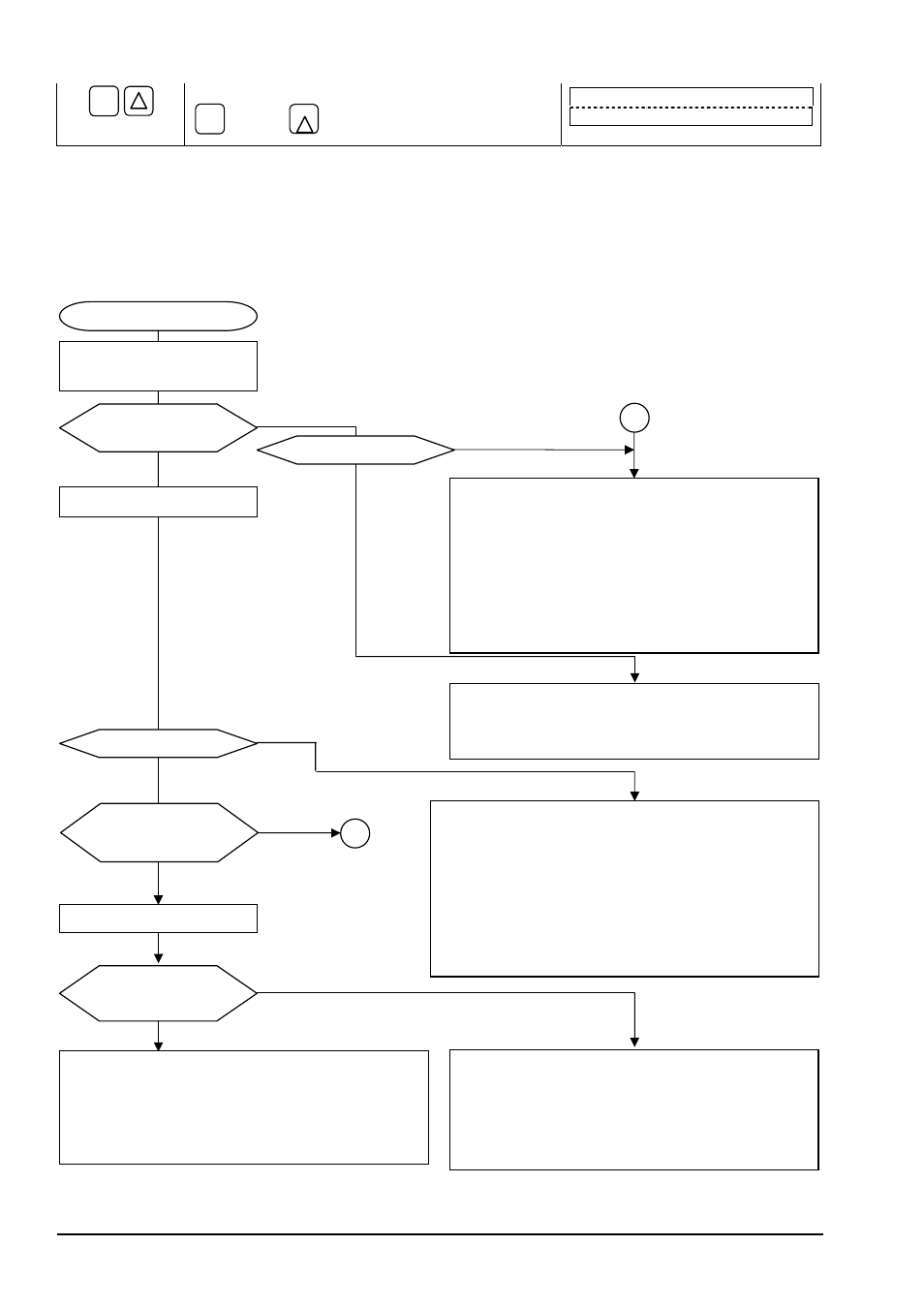
- 98 -
ESC
Obtain a measurement-mode display using the
ESC
and the
keys.
0.000
m/s
0.000 m3/h
5.7.1.2. Checking the LED lit in red
Check the LED lit in red, following the procedure shown below.
LED lit in red
Check the AGC_U and AGC_D
values.
The value appears as
8484.
Check P/H_U and P/H_D.
The value fluctuates.
The value is kept
stable between 395
and 415.
Check T1 and T2.
Both AGC_U and AGC_D
1
ɦ Check AGC_U, AGC_D, P/H_U, P/H_D, T1 and T2, following the procedure in “5.7.1.3
Displaying the data in maintenance mode.”
Error status
: No waves are received.
Cause and remedy :
Transmission error due to scale or rust within piping
Move the mounting position of the detector.
Break of signal cable
Repair or replace the signal cable.
Detector mounting failure
Remount the detector.
Transmitter circuit failure or detector failure
See “5.7.6
Remedying a hardware fault
.”
Error status
: No waves are received.
Cause and remedy :
Transmitter circuit failure (one-side receiving circuit failure)
See “5.7.6
Remedying a hardware fault
.”
Either AGC_U or AGC_D
Error status
: Received waves fluctuate.
Cause and remedy :
Mixing in of air bubbles
Stop the flow, and if the measurement is found to be normal,
there is great possibility that air bubbles are entrained. Remove
bubbles in such cases.
Noise
Check ultrasonic signals for existence of noise using an
oscilloscope. Remove noise if found by performing grounding,
etc.
1
Error status
: Noise
Cause and remedy :
Check ultrasonic signals for existence of noise using an
oscilloscope. Remove noise if found by performing
grounding, etc.
Error status
: Operation error
Cause and remedy :
CPU operation error
Reset the power (OFFoON)
If the power is not restored, see “5.7.6
Remedying
a hardware fault
.”
T1 and T2 fluctuate
or differ significantly
from each other.
YES
YES
NO
YES
NO
YES
NO
YES
NO
NO
BULLETIN F-70
