Dwyer UXF2 User Manual
Page 37
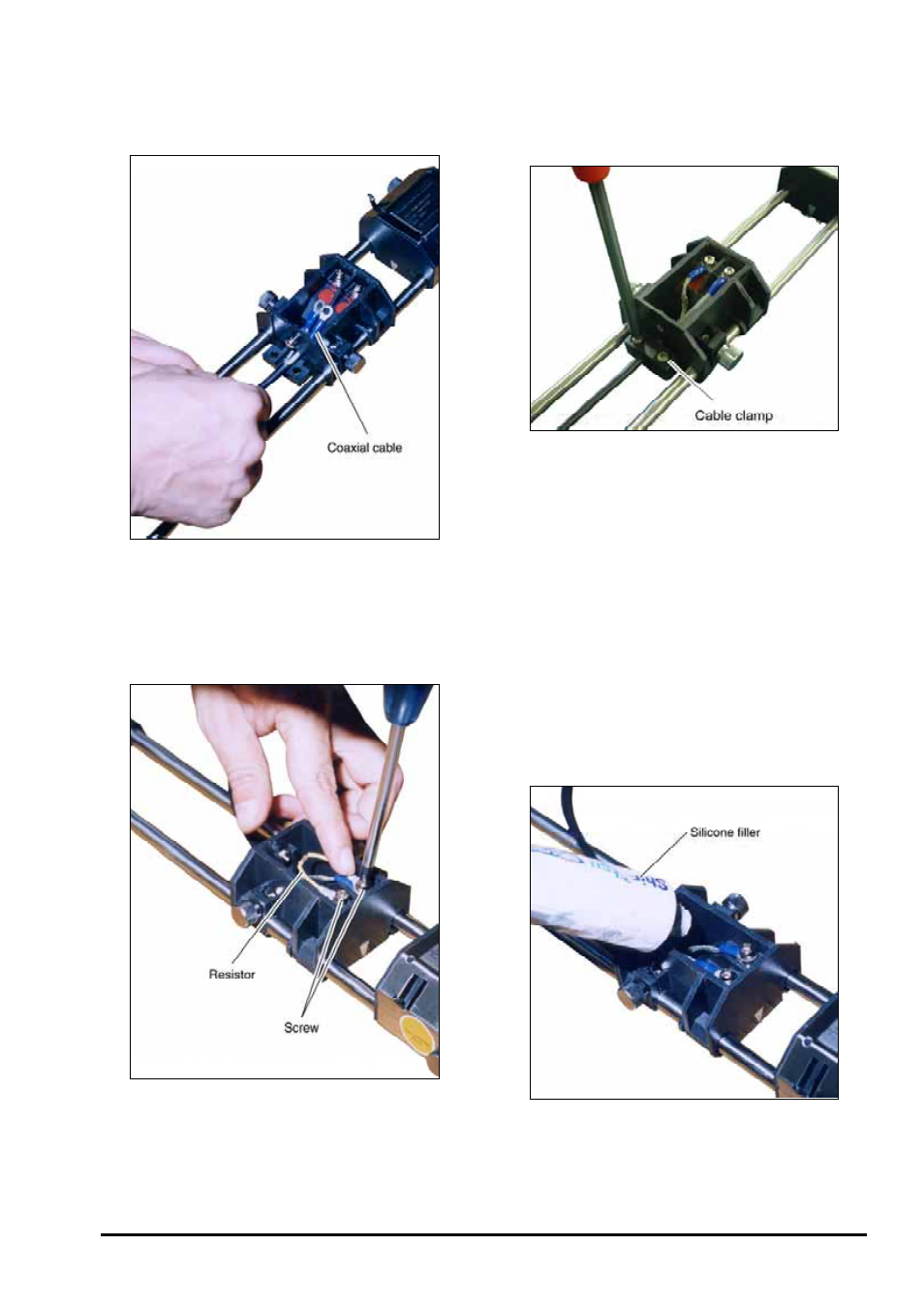
- 2
7
-
(3) Insert the coaxial cable through the cable lead-in port
and loosen the terminal screws (G, +).
Note) At this time, temporarily remove the resistor.
Fig. 3-21
(4) Connect the cable to the teminal (black to G terminal,
red to + terminal). Then tighten the cable together
along with with the resistor.
Fig. 3-22
(5) Secure the coaxial cable with the cable clamp. Note:
resistor not shown.
Fig. 3-23
(6) Remove any foreign matter from the terminals, and
seal the terminal block with silicone filler. Resistor
is not shown.
• Cut off the tip of the silicone filler tube.
Apply silicone to the terminal block while pressing
the head of the tube against the bottom of terminals.
At this time, care should be taken to prevent entry
of air bubbles.
Fig. 3-24
BULLETIN F-70
- 166T (1 page)
- 160S (2 pages)
- PAFS-1000 (1 page)
- 160F (2 pages)
- Mark II WSI (4 pages)
- MW-1 (2 pages)
- 89088 (12 pages)
- 660 (2 pages)
- 670 (16 pages)
- FLST (4 pages)
- AFG (6 pages)
- FAFM (2 pages)
- DAFM (2 pages)
- STRA (4 pages)
- 530 (2 pages)
- AVFS (2 pages)
- 641RM (4 pages)
- 641B (4 pages)
- 641 (4 pages)
- VTT (2 pages)
- SFI-700 (2 pages)
- GFM (32 pages)
- GFC (40 pages)
- DMF (44 pages)
- GFM2 (20 pages)
- GFM3 (22 pages)
- TFP-LI (30 pages)
- TFP-GI (27 pages)
- TBS (7 pages)
- HFT (4 pages)
- CAM (6 pages)
- PWD (3 pages)
- BAT (3 pages)
- FPCA (4 pages)
- FPCA (2 pages)
- SPK (4 pages)
- MFS (8 pages)
- LOFM (3 pages)
- FLMG (12 pages)
- MFS2 (16 pages)
- PFT (4 pages)
- IPFS (7 pages)
- UFB (48 pages)
- UFC (56 pages)
- Series PUB (44 pages)
