Dwyer UXF2 User Manual
Page 65
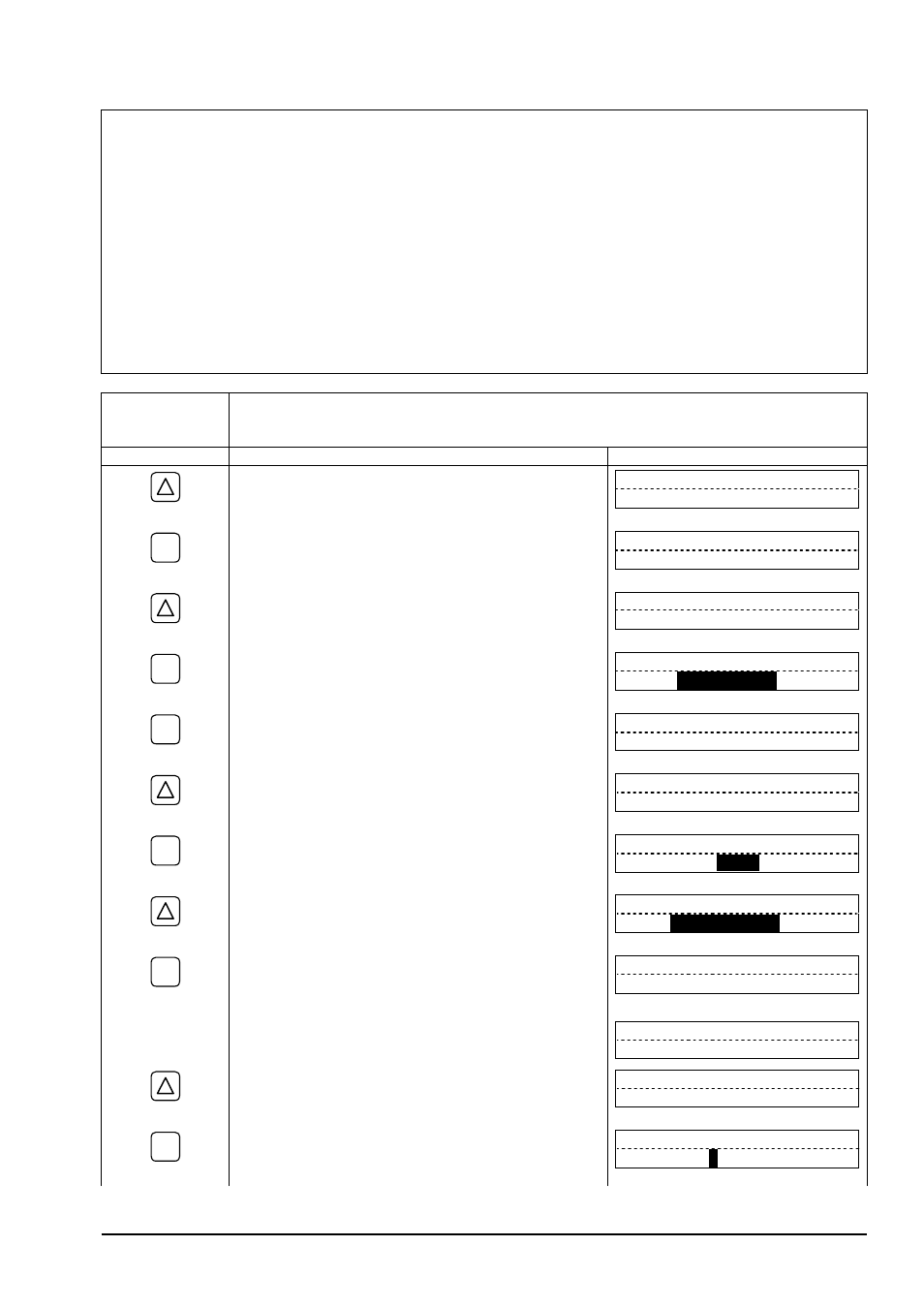
- 55 -
4.5.5.4. How to set analog output at error (BURNOUT)
Description
z
Determine how to set the analog output when received wave error, etc. due to device error, accidental drain of
piping or ingress of bubbles.
z
Settable ranges
(1) Analog output (4-20 mA) at error
HOLD (factory set): Outputs a current intensity preceding the error.
OVER SCALE: Outputs 23.2 mA.
UNDER SCALE: Outputs 0.8 mA.
ZERO: Outputs 4 mA.
(2) BURNOUT TIMER (time from error detection to BURNOUT processing) 0 to 100 seconds (factory set at 10
sec).
For actual keying, refer to the typical operation indicated below. Set the parameter protection to OFF beforehand
(Section 4.4.1).
Typical operation Set the BURNOUT to "OVER SCALE".
Set the BURNOUT TIMER to "20 sec".
* Set the piping parameters and "FLOW UNIT" beforehand.
Keying order
Description
Indication
ź
Pressed twice to indicate "OUTPUT SETUP".
OUTPUT SETUP
ENT
ź
Pressed to indicate "ZERO ADJUST".
ZERO ADJUST
CLEAR
ź
Pressed 4 times to indicate "RANGE".
RANGE
FLOW RATE
ENT
ź
Pressed to blink the cursor.
RANGE
FLOW RATE
ENT
ź
Pressed to indicate "FLOW SPAN-1".
FLOW SPAN-1
20.0000 m3/h
ź
Pressed 3 times to indicate the BURNOUT (CURRENT).
BURNOUT (CURRENT)
HOLD
ENT
ź
Pressed to blink the 2nd line.
BURNOUT (CURRENT)
HOLD
ź
Pressed to indicate "OVER SCALE".
BURNOUT (CURRENT)
OVER SCALE
Pressed to register it.
BURNOUT (CURRENT)
½½ COMPLETE ½½
Ļ
ENT
ź
ź
ź
ź
--- “OVER SCALE” registered.---
BURNOUT (CURRENT)
OVER SCALE
ź
Pressed to indicate "BURNOUT TIMER".
BURNOUT TIMER
10 s
ENT
ź
Pressed to blink the cursor.
BURNOUT TIMER
0
10 s
BULLETIN F-70
