Dwyer UXF2 User Manual
Page 93
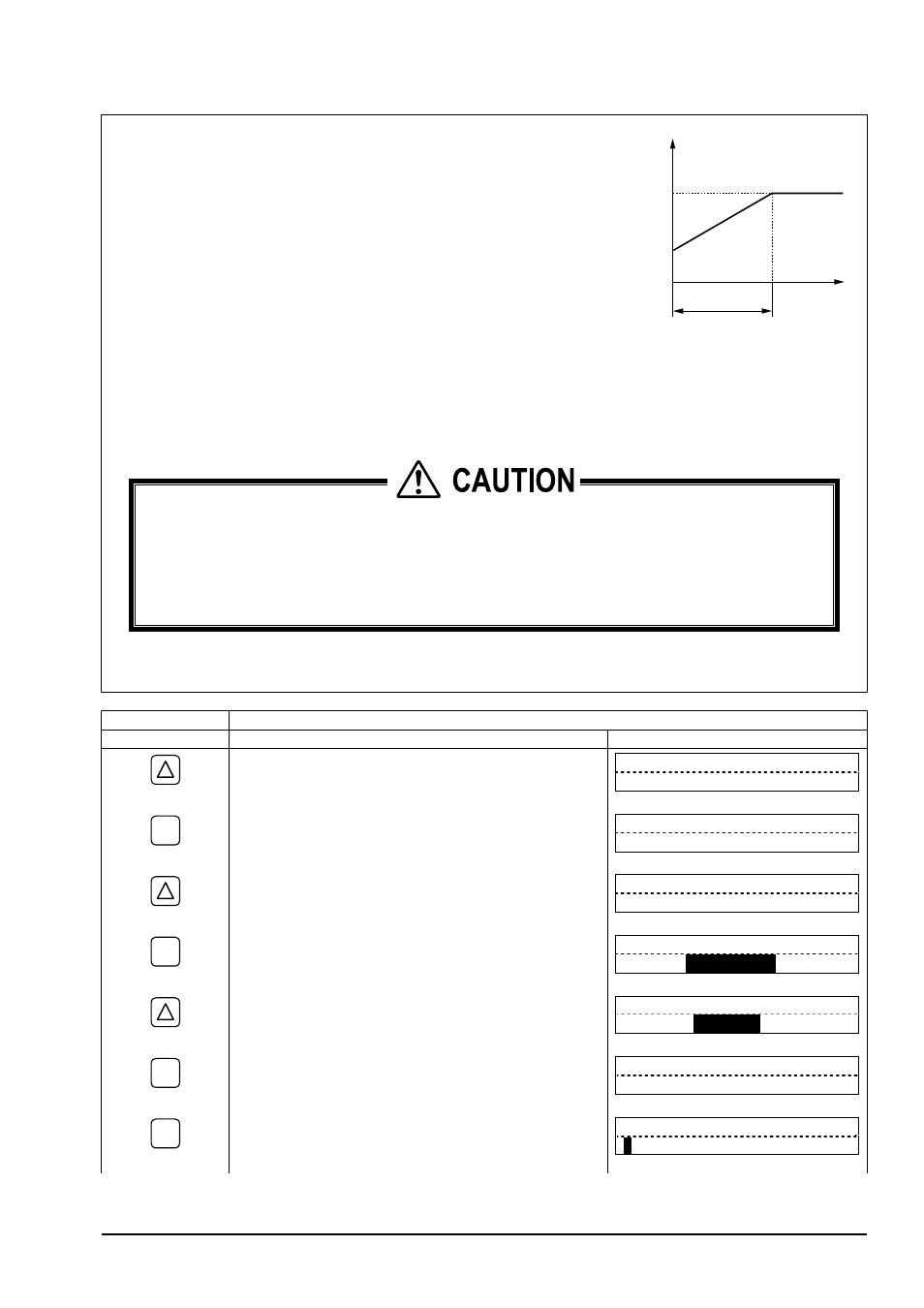
- 83 -
4.7.5. How to validate the test mode (simulated flow rate output)
Description
z
Checks different outputs (LCD indication, analog output, DO
output) upon simulating flow rate outputs. With the initial output
starting at some value, the output will be changed to the new value
which is the new simulated flow rate output. The tracking time sets
the time for which the new value becomes constant - mathcing the
simulated flow rate output that is programmed. So long as the
test mode is activated, "T" blinks on the left end of the 1st line of LCD
on the measurement mode screen.
Settable contents
Test mode validation : Activates or cancels the test mode.
Input value
: Simulated flow rate target value.
Tracking time
: Time required to attain the simulated flow rate target value.
Settable ranges
Test mode validation : SETTING (valid), NOT USED (invalid).
Input value
: 0 to ±10 [m/s] in terms of flow velocity.
Tracking time
: 0 to 999 seconds.
z
In this mode, the analog output, and DO1 and DO2 outputs are changed. Ensure process measurement
conditions permit changes to these outputs.
z
Be sure to resume "NOT USED" setting after tesing. Otherwise, the input value output status will be
held until power is turned off.
z
If the TOTAL MODE is set at "START", the total value also changes. If total must be maintained during
testing with simulating flow rate, set TOTAL MODE to "STOP" in advance.
For actual keying, refer to the typical operation indicated below. Set the parameter protection to OFF beforehand
(Section 4.4.1).
Typical operation Set the simulated flow rate target to 10 [m
3
/h], and the tracking time to 100 [s].
Keying order
Description
Indication
ź
Pressed 4 times to indicate "MAINTENANCE MODE".
MAINTENANCE MODE
ENT
ź
Pressed to indicate "CURRENT CALIBRATION".
CURRENT
CALIBRATION
ź
Pressed 4 times to indicate "TEST MODE".
TEST MODE
NOT USED
ENT
ź
Pressed to blink the cursor.
TEST MODE
NOT USED
ź
Pressed to select "SETTING".
TEST MODE
SETTING
ENT
ź
Pressed to register "SETTING".
INPUT DATA
0 m3/h
ENT
ź
Pressed to blink the cursor on 2nd line.
INPUT DATA
0
00000000 m3/h
Time
Tracking time
Flow rate output
Initial value
Input value
BULLETIN F-70
