Dwyer UXF2 User Manual
Page 94
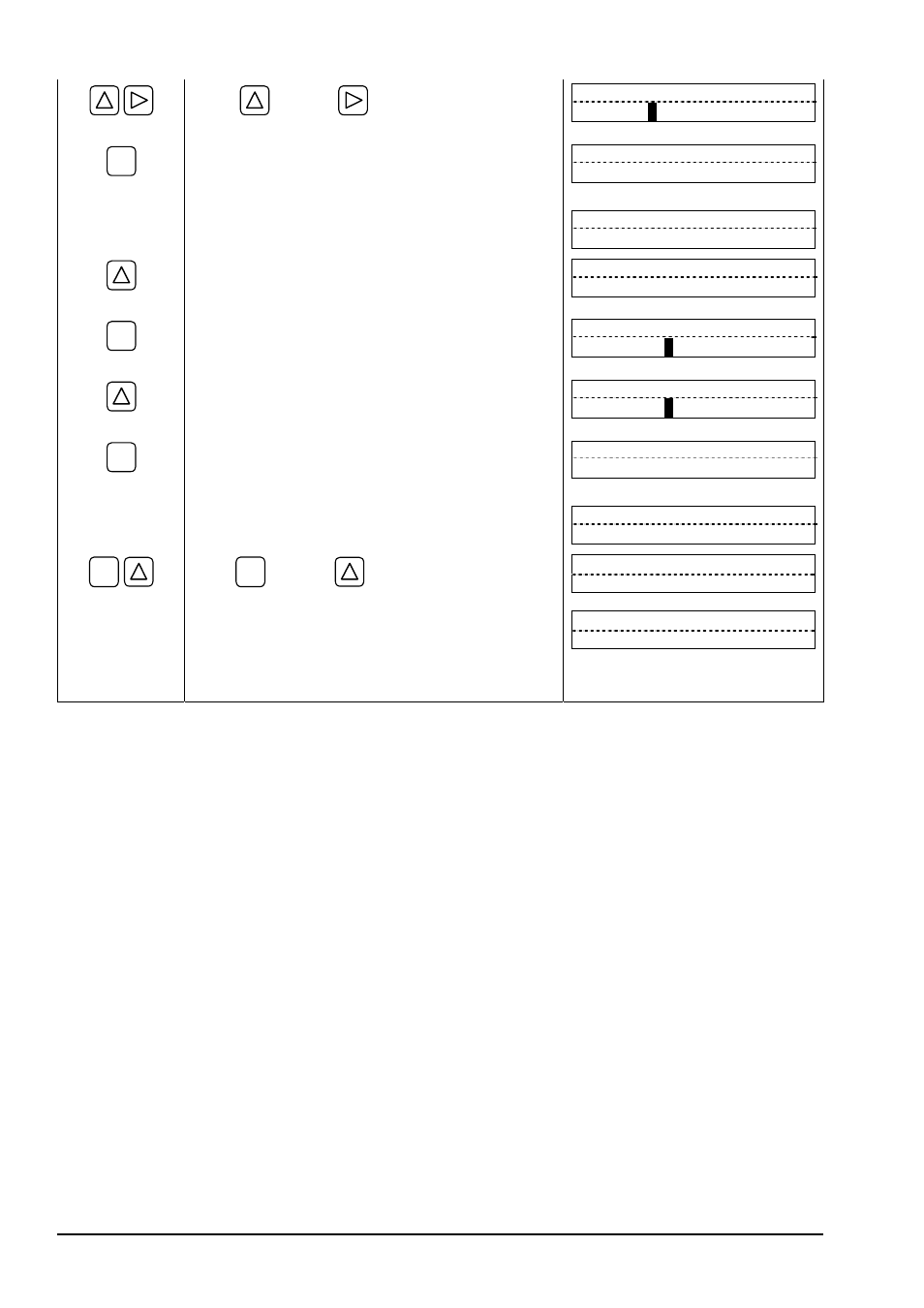
- 84 -
ź
Using
key and
key, compose "10".
INPUT DATA
00000001
0
M3/h
Pressed to register it.
INPUT DATA
½½ COMPLETE ½½
Ļ
ENT
ź
ź
ź
ź
--- Simulated flow rate target registered.---
INPUT DATA
10 m3/h
ź
Pressed to indicate "TRACKING TIME".
TRACKING TIME
0 s
ENT
ź
Pressed to blink the cursor on 2nd line.
TRACKING TIME
0
00 s
ź
Pressed to select "100".
TRACKING TIME
1
00 s
Pressed to register it.
TRACKING TIME
½½ COMPLETE ½½
Ļ
ENT
ź
ź
ź
ź
--- "TRACKING TIME" registered.---
* At this time, the simulated output action starts.
TRACKING TIME
100 s
ESC
Press
ESC
key and
key to resume the
measurement mode. "T" blinks on the left end of 1st
line of LCD, and the output changes. In 100 seconds (at
which tracking time is set), the output becomes stable at
10 [m
3
/h] (simulated flow rate target).
Note: Be sure to return the TEST MODE to "NOT
USED" after checking the output.
T 0.068 m/s
0.500 m3/h
Ļ
T 1.359 m/s
10.000 m3/h
BULLETIN F-70
- 166T (1 page)
- 160S (2 pages)
- PAFS-1000 (1 page)
- 160F (2 pages)
- Mark II WSI (4 pages)
- MW-1 (2 pages)
- 89088 (12 pages)
- 660 (2 pages)
- 670 (16 pages)
- FLST (4 pages)
- AFG (6 pages)
- FAFM (2 pages)
- DAFM (2 pages)
- STRA (4 pages)
- 530 (2 pages)
- AVFS (2 pages)
- 641RM (4 pages)
- 641B (4 pages)
- 641 (4 pages)
- VTT (2 pages)
- SFI-700 (2 pages)
- GFM (32 pages)
- GFC (40 pages)
- DMF (44 pages)
- GFM2 (20 pages)
- GFM3 (22 pages)
- TFP-LI (30 pages)
- TFP-GI (27 pages)
- TBS (7 pages)
- HFT (4 pages)
- CAM (6 pages)
- PWD (3 pages)
- BAT (3 pages)
- FPCA (4 pages)
- FPCA (2 pages)
- SPK (4 pages)
- MFS (8 pages)
- LOFM (3 pages)
- FLMG (12 pages)
- MFS2 (16 pages)
- PFT (4 pages)
- IPFS (7 pages)
- UFB (48 pages)
- UFC (56 pages)
- Series PUB (44 pages)
