How to replace the lcd – Dwyer UXF2 User Manual
Page 105
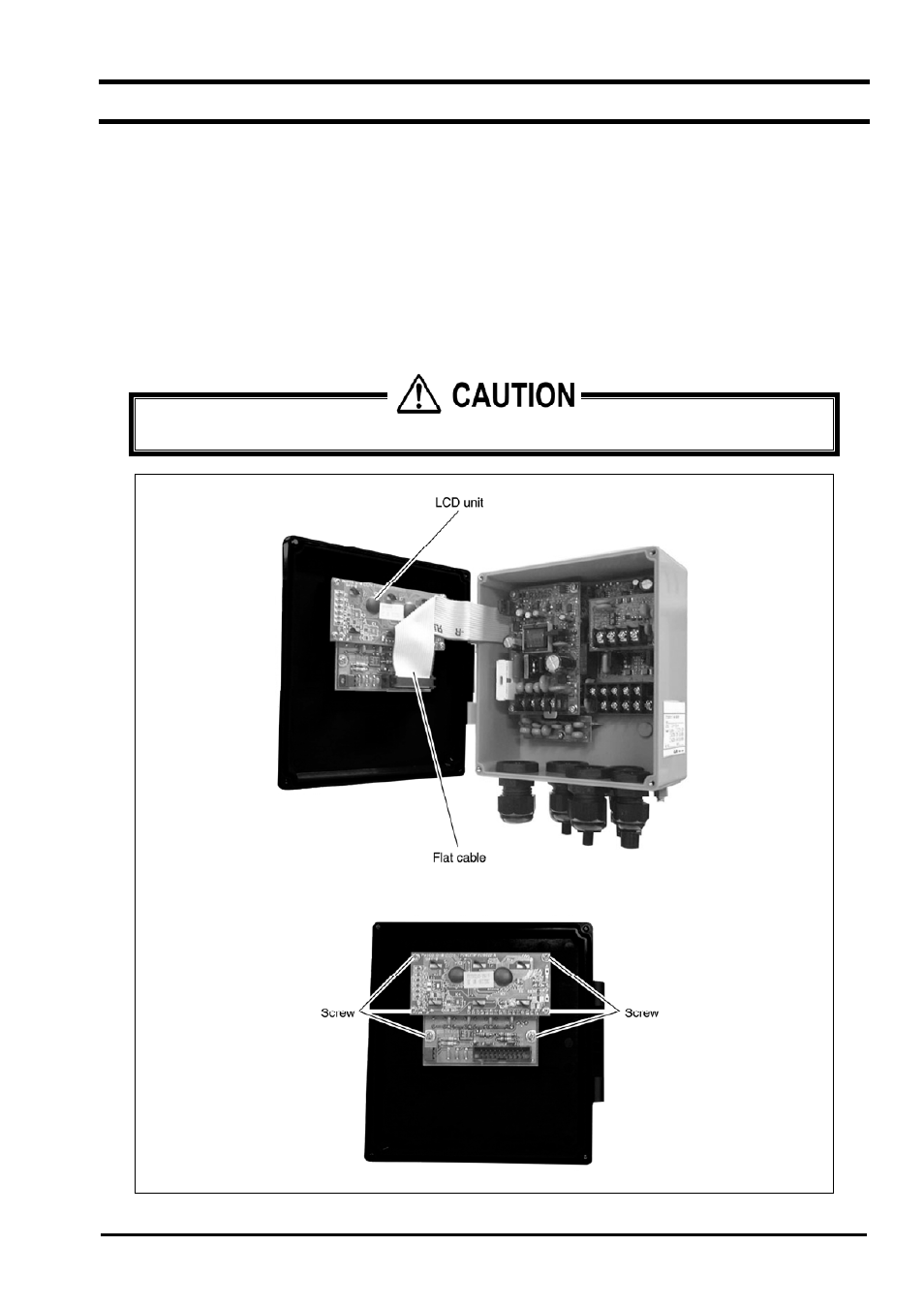
- 95 -
5.5. How to replace the LCD
The nominal life of the LCD is 7 years. Its contrast deteriorates gradually.
Replace the LCD about 5 years after first operation.
[How to replace LCD – refer to below figure]
(1) Turn off power, and open the cover.
(2) Disconnect the flat cable connector.
(3) Loosen 6 screws from the LCD unit.
(4) Mount a new LCD unit (see parts list), inserting the operation keys and LED properly into the cover holes so as not to
interfere with the cover’s operation.
(5) Connect the flat cable connector (securely -all the way).
(6) Close the cover, and turn on power.
(7) Make sure the LCD indication is normal, and that key entry functions properly.
zTurn off power before opening the cover. Unit contains high voltage.
BULLETIN F-70
- 166T (1 page)
- 160S (2 pages)
- PAFS-1000 (1 page)
- 160F (2 pages)
- Mark II WSI (4 pages)
- MW-1 (2 pages)
- 89088 (12 pages)
- 660 (2 pages)
- 670 (16 pages)
- FLST (4 pages)
- AFG (6 pages)
- FAFM (2 pages)
- DAFM (2 pages)
- STRA (4 pages)
- 530 (2 pages)
- AVFS (2 pages)
- 641RM (4 pages)
- 641B (4 pages)
- 641 (4 pages)
- VTT (2 pages)
- SFI-700 (2 pages)
- GFM (32 pages)
- GFC (40 pages)
- DMF (44 pages)
- GFM2 (20 pages)
- GFM3 (22 pages)
- TFP-LI (30 pages)
- TFP-GI (27 pages)
- TBS (7 pages)
- HFT (4 pages)
- CAM (6 pages)
- PWD (3 pages)
- BAT (3 pages)
- FPCA (4 pages)
- FPCA (2 pages)
- SPK (4 pages)
- MFS (8 pages)
- LOFM (3 pages)
- FLMG (12 pages)
- MFS2 (16 pages)
- PFT (4 pages)
- IPFS (7 pages)
- UFB (48 pages)
- UFC (56 pages)
- Series PUB (44 pages)
