Bulletin f-70 – Dwyer UXF2 User Manual
Page 46
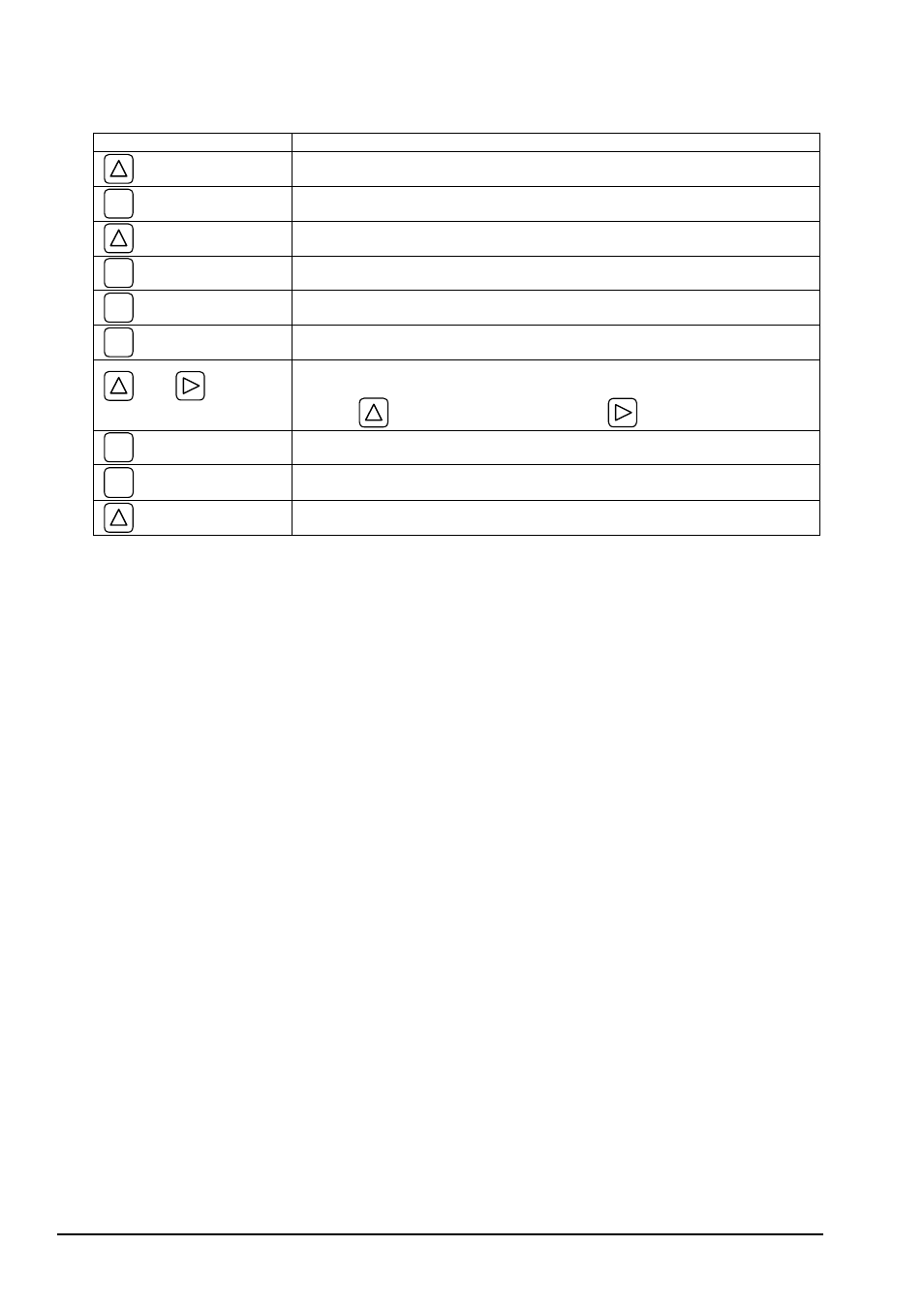
- 36 -
(4) Setting the range: to full scale.
Proceed to the following from the measurement mode.
Keying LCD
indication/comment
key pressed twice.
1st line: [OUTPUT SETUP].
ENT
key pressed.
1st line: [ZERO ADJUST].
key pressed 4 times.
1st line: [RANGE]. 2nd line: [FLOW RATE].
ENT
key pressed.
2nd line blinks.
ENT
key pressed to enter.
1st line: [FLOW SPAN-1]. 2nd line: [10.0 L/s]. * As selected currently.
ENT
key pressed.
Cursor blinks on 2nd line.
and
key
pressed.
Until the range is set to a desired value. Setting is available from 0.3 to 10 m/s
in terms of velocity.
Operate
to select a numeric or point, and
to shift the place.
ENT
key pressed.
Registered after [**COMPLETE**] is displayed about 1 sec on 2nd line.
ESC
key pressed 3 times.
1st line [OUTPUT SETUP].
key pressed 3 times.
Resumes the measurement mode.
BULLETIN F-70
- 166T (1 page)
- 160S (2 pages)
- PAFS-1000 (1 page)
- 160F (2 pages)
- Mark II WSI (4 pages)
- MW-1 (2 pages)
- 89088 (12 pages)
- 660 (2 pages)
- 670 (16 pages)
- FLST (4 pages)
- AFG (6 pages)
- FAFM (2 pages)
- DAFM (2 pages)
- STRA (4 pages)
- 530 (2 pages)
- AVFS (2 pages)
- 641RM (4 pages)
- 641B (4 pages)
- 641 (4 pages)
- VTT (2 pages)
- SFI-700 (2 pages)
- GFM (32 pages)
- GFC (40 pages)
- DMF (44 pages)
- GFM2 (20 pages)
- GFM3 (22 pages)
- TFP-LI (30 pages)
- TFP-GI (27 pages)
- TBS (7 pages)
- HFT (4 pages)
- CAM (6 pages)
- PWD (3 pages)
- BAT (3 pages)
- FPCA (4 pages)
- FPCA (2 pages)
- SPK (4 pages)
- MFS (8 pages)
- LOFM (3 pages)
- FLMG (12 pages)
- MFS2 (16 pages)
- PFT (4 pages)
- IPFS (7 pages)
- UFB (48 pages)
- UFC (56 pages)
- Series PUB (44 pages)
