Real server groups – Brocade Virtual ADX Server Load Balancing Guide (Supporting ADX v03.1.00) User Manual
Page 93
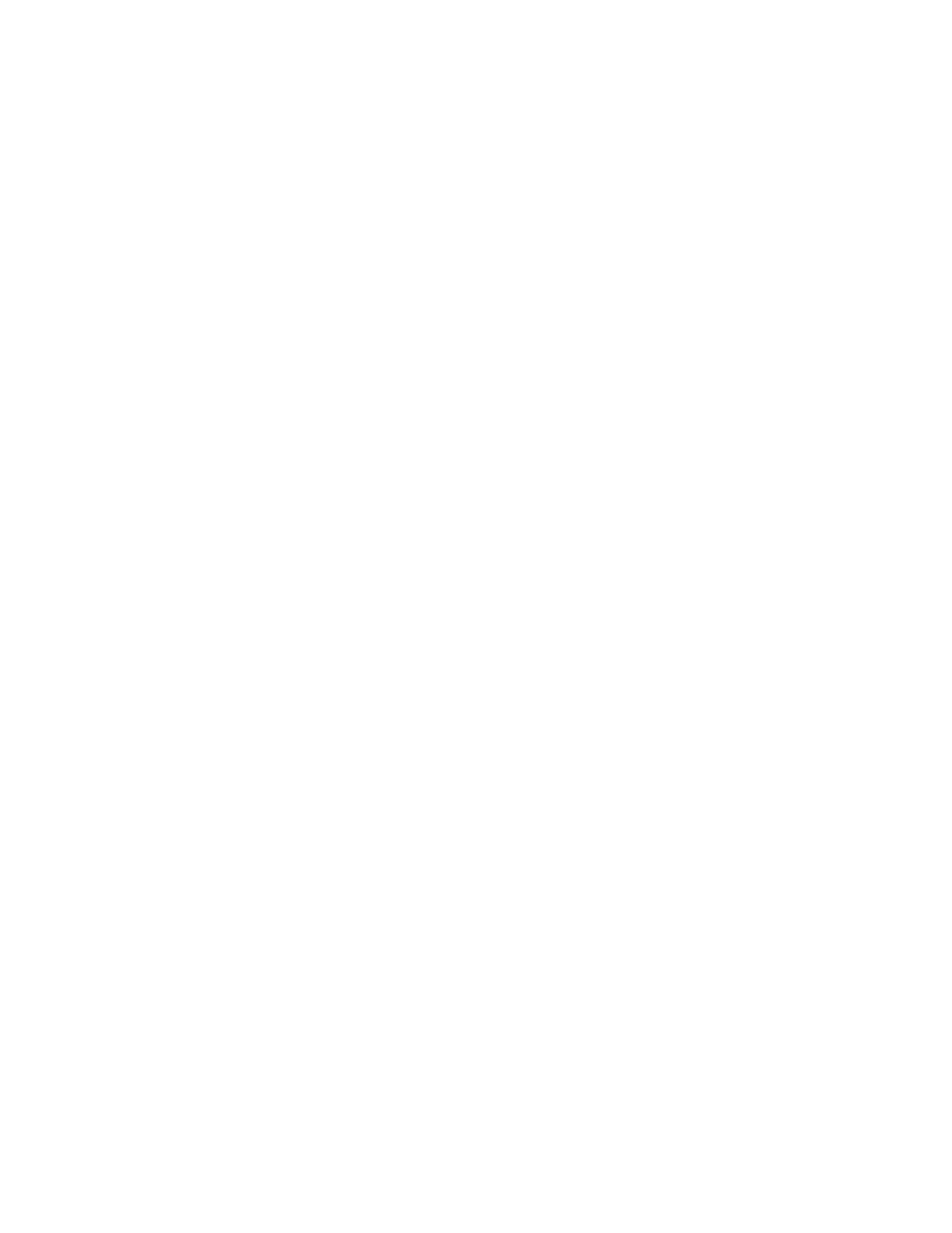
Brocade Virtual ADX Server Load Balancing Guide
77
53-1003247-01
Real server groups
2
Assume a configuration having two VIPs on the same real server with different health checks for
each VIP using no port translate. If the real server health check fails for the first VIP (bound to
master port), traffic is not sent to the second VIP (bound to alias port). The client will receive a RST.
When port use-alias-port-state is enabled, traffic to a VIP on the alias port will be forwarded if the
health of the alias port passes. This feature is useful in scenarios where master port health and
alias port health are using different URLs for health check.
Enabling the Brocade Virtual ADX to use the alias port’s state
In a configuration with two VIPs bound to the same server port, where the VIPs are hosting multiple
Web sites on the same server (different VIPs point to different sites), an alias port is required. In
this scenario, if the master port goes down, the Brocade Virtual ADX stops forwarding traffic to the
other sites as well, even though these sites are up. This behavior occurs because the Brocade
Virtual ADX uses the master port’s state for traffic forwarding decisions. To resolve this issue, you
must enable the Brocade Virtual ADX to use the alias port’s state for traffic forwarding decisions.
So, if the alias port’s state is up, the Brocade Virtual ADX continues to forward traffic. Likewise, if
the alias port’s state is down, the Brocade Virtual ADX stops forwarding traffic to the server.
To enable the Brocade Virtual ADX to use the alias port’s state for traffic forwarding decisions,
enter the following command.
Virtual ADX(config-vs-v2))#port http use-alias-port-state
Syntax: port tcp/udp port use-alias-port-state
In the next example, if site test1 goes down, the Brocade Virtual ADX would stop forwarding traffic
to VIP2 as well. In this scenario, you would enable the port http use-alias-port-state command so
that traffic to VIP2 does not stop when site test1 goes down.
Virtual ADX(config)#server real r1 10.10.1.31
Virtual ADX(config-rs-r1)#port http
Virtual ADX(config-rs-r1)#port http url "test1.html"
Virtual ADX(config-rs-r1)#port 8080
Virtual ADX(config-rs-r1)#port 8080 url "test2.html"
Virtual ADX(config-rs-r1)#server virt VIP1 10.10.1.121
Virtual ADX(config-vs-v1)#port http
Virtual ADX(config-vs-v1)#bind http r1 http
Virtual ADX(config-vs-v1)#server virt VIP2 10.10.1.122
Virtual ADX(config-vs-v2)#port http
Virtual ADX(config-vs-v2)#bind http r1 8080
Virtual ADX(config-vs-v2)#no port http translate
Real server groups
A real server group is a container of multiple real servers that you can use to simplify and reduce
the size of your load balancing configurations.
For large scale configurations you'll want to use real server groups to avoid reaching the 1.4MB
configuration file size limit set by the Brocade Virtual ADX.
Using real server groups you can reduce the size and complexity of load balancing configurations
by associating multiple real servers with a single real server group and then binding that group to a
virtual server. Brocade Virtual ADX automatically binds all of the real servers associated with the
real server group to the bound virtual server.
