Delayed failover – Brocade Virtual ADX Server Load Balancing Guide (Supporting ADX v03.1.00) User Manual
Page 334
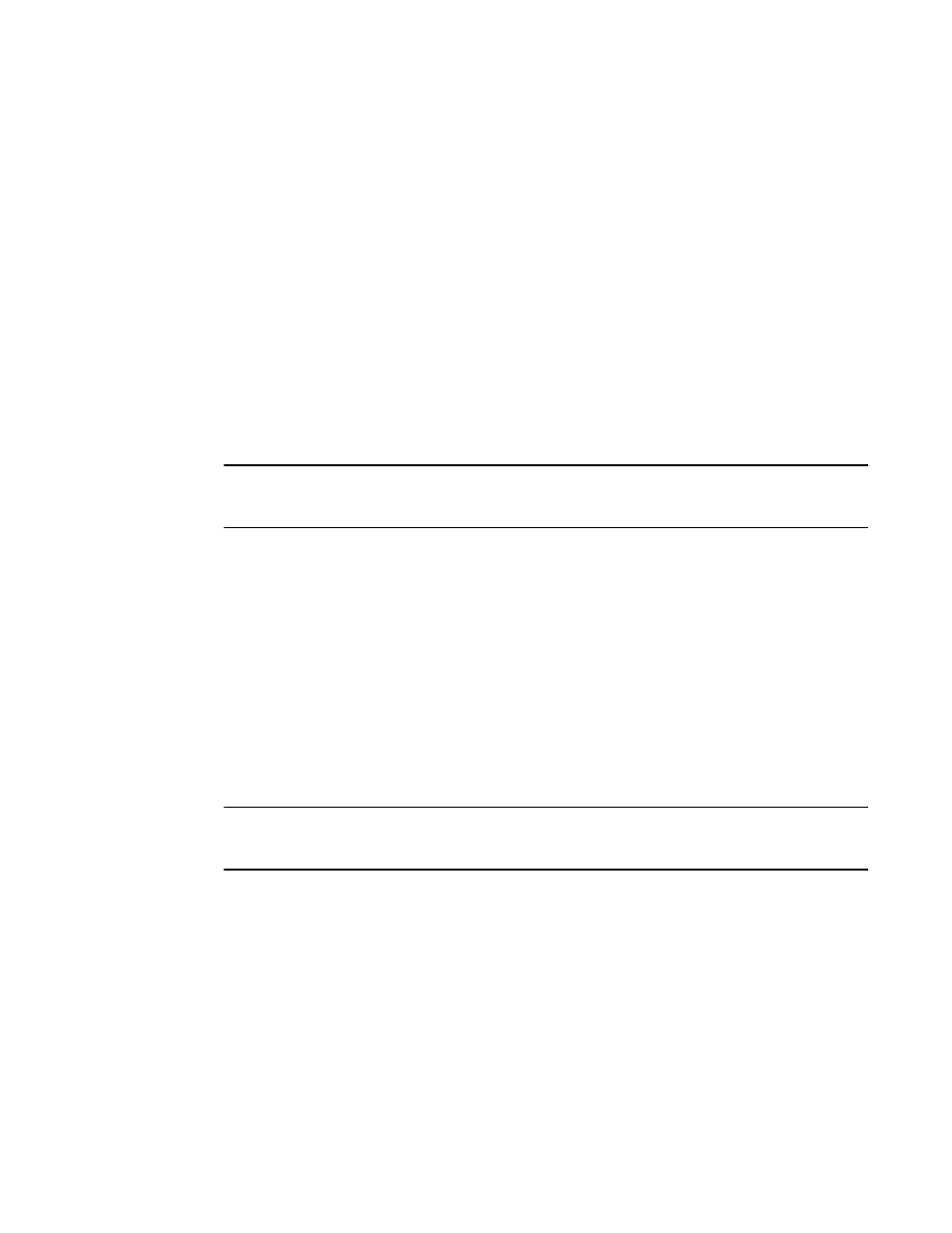
318
Brocade Virtual ADX Server Load Balancing Guide
53-1003247-01
Configuring additional HA parameters
6
Delayed failover
With this feature configured, when a Brocade Virtual ADX device detects a failover condition
because of a VIP/VPORT count change, the failover will be delayed. At the end of the period of
delay, the Brocade Virtual ADX device examines the conditions that led to the failover condition and
performs a failover if the conditions still apply. If they no longer apply, the failover will be cancelled.
To enable this feature, enter the following command.
Virtual ADX(config)#server backup-delay-seconds 20
Syntax: [no] server backup-delay-seconds backup-wait-seconds
The backup-wait-seconds variable specifies the number of seconds that the Brocade Virtual ADX
will wait before performing a failover. Values can be specified from 0 through 1200 seconds.
Specifying 0 disables this feature and causes failover to occur immediately without any delay.
This feature applies only when configuring the server backup-vip-cnt or server backup-vport-cnt
commands.
NOTE
The server backup-delay-seconds backup-wait-seconds command must be configured on both
Brocade Virtual ADX devices in the active/standby pair.
Configuring a Brocade Virtual ADX to remain in standby state
This feature ensures that a Brocade Virtual ADX always remains in the standby state, regardless of
any changes in the system parameters (such as no heart beat, fewer router ports, and other
changes). Use this feature when there is undesirable flapping between active and standby states,
which can occur when the CPU utilization on the standby Management Processor is very high and
causes the standby Brocade Virtual ADX to drop the heart beat messages sent by the active
Brocade Virtual ADX.
To force a Brocade Virtual ADX to remain in the standby state, enter the remain-standby command.
Virtual ADX(config)#server backup-remain-standby
Syntax: server backup-remain-standby
NOTE
Use the remain-standby command with caution because both Brocade Virtual ADX devices can
become standbys; thereby creating traffic loss.
If the Brocade Virtual ADX is active when this command is configured, the Brocade Virtual ADX
transitions to the standby state and remains as the standby until the command is removed. The
transition is logged as "Forced to turn standby.”
After you enter the remain-standby command, every attempt by the Brocade Virtual ADX to go into
the active state is recorded and suppressed. This information is available under the "Active
attempts" field in the show server debug command.
