Brocade Virtual ADX Server Load Balancing Guide (Supporting ADX v03.1.00) User Manual
Page 64
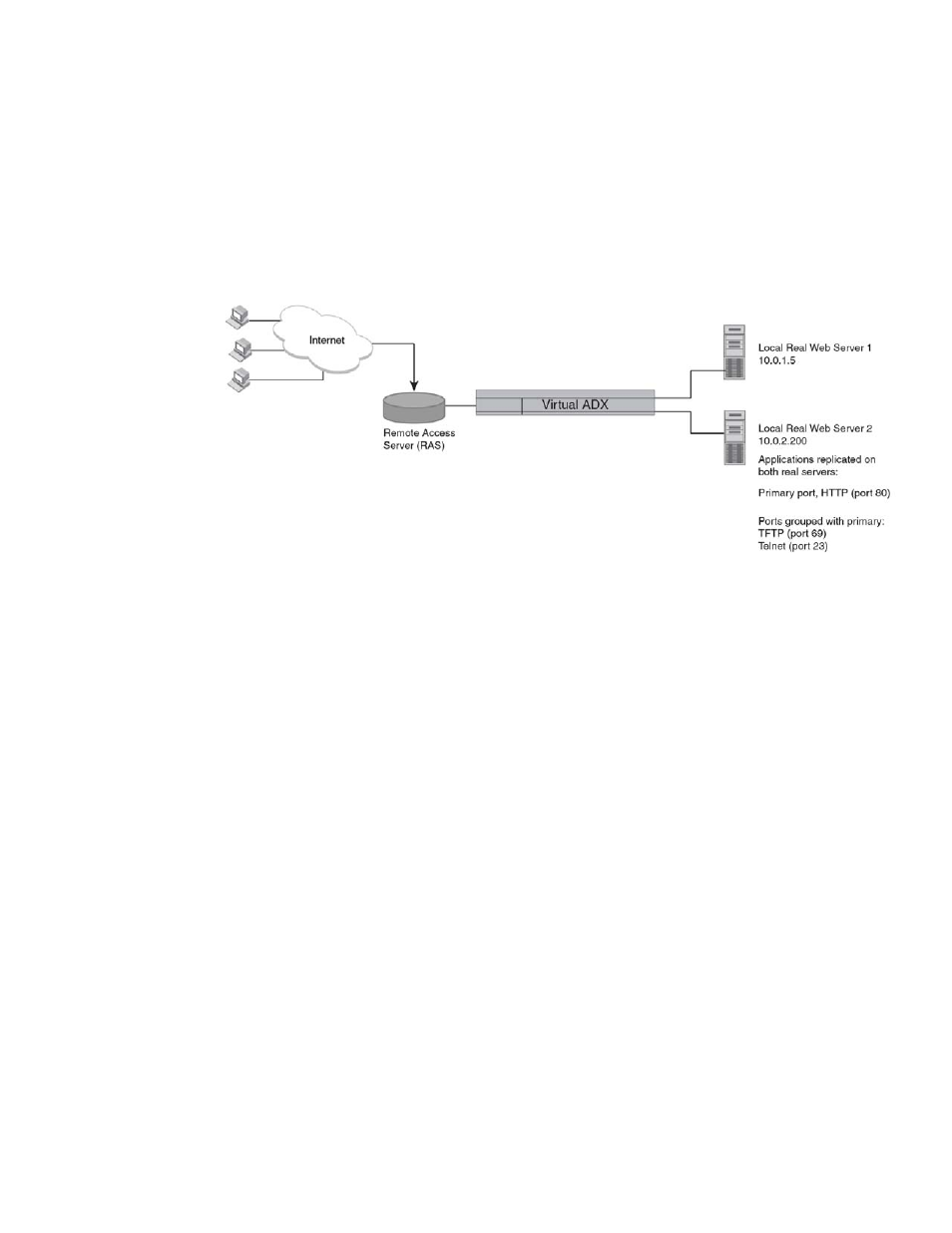
48
Brocade Virtual ADX Server Load Balancing Guide
53-1003247-01
Application port grouping
2
shows an example of servers configured with sticky ports and an application group. In this
example, the content on each real server is identical. However, some applications on the server
require that clients use the same server for subsequent requests to the application. The virtual
server is configured to make the ports sticky and to group the TFTP and Telnet ports under the
HTTP port.
FIGURE 9
Sticky ports and application group (using the track-port function) used to group TCP/UDP
applications
To implement an application group for this example, enter the following commands.
Virtual ADX(config)#server real-name r1 10.0.1.5
Virtual ADX(config-rs-r1)#port http
Virtual ADX(config-rs-r1)#port tftp
Virtual ADX(config-rs-r1)#port telnet
Virtual ADX(config-rs-r1)#exit
Virtual ADX(config)#server real-name r2 10.0.2.200
Virtual ADX(config-rs-r2)#port http
Virtual ADX(config-rs-r1)#port telnet
Virtual ADX(config-rs-r2)#exit
After you enter information for the real servers, you are ready to create the virtual server. To create
the virtual server, enter the following commands.
Virtual ADX(config)#server virtual-name-or-ip v1 10.157.22.1
Virtual ADX(config-vs-v1)#port 80 sticky
Virtual ADX(config-vs-v1)#port 69 sticky
Virtual ADX(config-vs-v1)#port 23 sticky
Virtual ADX(config-vs-v1)#track 80 69 23
Virtual ADX(config-vs-v1)#bind 80 r1 80 r2 80
Virtual ADX(config-vs-v1)#bind 23 r1 23 r2 23
Virtual ADX(config-vs-v1)#bind 69 r1 69 r2 69
Virtual ADX(config-vs-v1)#exit
The commands above illustrate the track port function. The sticky parameter makes the TCP/UDP
ports sticky. The track command groups the Telnet port (23) and the TFTP port (69) under the HTTP
port (80); the HTTP port is established as the “primary” port. After the Brocade Virtual ADX sends a
client to a real server for the HTTP port, subsequent requests from that client for the HTTP, TFTP, or
Telnet port go to the same real server. Up to four ports can be grouped with the primary port.
