Displaying configuration information, Showing aggregate health of tracked ports – Brocade Virtual ADX Server Load Balancing Guide (Supporting ADX v03.1.00) User Manual
Page 402
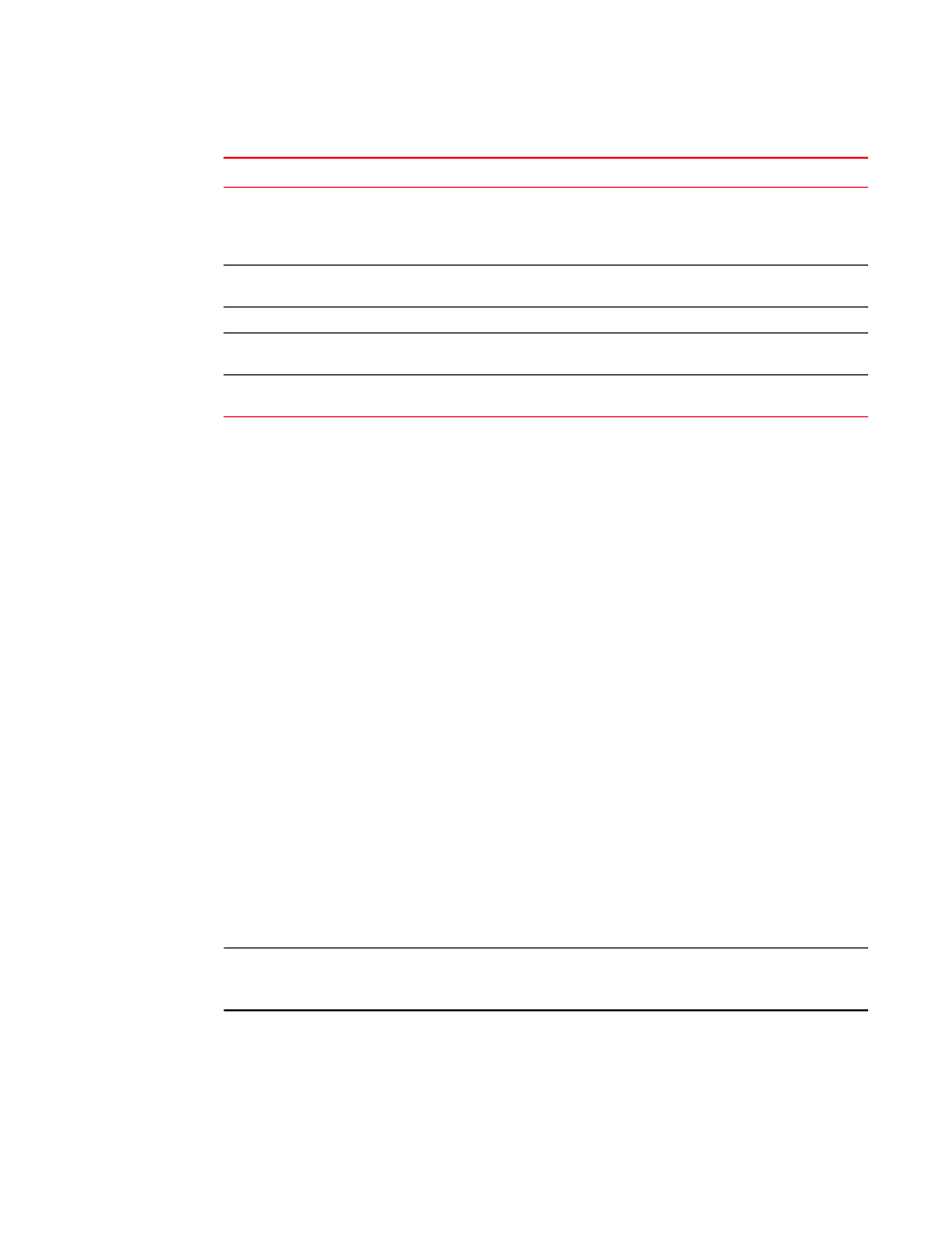
386
Brocade Virtual ADX Server Load Balancing Guide
53-1003247-01
Displaying configuration information
B
Displaying configuration information
This section contains the following sections:
•
“Showing aggregate health of tracked ports”
•
“Auto repeat of show command output”
•
“Clearing all session table entries”
•
“Clearing the connections counter”
Showing aggregate health of tracked ports
If a real server port goes down, none of the track port groups on the real server are considered for
load balancing. To check the health of track-group state, use the following command.
Virtual ADX(config)#show track-group-state
This command displays the state of all configured track groups on the Brocade Virtual ADX, as
shown in the following example.
NOTE
The state can be either UP or SUSPECT, depending on the state of the real server ports that are
bound to track-group ports. The track-group state is never in a DOWN state.
Unsuccessful
Number of packets that were dropped for one of the following reasons:
•
A deny filter configured on the Brocade Virtual ADX matched the
packet, causing the Brocade Virtual ADX to drop the packet.
•
A client requested a TCP/UDP port that is not bound on the VIP.
last conn rate
Rate of TCP traffic per second. This counter includes all TCP traffic,
including TCP SYN DoS attacks.
max conn rate
Peak rate of TCP traffic (per second) encountered on this device
last TCP attack rate
Rate of TCP Dos attacks per second. This rate is delayed by 1 to 2
minutes. This field displays in releases 09.0.00S and later.
max TCP attack rate
Peak rate of TCP DoS attacks (per second) encountered on this device.
This rate is delayed by 1 to 2 minutes.
TABLE 45
Field descriptions for the show server traffic command (Continued)
Field
Description
Virtual ADX#show track-group-state
Virtual Server track-group state
v1 80 3030 21 SUSPECT
v2 443 80 UP
v3 80 443 SUSPECT
